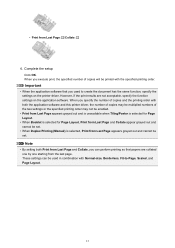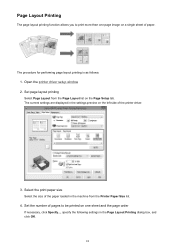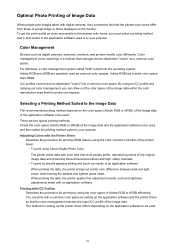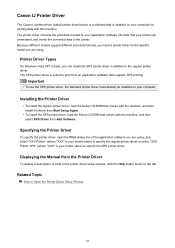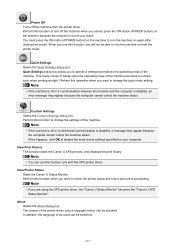Canon PIXMA MX472 Support Question
Find answers below for this question about Canon PIXMA MX472.Need a Canon PIXMA MX472 manual? We have 4 online manuals for this item!
Question posted by kmorter3 on December 7th, 2015
My Server Is Working, My Printer Has Ink, My Bluetooth Is Turned On, But I Can't
My server is working, my printer has ink, my bluetooth is turned on, but I can't get it to print. Help
Current Answers
Answer #1: Posted by TommyKervz on December 7th, 2015 11:11 PM
The printer does not use Bluetooth for wireless but it uses WI-FI see the guide here http://canoncanada.custhelp.com/app/answers/detail/a_id/49358/~/pixma-mx472-wireless-assistance
Related Canon PIXMA MX472 Manual Pages
Similar Questions
Printer Problems Also Need Instructions For The How To Setup And Use The Fax.
Cannot get my printer to print, was out of Ink changed ink cartridges still wont print :(
Cannot get my printer to print, was out of Ink changed ink cartridges still wont print :(
(Posted by nramsey413 8 years ago)
If I'm Out Of Black Ink, Can I Print Pdf Docs In Color?
I need to print pdf docs tonight (medical/medicare info). I'm out of black ink. Can I print in color...
I need to print pdf docs tonight (medical/medicare info). I'm out of black ink. Can I print in color...
(Posted by drrollins49 8 years ago)
How To View Ink Level
I am trying to see the ink levels for my printer.
I am trying to see the ink levels for my printer.
(Posted by mellolt 9 years ago)
I Print Nly Black Ink On My Canon Printer But It Will Not Print Until I Replace
until I replace red ink, I replaced that then it continued printing a few pages (black ink) and then...
until I replace red ink, I replaced that then it continued printing a few pages (black ink) and then...
(Posted by vickibkk 10 years ago)
Printer Won't Use Black Ink Photo Cartridge For Printing.
My printer is out of regular black ink. Why doesn't it use the black photo ink? I set it for photos ...
My printer is out of regular black ink. Why doesn't it use the black photo ink? I set it for photos ...
(Posted by patti44893 11 years ago)