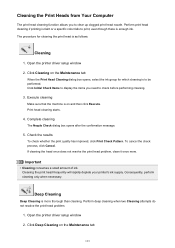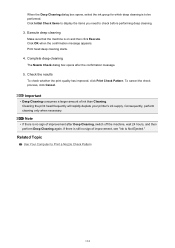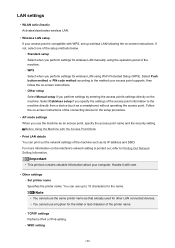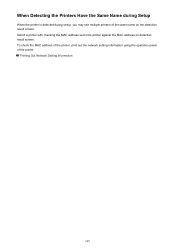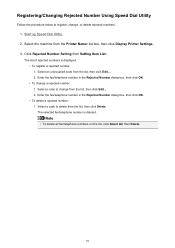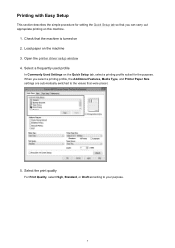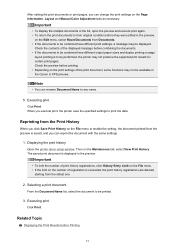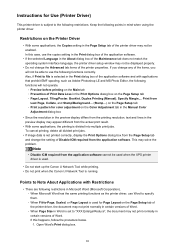Canon PIXMA MX472 Support Question
Find answers below for this question about Canon PIXMA MX472.Need a Canon PIXMA MX472 manual? We have 4 online manuals for this item!
Question posted by nramsey413 on March 22nd, 2016
Printer Problems Also Need Instructions For The How To Setup And Use The Fax.
Cannot get my printer to print, was out of Ink changed ink cartridges still wont print :(
Current Answers
Answer #1: Posted by TechSupport101 on March 22nd, 2016 9:23 AM
Hi. Depending on the response you receive when trying to print, you may either be having a defect replacement cartridge or you have a incorrect replacement. See the Fax Guide here https://www.manualowl.com/m/Canon/PIXMA-MX472/Manual/406216 for assistance with fax setup.
Related Canon PIXMA MX472 Manual Pages
Similar Questions
My Server Is Working, My Printer Has Ink, My Bluetooth Is Turned On, But I Can't
My server is working, my printer has ink, my bluetooth is turned on, but I can't get it to print. He...
My server is working, my printer has ink, my bluetooth is turned on, but I can't get it to print. He...
(Posted by kmorter3 8 years ago)
Why Won't My Printer Print From My Computer
What do I need to make my printer print from my computer
What do I need to make my printer print from my computer
(Posted by rvaliska 8 years ago)
How Do I Set Up The Fax For Pixma Mx472 ?????
(Posted by Frederickwaring0328 8 years ago)
Can I Use My Canon Pixma Mg5320 To Print Stuff From My Iphone 5
(Posted by wkahookkar 10 years ago)
I Have Mg2170. I Just Change The Ink Cartridge. But The Printer Still Say No Ink
I have just change the cartridge. But the printer still says my ink is low and have E13 indicate on ...
I have just change the cartridge. But the printer still says my ink is low and have E13 indicate on ...
(Posted by mj1984ho 10 years ago)