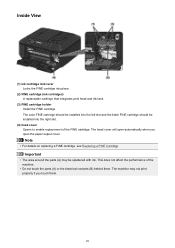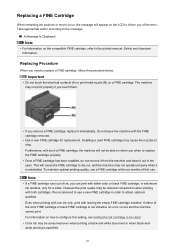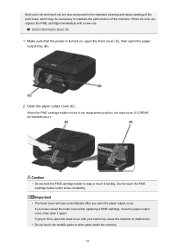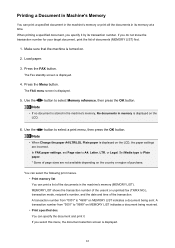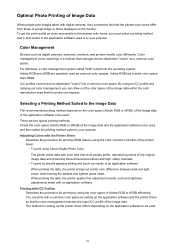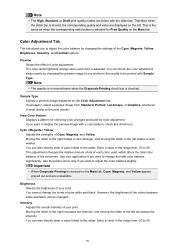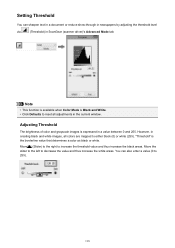Canon PIXMA MX472 Support Question
Find answers below for this question about Canon PIXMA MX472.Need a Canon PIXMA MX472 manual? We have 4 online manuals for this item!
Question posted by drrollins49 on December 12th, 2015
If I'm Out Of Black Ink, Can I Print Pdf Docs In Color?
I need to print pdf docs tonight (medical/medicare info). I'm out of black ink. Can I print in color until I can replace?
Current Answers
Answer #1: Posted by TommyKervz on December 13th, 2015 1:14 AM
Click here and follow the instructions To change the ink cartridge setting.
Related Canon PIXMA MX472 Manual Pages
Similar Questions
Canon Mx472 Black Ink Intensity Adjustment
How do I adjust the intensity of black ink on the printed page on the Canon PIXMA MX472? I just boug...
How do I adjust the intensity of black ink on the printed page on the Canon PIXMA MX472? I just boug...
(Posted by donandrews323 8 years ago)
How Do I Retrieve A Fax In Memory I Replaced Black Ink Already
(Posted by xvrcarrizales 8 years ago)
How Do Hook Up The Wireless Printer, ?
I am using this printer with my Ipad, and cannot use the CD supplied.
I am using this printer with my Ipad, and cannot use the CD supplied.
(Posted by velo1 9 years ago)
Canon Printer Pixma Mx320 Need Help Cannot Receive Faxes
(Posted by krijen 10 years ago)
Canon Printer Pixma 2120 Series - Told Cd Not Necessary For Install?
purchased canon printer pixma 2120 last night at walmarts. i toldkid working there my laptop didn't ...
purchased canon printer pixma 2120 last night at walmarts. i toldkid working there my laptop didn't ...
(Posted by safrn5 11 years ago)