Canon PIXMA MX320 Support Question
Find answers below for this question about Canon PIXMA MX320.Need a Canon PIXMA MX320 manual? We have 3 online manuals for this item!
Question posted by krijen on September 22nd, 2013
Canon Printer Pixma Mx320 Need Help Cannot Receive Faxes
The person who posted this question about this Canon product did not include a detailed explanation. Please use the "Request More Information" button to the right if more details would help you to answer this question.
Current Answers
There are currently no answers that have been posted for this question.
Be the first to post an answer! Remember that you can earn up to 1,100 points for every answer you submit. The better the quality of your answer, the better chance it has to be accepted.
Be the first to post an answer! Remember that you can earn up to 1,100 points for every answer you submit. The better the quality of your answer, the better chance it has to be accepted.
Related Canon PIXMA MX320 Manual Pages
Getting Started - Page 11
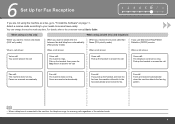
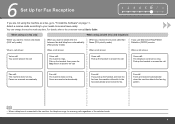
...Stop button to answer the call .
Fax call :
The machine rings. For details, refer to receive faxes easily. Voice call :
Faxes are not using as a fax, go to "7 Install the Software" on -screen manual: Basic Guide.
Faxes are received automatically. Faxes are received automatically.
Fax call .
Select a receive mode according to your needs to the on page 11. Voice call...
On-Screen Manual - Page 2


MX320 series Basic Guide
Page 2 of 817 pages
How to Use This Manual Printing This...)
Faxing
Sending Faxes Using Various Sending Functions Receiving Faxes Using Various Receiving Functions Using Useful Fax Functions
Advanced Guide
Other Usages Printing the Notebook or Graph Paper Printing Photos Directly from Your Digital Camera or Mobile Phone Machine Settings Solution Menu and My Printer
Loading...
On-Screen Manual - Page 10
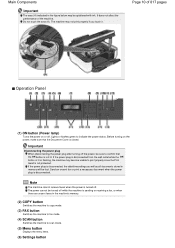
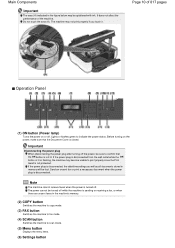
...receive faxes when the power is turned off while the machine is sending or receiving a fax, or when there are unsent faxes in the machine's memory.
(2) COPY button
Switches the machine to copy mode.
(3) FAX button
Switches the machine to fax...mode.
(5) Menu button
Displays the menu items.
(6) Settings button Send an unsent fax or print a necessary document when the power plug is not lit. The power...
On-Screen Manual - Page 11
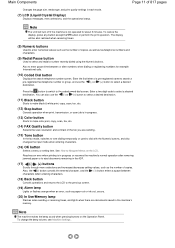
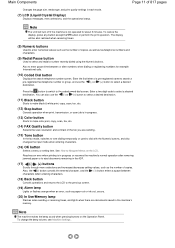
... telephone number screen. Enter the first letter of 817 pages
Note
The LCD will be also restored when receiving faxes.
(8) Numeric buttons
Used to enter numerical values such as the number of copies, as well as paper...ink-out, occurs.
(20) In Use/Memory lamp
Flashes when sending or receiving faxes, and lights when there are documents saved in progress.
(13) Color button
Starts to make black &...
On-Screen Manual - Page 19
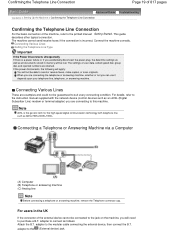
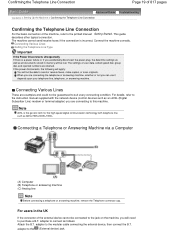
The machine cannot send/receive faxes if the connection is a power failure or if you accidentally disconnect the power...connecting to the (External device) jack.
This guide describes other typical connection. For users in memory will need to send or receive faxes, make copies, or scan originals. adapter to the printed manual: Getting Started. Confirming the Telephone Line Connection...
On-Screen Manual - Page 33


... to a ring pattern detection service provided by your needs. Select a receive mode according to receive faxes automatically (Fax priority mode).
Setting the Receive Mode
Contents > Setting Up the Machine > Setting the Receive Mode
Page 33 of this machine.
1. You have a dedicated telephone line for fax use a single telephone line for faxes and voice calls, you want to your telephone...
On-Screen Manual - Page 63
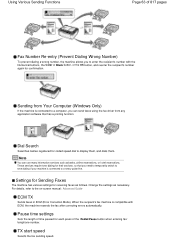
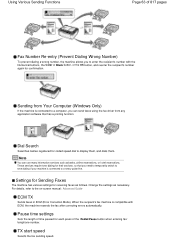
Sending from any application software that you need to temporarily switch to tone dialing if your machine is connected to a computer, ...buttons, the Color or Black button, or the OK button, and reenter the recipient's number again for receiving faxes as necessary. When the recipient's fax machine is connected to a rotary pulse line.
For details, refer to the on-screen manual: Advanced...
On-Screen Manual - Page 65


... the paper for printing. Page size will be selected.
5.
See Operation Panel.
2. See Loading Plain Paper/Photo Paper.
4. Preparing for Receiving a Fax Receiving a Fax in Each Receive Mode Receiving a Fax in Each Receive Mode
Note
If you need to connect a telephone or an answering machine to the External Device Jack of this machine. Load the paper for printing.
(1) Press...
On-Screen Manual - Page 68


.... If you have subscribed to Duplex Ringing service in Hong Kong, the machine will receive it as follows.
1.
Fax: The machine will receive faxes automatically even if you need to answering mode and adjust it automatically when the machine detects the registered fax ring pattern. In the meanwhile the telephone rings. Set your callers how to...
On-Screen Manual - Page 69
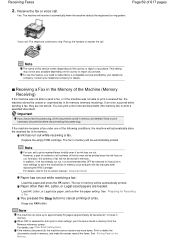
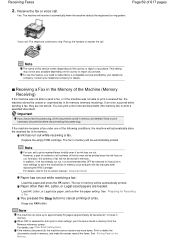
... be automatically printed.
To use this service varies depending on the country or region of the following conditions, the machine will receive it is selected for Receiving a Fax. Contact your telephone company. Important
If you need to subscribe to a compatible service provided by your telephone company for Auto print in User settings to print...
On-Screen Manual - Page 127


MX320 series Advanced Guide
Page 127 of 817 pages
Advanced Mode Tab Input Settings... Copying Thick Originals Such as Books (Frame Erase) Copying on Stickers (Sticker Copy)
Faxing
Faxing
Sending/Receiving Faxes Using the Operation Panel of the Machine
Sending Faxes Sending a Fax after Speaking on Telephone Registering Recipients for Speed Dialing
Registering Coded Speed Dial Numbers Registering ...
On-Screen Manual - Page 128


... Functions Using the Information Services Transmission/Reception of Faxes Using ECM Preventing Mistransmission of Faxes Sending Faxes after Dialing Twice (Fax Number Reentry) Sending Faxes after Checking Information (Checking the Recipient's Information) Receiving Faxes Changing the Print Settings Setting the Number of Rings for Fax Calls Using the Useful Reception Functions Memory Reception...
On-Screen Manual - Page 130


... When You Send a Fax Telephone Problems Cannot Dial Telephone Disconnects During a Call FAQs If You Cannot Resolve the Problem Instructions for Use (Printer Driver) General Notes (Scanner Driver) General Notes (Fax Driver)
Using Easy-PhotoPrint EX
Using MP Navigator EX
About Solution Menu MX320 series Advanced Guide
Page 130 of Received Fax is not enough memory...
On-Screen Manual - Page 572
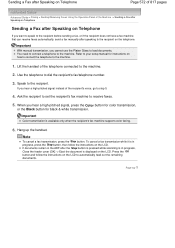
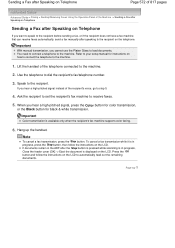
... on the LCD.
Note
To cancel a fax transmission, press the Stop button. Important
Color transmission is displayed on the LCD. If you cannot use the Platen Glass to step 5.
4.
Lift the handset of the recipient's voice, go to load documents.
You need to connect a telephone to receive faxes.
5. Ask the recipient to set the...
On-Screen Manual - Page 574
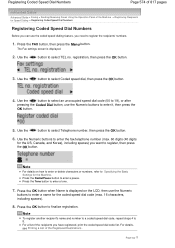
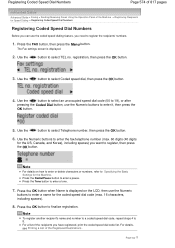
.../Receiving Faxes Using the Operation Panel of the Machine > Registering Recipients for the coded speed dial code (max. 16 characters, including spaces).
8. The Fax settings screen is displayed on how to enter or delete characters or numbers, refer to Specifying the Basic Settings for the US, Canada, and Korea), including spaces) you need to...
On-Screen Manual - Page 585
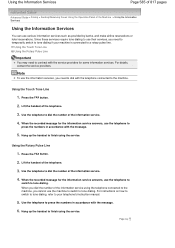
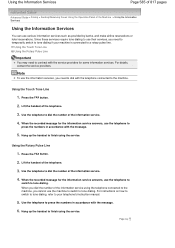
... Line
Important
You may need to dial with the telephone connected to press the numbers in accordance with the message.
6. Using the Touch Tone Line
1. When the recorded message for some information services. Page top Using the Information Services
Page 585 of 817 pages
Advanced Guide > Faxing > Sending/Receiving Faxes Using the Operation Panel...
On-Screen Manual - Page 698
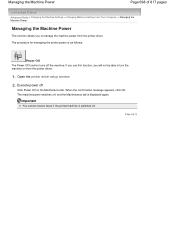
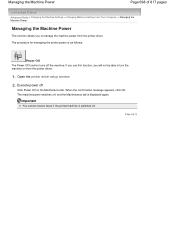
...
If you use this function, you to turn the machine on the Maintenance tab. Open the printer driver setup window
2.
Execute power off . When the confirmation message appears, click OK. Important
You cannot receive faxes if the printer/machine is displayed again. Managing the Machine Power
Page 698 of 817 pages
Advanced Guide > Changing...
On-Screen Manual - Page 701
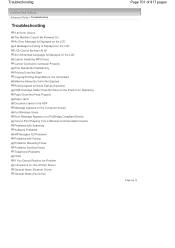
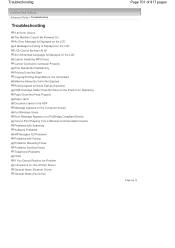
... Compliant Device Cannot Print Properly from a Wireless Communication Device Problems with Scanning Software Problems MP Navigator EX Problems Problems with Faxing Problems Receiving Faxes Problems Sending Faxes Telephone Problems FAQs If You Cannot Resolve the Problem Instructions for Use (Printer Driver) General Notes (Scanner Driver) General Notes (Fax Driver)
Page 701 of 817 pages
Page top
On-Screen Manual - Page 704


...Canon shall not be disabled.
Open the Scanning Unit (Cover) and install the appropriate FINE Cartridge.
Replace the ink cartridge and close the Scanning Unit (Cover). Routine Maintenance
Since printing in this condition may cause the contents
of the fax to print received faxes...Cartridge may not be lost, the machine stores received faxes
in the correct position. Note
If the ...
On-Screen Manual - Page 705
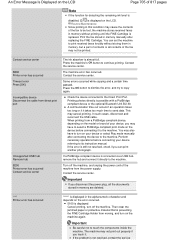
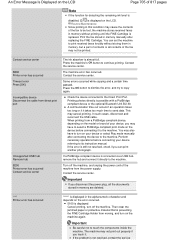
...has occurred.
You can print another photograph. Press the machine's OK button to print received faxes forcibly without storing them in memory without printing until the FINE Cartridge is connected via... to be lost, the machine stores received faxes
in
memory, but a part of contents or all the documents stored in memory are deleted.
**** Printer error has occurred
"****" is displayed: ...
Similar Questions
Does My Canon Pixma Mx320 Support Airprint ?
I would like to print from my I-pad 3 (iOS 6.1 installed) using my Canon PIXMA MX320 printer. When I...
I would like to print from my I-pad 3 (iOS 6.1 installed) using my Canon PIXMA MX320 printer. When I...
(Posted by johnduncan 11 years ago)
Cannot Receive Fax.
I cannot receive fax. The report from the sent fax machine used "reads OK"; however, my Canon Pixma ...
I cannot receive fax. The report from the sent fax machine used "reads OK"; however, my Canon Pixma ...
(Posted by msthr2000 11 years ago)

