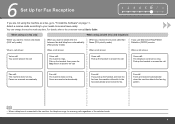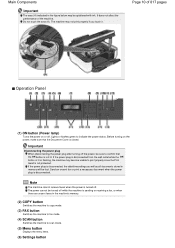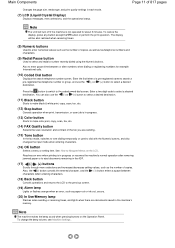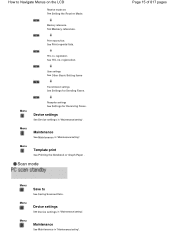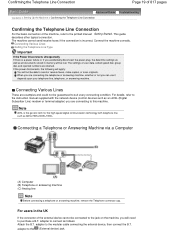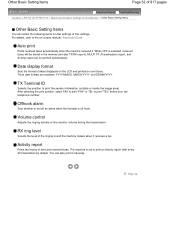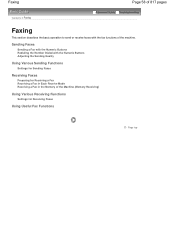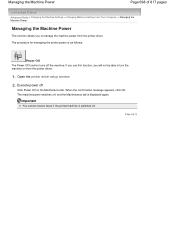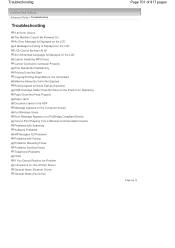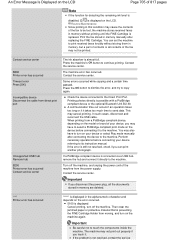Canon PIXMA MX320 Support Question
Find answers below for this question about Canon PIXMA MX320.Need a Canon PIXMA MX320 manual? We have 3 online manuals for this item!
Question posted by janylandi on November 30th, 2013
Canon Pixma Mx320 Can't Receive Fax
The person who posted this question about this Canon product did not include a detailed explanation. Please use the "Request More Information" button to the right if more details would help you to answer this question.
Current Answers
Related Canon PIXMA MX320 Manual Pages
Similar Questions
How Do I Receive Faxes? I Can Fax Out, But Can't Receive.
How do I receive faxes? do I press the fax icon?
How do I receive faxes? do I press the fax icon?
(Posted by cmadrigal251396 9 years ago)
Canon Printer Pixma Mx320 Need Help Cannot Receive Faxes
(Posted by krijen 10 years ago)
Does My Canon Pixma Mx320 Support Airprint ?
I would like to print from my I-pad 3 (iOS 6.1 installed) using my Canon PIXMA MX320 printer. When I...
I would like to print from my I-pad 3 (iOS 6.1 installed) using my Canon PIXMA MX320 printer. When I...
(Posted by johnduncan 11 years ago)
Cannot Receive Fax.
I cannot receive fax. The report from the sent fax machine used "reads OK"; however, my Canon Pixma ...
I cannot receive fax. The report from the sent fax machine used "reads OK"; however, my Canon Pixma ...
(Posted by msthr2000 11 years ago)
Send/receive Fax
Canon Pixma Mx410 All In One Printer
HOW DO I SEND/RECEIVE FAX?
HOW DO I SEND/RECEIVE FAX?
(Posted by princevontee2 12 years ago)