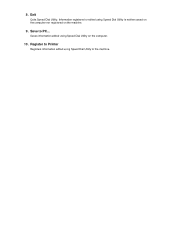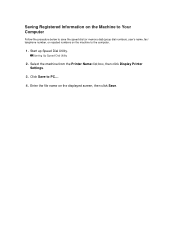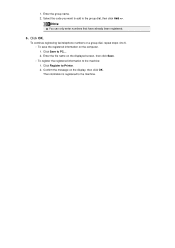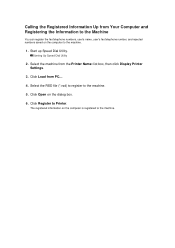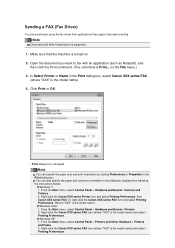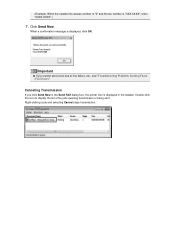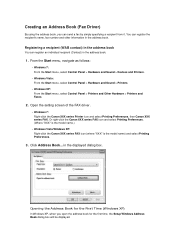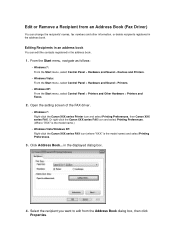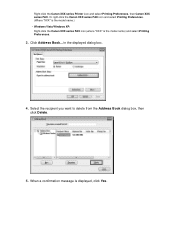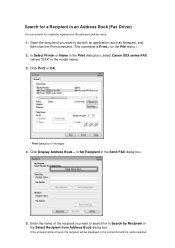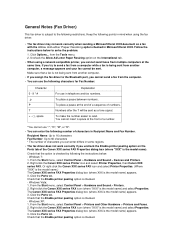Canon PIXMA MX922 Support Question
Find answers below for this question about Canon PIXMA MX922.Need a Canon PIXMA MX922 manual? We have 3 online manuals for this item!
Question posted by monette112 on December 7th, 2017
Connectin To My Computer
I would to hook my printer up to my computer
Current Answers
Related Canon PIXMA MX922 Manual Pages
Similar Questions
Troubleshoot Canon Mx922 My I-phone Does Not Pick Up Any Bluetooth From Printer
I have been trying to print from my phone but no Bluetooth appears on my phone to connect to the pri...
I have been trying to print from my phone but no Bluetooth appears on my phone to connect to the pri...
(Posted by Fsudb 6 years ago)
How To I Get Fax Confirmation On My Canon Pixma Mx922 Printer After Sending
how can I get written confirmation that a fax has been successfully sent after sending the fax?
how can I get written confirmation that a fax has been successfully sent after sending the fax?
(Posted by Kesscool 8 years ago)
Scan Function Set-up For Canon Pixma Mx922
how do i get this machine to scan a document?
how do i get this machine to scan a document?
(Posted by floyd1647 10 years ago)
Setting Up For Wireless
I have a canon pixma mx410 hooked up in my classroom. I want to enable the wifi. How do I do that? O...
I have a canon pixma mx410 hooked up in my classroom. I want to enable the wifi. How do I do that? O...
(Posted by Pewaba 11 years ago)