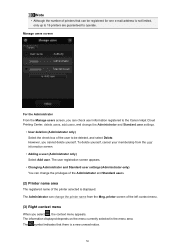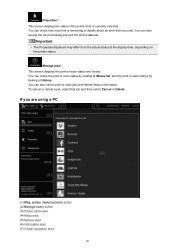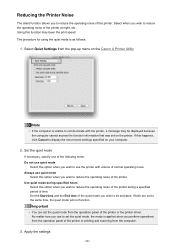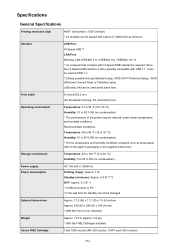Canon PIXMA MX492 Support Question
Find answers below for this question about Canon PIXMA MX492.Need a Canon PIXMA MX492 manual? We have 2 online manuals for this item!
Question posted by ijrsc on January 3rd, 2016
Mx492 - I Am Unable To Scan From The Printer To My New Computer With Windows 10?
What do I need to do with my computer to resolve this issue?
Current Answers
Answer #1: Posted by hzplj9 on January 3rd, 2016 12:11 PM
Whilst Canon state the printer is not supported in Windows 10 there are answers in their knowledge base. You can allow the printer to be controlled by Windows , that is an option or run the driver/utility in windows 7/8 compatability mode.
I have placed a link to the Canon Site where guides and the knowledge base are acessible.
Hope that helps.
Related Canon PIXMA MX492 Manual Pages
Similar Questions
Printer Setup Help
I have tried all the recommended troubleshooting help to get my printer working properly but nothng ...
I have tried all the recommended troubleshooting help to get my printer working properly but nothng ...
(Posted by sugfagan 3 years ago)
Canon Mx492 Printer Manual
Please send basic guidelines for how to scan hard copy documents (brochures, newsletters) and save t...
Please send basic guidelines for how to scan hard copy documents (brochures, newsletters) and save t...
(Posted by kimkrull 7 years ago)
How Do You Connect The Wireless Printer To The Acer Computer?
I have been trying to disparately connect my ports om my computer and get my printer online.
I have been trying to disparately connect my ports om my computer and get my printer online.
(Posted by angelahayesgvw 8 years ago)
Scanning To Windows 10 Pc With Canon Pixma Mp495 Ws
new windows 10 PC can print wirelessly to Canon MP495 printer but can't scan with Canon MP Navigator...
new windows 10 PC can print wirelessly to Canon MP495 printer but can't scan with Canon MP Navigator...
(Posted by golfpoo 8 years ago)
Canon Printer Pixma Mx320 Need Help Cannot Receive Faxes
(Posted by krijen 10 years ago)