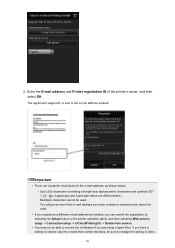Canon PIXMA MX492 Support Question
Find answers below for this question about Canon PIXMA MX492.Need a Canon PIXMA MX492 manual? We have 2 online manuals for this item!
Question posted by sugfagan on March 4th, 2021
Printer Setup Help
Current Answers
Answer #1: Posted by hzplj9 on March 5th, 2021 2:05 PM
If you have a specific problem a youtube search may offer a fix. Without any more information we are unable to assist. By all means post another question with any information you can about your problem.
Hope that helps.
Related Canon PIXMA MX492 Manual Pages
Similar Questions
Please send basic guidelines for how to scan hard copy documents (brochures, newsletters) and save t...
Printing on 8 1/2x11 paper,but the image only came out 3x5 ,how do I get a larger image?
What do I need to do with my computer to resolve this issue?
Will this printer work on Windows 8? I need a manual.
i don't know how to get the printer working..everything else is working but the printer