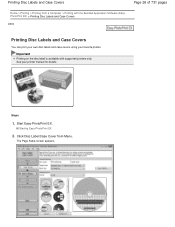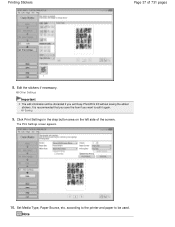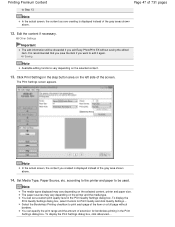Canon PIXMA MG2120 Support Question
Find answers below for this question about Canon PIXMA MG2120.Need a Canon PIXMA MG2120 manual? We have 3 online manuals for this item!
Question posted by dingman64 on September 26th, 2012
Don't Know How To Get The Printer Working.
i don't know how to get the printer working..everything else is working but the printer
Current Answers
Related Canon PIXMA MG2120 Manual Pages
Similar Questions
Can't Get My Printer (mg2120) To Work. Its Blinking A P And Then The Number 7
I can't get my printer (Canon MG2120) to work. It is blinking a P and then the number 7. No matter w...
I can't get my printer (Canon MG2120) to work. It is blinking a P and then the number 7. No matter w...
(Posted by lhirst 5 years ago)
My Printer Is Fixed For Win Xp But My Os Is Win 7, How To Make My Printer Work?
my printer works under win XP, but I got a new computer which has Windows 7 software. I want to upda...
my printer works under win XP, but I got a new computer which has Windows 7 software. I want to upda...
(Posted by andrivoah 10 years ago)
What Do I Need To Download To Make My Canon Pixma Mg2120 Printer Work?
(Posted by Randeo 10 years ago)
Will This Printer Work For Windows 8?
Will this printer work on Windows 8? I need a manual.
Will this printer work on Windows 8? I need a manual.
(Posted by welie4361 11 years ago)