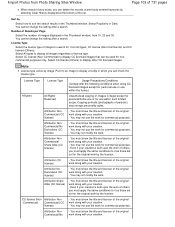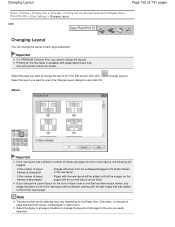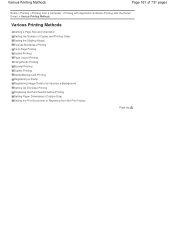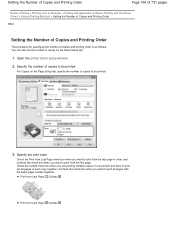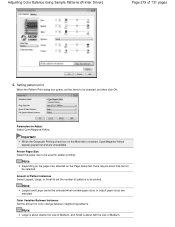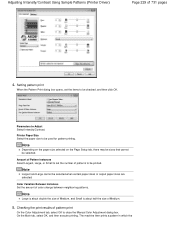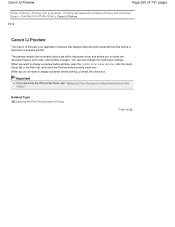Canon PIXMA MG2120 Support Question
Find answers below for this question about Canon PIXMA MG2120.Need a Canon PIXMA MG2120 manual? We have 3 online manuals for this item!
Question posted by lhirst on September 24th, 2018
Can't Get My Printer (mg2120) To Work. Its Blinking A P And Then The Number 7
Current Answers
Answer #1: Posted by hzplj9 on September 25th, 2018 12:11 PM
You could then speak to the Canon service centre in your country for advice. In the US it's https://www.usa.canon.com/internet/portal/us/home/contactus
Related Canon PIXMA MG2120 Manual Pages
Similar Questions
My printer wont print light flashes from on button to triangle button below
I have a Canon Inkjet Printer. What ink cartridges do I need for both color and black?
what should I do?