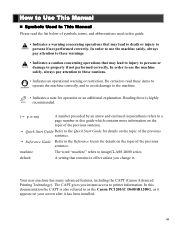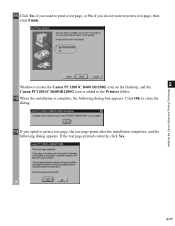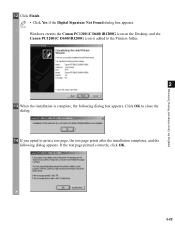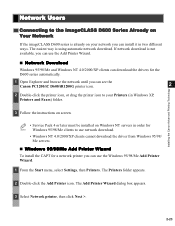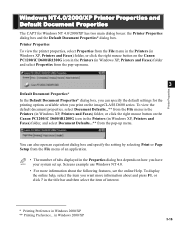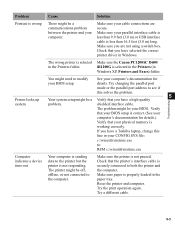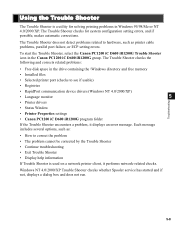Canon imageCLASS D680 Support Question
Find answers below for this question about Canon imageCLASS D680.Need a Canon imageCLASS D680 manual? We have 4 online manuals for this item!
Question posted by andrivoah on January 22nd, 2014
My Printer Is Fixed For Win Xp But My Os Is Win 7, How To Make My Printer Work?
my printer works under win XP, but I got a new computer which has Windows 7 software. I want to update the driver of the printer canon PC1200/iR D600/iR 1200G
Current Answers
Answer #1: Posted by TommyKervz on January 22nd, 2014 12:53 AM
Greetings. You can download the Windows 7 driver & software bundle using the facility on the link below (provided it is available).
Related Canon imageCLASS D680 Manual Pages
Similar Questions
Installed Canon Mg2120 Printer Can't Make It Work
(Posted by spdbosto 10 years ago)
How To Remove Separator Page On Canon Imageclass D680 Toner?
My imageclass d680 prints 2 separator pages. The last separator page gets stuck halfway on exit. How...
My imageclass d680 prints 2 separator pages. The last separator page gets stuck halfway on exit. How...
(Posted by jgenoves 10 years ago)
How To Make Airprint Work On Pc With A Canon Mg5220
(Posted by timbFlage 10 years ago)
The Paper Feeder Isn't Working.
The paper feeder isn't working, I was hoping I would be able to fix it on my own, if not, I'm wonder...
The paper feeder isn't working, I was hoping I would be able to fix it on my own, if not, I'm wonder...
(Posted by jcoppola94073 11 years ago)