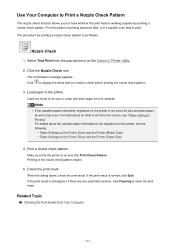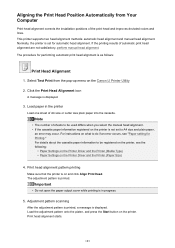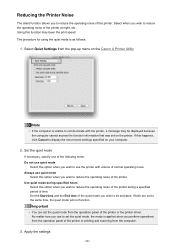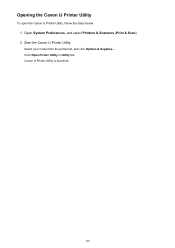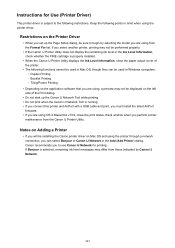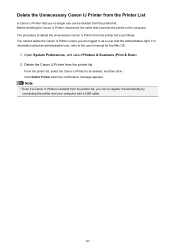Canon PIXMA MX492 Support Question
Find answers below for this question about Canon PIXMA MX492.Need a Canon PIXMA MX492 manual? We have 2 online manuals for this item!
Question posted by kimkrull on March 14th, 2017
Canon Mx492 Printer Manual
Please send basic guidelines for how to scan hard copy documents (brochures, newsletters) and save them to my computer. I need to spruce up my online portfolio and need help! Thanks!
Current Answers
Answer #1: Posted by hzplj9 on March 14th, 2017 2:17 PM
If you access the Canon Link here:
Page 371 onwards in the user nanual will give you all the information available on scanning with this device.
Hope that helps.
Related Canon PIXMA MX492 Manual Pages
Similar Questions
Cannon Pixma Mx492 Image Size
Printing on 8 1/2x11 paper,but the image only came out 3x5 ,how do I get a larger image?
Printing on 8 1/2x11 paper,but the image only came out 3x5 ,how do I get a larger image?
(Posted by jtcpipes 7 years ago)
Mx492 - I Am Unable To Scan From The Printer To My New Computer With Windows 10?
What do I need to do with my computer to resolve this issue?
What do I need to do with my computer to resolve this issue?
(Posted by ijrsc 8 years ago)
I Have A Pixma Mx472 And Want To Scan A Document To My Windows 8 Computer, Find
I bought a Pixma mx 472 printer. I want to know how to scan the the document and save it to my compu...
I bought a Pixma mx 472 printer. I want to know how to scan the the document and save it to my compu...
(Posted by sandydewez 9 years ago)
Canon Printer Pixma 2120 Series - Told Cd Not Necessary For Install?
purchased canon printer pixma 2120 last night at walmarts. i toldkid working there my laptop didn't ...
purchased canon printer pixma 2120 last night at walmarts. i toldkid working there my laptop didn't ...
(Posted by safrn5 11 years ago)