Canon PIXMA MP600 Support Question
Find answers below for this question about Canon PIXMA MP600.Need a Canon PIXMA MP600 manual? We have 2 online manuals for this item!
Question posted by armajack on April 25th, 2014
How To Replace Printer Head On Canon Mp600
The person who posted this question about this Canon product did not include a detailed explanation. Please use the "Request More Information" button to the right if more details would help you to answer this question.
Current Answers
There are currently no answers that have been posted for this question.
Be the first to post an answer! Remember that you can earn up to 1,100 points for every answer you submit. The better the quality of your answer, the better chance it has to be accepted.
Be the first to post an answer! Remember that you can earn up to 1,100 points for every answer you submit. The better the quality of your answer, the better chance it has to be accepted.
Related Canon PIXMA MP600 Manual Pages
Quick Start Guide - Page 4


... Bluetooth SIG, Inc., U.S.A. z SD card and miniSD Card are subject to your Canon PIXMA MP600 Photo All-in the U.S. Specifications are trademarks of Microsoft Corporation in
the U.S. The ... is made regarding non-Canon products was compiled from publicly available information. Their standards and logos are office equipment such as computers, monitors, printers, faxes and copiers. ...
Quick Start Guide - Page 30


...page 4 and "Loading Printing Paper" on -screen manual.
Note
For details on other printer driver functions, click Help or Instructions to print using an appropriate application software. 4 ...Printer Driver Guide on page 7.
2 Make sure that the proper paper source is selected. Printing with Windows
1 Turn on the machine and load the paper in Paper Source. Make sure that Canon MP600 Printer...
Quick Start Guide - Page 31


... is not displayed even if is selected. Make sure that MP600 is selected in the machine.
Note
For details on other printer driver functions, click to print using an appropriate application software....Changing the Paper Source" on page 14.
3 Create a document or open a file to view the Printer Driver Guide on the application software's File
menu.
9 Select Quality & Media in Paper Size. 7 ...
Quick Start Guide - Page 50
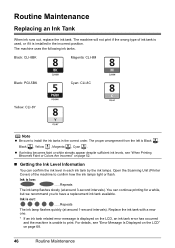
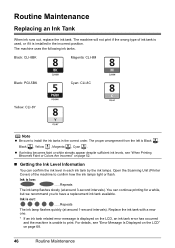
... new one. * If an ink tank related error message is unable to have a replacement ink tank available.
z If printing becomes faint or white streaks appear despite sufficient ink... tank error has occurred
and the machine is displayed on page 68.
46
Routine Maintenance Open the Scanning Unit (Printer Cover) of ink tank is used, or if it is out:
......Repeats The ink lamp flashes quickly (at...
Quick Start Guide - Page 52
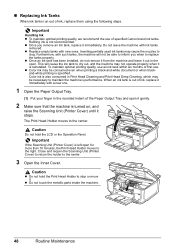
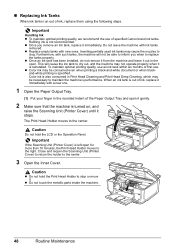
...rounded indent of specified Canon brand ink tanks. z Once an ink tank has been installed, do not remove it from the machine and leave it . Caution
Do not hold the Print Head Holder to maintain the... in the open for more than 10 minutes, the Print Head Holder moves to replace the tanks properly.
Close and reopen the Scanning Unit (Printer Cover) to return the holder to the center.
z Do...
Quick Start Guide - Page 54
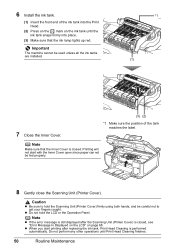
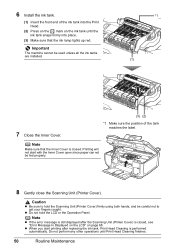
... after replacing the ink tank, Print Head Cleaning is closed . 6 Install the ink tank.
(1) Insert the front end of the tank matches the label. Caution
z Be sure to get your fingers caught.
z When you start with the Inner Cover open since paper can not be fed properly.
8 Gently close the Scanning Unit (Printer...
Quick Start Guide - Page 56
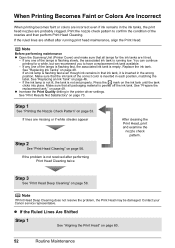
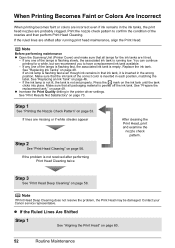
...the Print Quality setting in the ink tanks, the print head nozzles are probably clogged.
See "Replacing Ink Tanks" on page 60.
52
Routine Maintenance If ...Canon service representative. When Printing Becomes Faint or Colors Are Incorrect
When printing becomes faint or colors are incorrect even if ink remains in the printer driver settings. See "Prepare the replacement tank."
Replace...
Quick Start Guide - Page 63
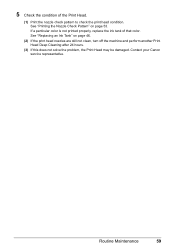
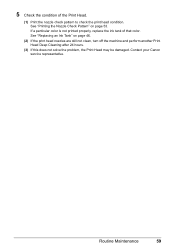
... is not printed properly, replace the ink tank of the Print Head.
(1) Print the nozzle check pattern to check the print head condition. See "Replacing an Ink Tank" on page 53. Routine Maintenance
59 Contact your Canon service representative. See "Printing the Nozzle Check Pattern" on page 46.
(2) If the print head nozzles are still not...
Quick Start Guide - Page 72
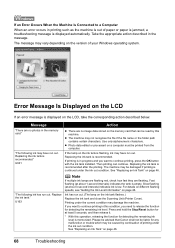
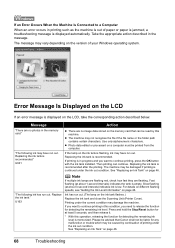
...speeds, see "Getting the Ink Level Information" on the ink tank flashes.)
Replace the ink tank and close the Scanning Unit (Printer Cover). Ink has run out. Press and hold the Stop/Reset button for... of your Windows operating system. z Photo data edited or processed on the memory card that Canon shall not be read by continuation of paper or paper is jammed, a troubleshooting message is ...
Quick Start Guide - Page 73


... operations according your Canon service representative. z Print Head nozzles are using paper from the Cassette. Troubleshooting
69 Message
"Print head is incorrect. U051 "The type of the Print Head. "The device ...reconnect it to replace a particular part of A4/Letter-sized paper in ink absorber to check the status of print head is not installed. If the Print Head is loaded in...
Quick Start Guide - Page 74
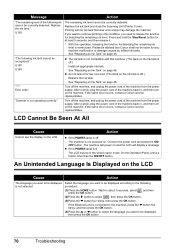
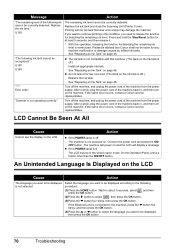
... on the ink tank is lit The LCD may damage the machine. Replace the ink tank and close the Scanning Unit (Printer Cover).
Please be advised that was once empty may be displayed, then...cord of the machine from the power supply. If the same error occurs, contact a Canon service representative. "The following ink tank cannot be correctly detected. U130
The remaining ink level cannot ...
Quick Start Guide - Page 78


... Print Head Deep Cleaning, turn off the tape completely along the perforation.
Contact your Canon service representative. „ Ink Does Not Come Out/Printing Does Not Start/Printing Is Blurred/ Colors Are Wrong/Straight Lines Are Misaligned
Cause
Action
Ink tank is fully inserted. Replace the ink tank, and close the Scanning Unit (Printer...
Quick Start Guide - Page 80
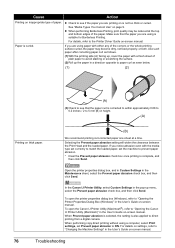
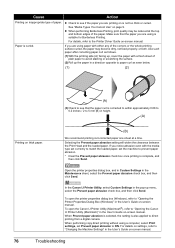
... direct printing without using paper with a fresh sheet of plain paper to "Opening the Canon IJ Printer Utility (Macintosh)" in height.
(A)
Printing on thick paper.
(B)
We recommend printing curl... paper abrasion setting will widen the clearance between the Print Head and the loaded paper. To open the Canon IJ Printer Utility (Macintosh®), refer to avoid staining or scratching the...
Quick Start Guide - Page 89


... correctly. In non-XP Windows, click Start > Settings > Printers.
(2)Click the Canon MP600 Printer icon.
(3)Open the File menu and select Properties.
(4)Click the Ports tab to resolve the error, see "Error Message Is Displayed on the LCD" on page 68. The machine is not ready. Replace the USB cable
and try printing again.
Load...
Quick Start Guide - Page 90


...
To switch to manual duplex printing, follow the procedure below to check that MP600 is displayed in Printer List.
(3)If MP600 is not displayed, click Add(+) to add the machine. Then try printing again..., there is not ready. Replace the USB cable
and try printing again. In Mac OS X v.10.2.8 or 10.3.x, select Edit Printer List from Printer.
(2)Check that MP600 is displayed in securely to the...
Quick Start Guide - Page 91
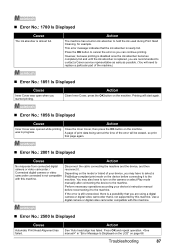
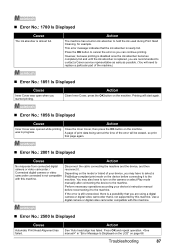
...connecting the machine and the device, and then reconnect it to contact a Canon service representative as early as possible. (You will start again.
„...camcorder compatible with this machine.
„ Error No.: 2500 Is Displayed
Cause
Automatic Print Head Alignment has failed. " in ink absorber to replace a particular part of the machine.)
„ Error No.: 1851 Is Displayed
Cause
...
Quick Start Guide - Page 92


...if it . on page 52. Error Message On Camera
Action
"Printer in the Easy Setup Instructions to your Canon service representative.
88
Troubleshooting Wait until the warmup is not resolved ...Head is connected to be turned on the machine, and reprint.
z This section describes errors that are using a non-Canon PictBridge compatible camera and not sure how to dismiss the printer...
Quick Start Guide - Page 93
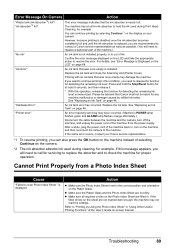
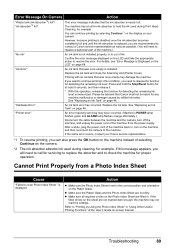
... "Printer error"
An error requiring servicing may not read the settings. Replace the ink tank and close the Scanning Unit (Printer Cover).
Press and hold the ink used during Print Head Cleaning..." of selecting Continue on -screen manual.
Please be advised that Canon shall not be liable for example. See "Replacing an Ink Tank" on page 46. Refer to "Printing by ...
Quick Start Guide - Page 94


... on installing the on the desktop, or click Start > All Programs (or Programs) > Canon MP600 Manual > MP600 Onscreen Manual. We recommend that you copied the User's Guide and double-click top.htm.
Note...Quick Start Guide, on -screen manuals.
To view the on-screen manual, double-click the MP600 On-screen Manual alias on your operating system. If Safari is not installed on the desktop. ...
Quick Start Guide - Page 106
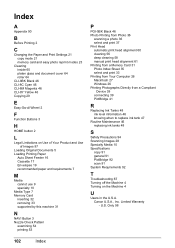
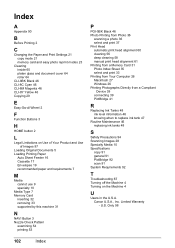
... 60 cleaning 56 deep cleaning 58 manual print head alignment 61 Printing from a Memory Card 31 Photo Index Sheet 35 select and print 33 Printing from Your Computer 26 Macintosh 27 Windows 26 Printing Photographs Directly from a Compliant
Device 39 connecting 39 PictBridge 41
R
Replacing Ink Tanks 48 ink level information 46...
Similar Questions
How Can I Reset The Printer Head In My Pixma Ip 1500
(Posted by Anonymous-111898 11 years ago)
Canon Printer Pixma 2120 Series - Told Cd Not Necessary For Install?
purchased canon printer pixma 2120 last night at walmarts. i toldkid working there my laptop didn't ...
purchased canon printer pixma 2120 last night at walmarts. i toldkid working there my laptop didn't ...
(Posted by safrn5 11 years ago)

