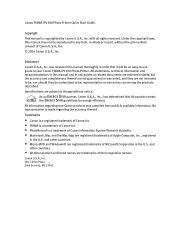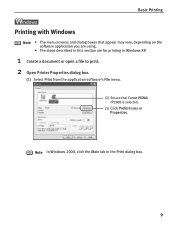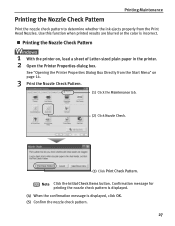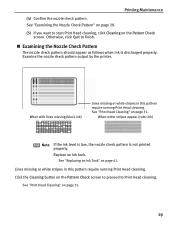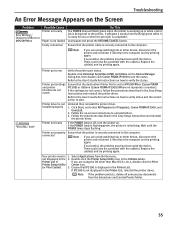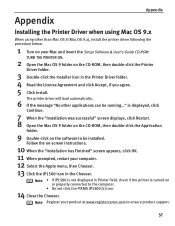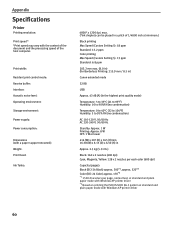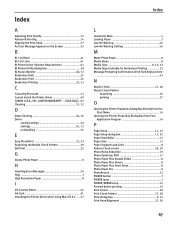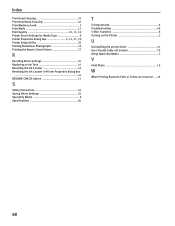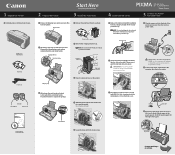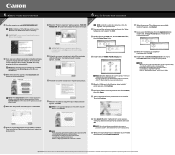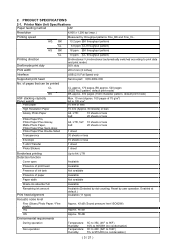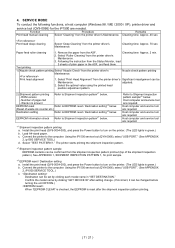Canon PIXMA iP1500 Support Question
Find answers below for this question about Canon PIXMA iP1500.Need a Canon PIXMA iP1500 manual? We have 3 online manuals for this item!
Question posted by Anonymous-111898 on May 21st, 2013
How Can I Reset The Printer Head In My Pixma Ip 1500
The person who posted this question about this Canon product did not include a detailed explanation. Please use the "Request More Information" button to the right if more details would help you to answer this question.
Current Answers
Answer #1: Posted by RathishC on May 21st, 2013 7:52 AM
Hi Anonymous-111898,
Rathish C
#iworkfordell
Please click on the link mentioned below to know the steps on how to reset the print head:
Hope this helps.
Thanks & RegardsRathish C
#iworkfordell
Related Canon PIXMA iP1500 Manual Pages
Similar Questions
How To Connect My Ip1500 Printer To My Android Phone?
i Don't have a computer so I need to connect USB to the IP 1500 Canon printer but it doesn't print w...
i Don't have a computer so I need to connect USB to the IP 1500 Canon printer but it doesn't print w...
(Posted by johnnyb422jljl 3 years ago)
My Cannon Pixma Ip1500 Will Not Go Out Of Paper Jam Mode
The printer stays in paper jam mode even though there is no paper in the unit. Whats up?
The printer stays in paper jam mode even though there is no paper in the unit. Whats up?
(Posted by oysterman7 9 years ago)
How Do I Reset My Canon Pixma 432 Wireless Printer Settings
(Posted by swVijay 10 years ago)
Canon Pixma 882 Will Not Power Up.
My printer suddenly stopped working--it is less than 6 mos old. It refuses to turn on--outlet is f...
My printer suddenly stopped working--it is less than 6 mos old. It refuses to turn on--outlet is f...
(Posted by danielsma 11 years ago)