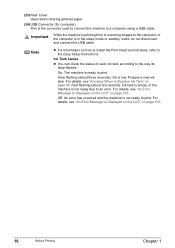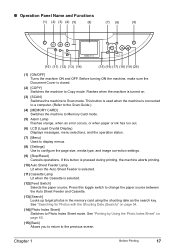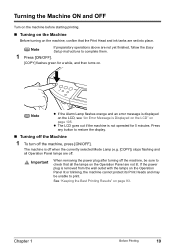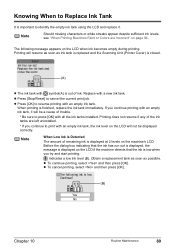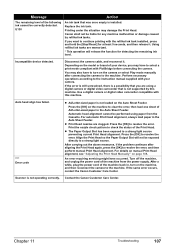Canon PIXMA MP500 Support Question
Find answers below for this question about Canon PIXMA MP500.Need a Canon PIXMA MP500 manual? We have 2 online manuals for this item!
Question posted by werawrink on May 3rd, 2014
How To Overide The Out Of Ink Message On Pixma 500
Current Answers
Answer #1: Posted by sabrie on May 4th, 2014 8:27 PM
-
- 1
Install the refilled ink cartridge(s), if you haven't done so already.
- 2
Click "Start," "Control Panel" and "Printers and Faxes."
-
Takes only 2 minutes. (Recommended).
-
- 3
Right-click on the Canon MP500 icon. Select "Properties." The Canon MP500 Properties dialog box will open.
- 4
Click on the "Maintenance" tab.
- 5
Click on the "Cleaning Head" utility icon to start the ink cartridge/printhead cleaning process. A message indicating the ink cartridge is empty will appear after the cleaning utility runs.
- 6
Press the "Stop/Reset" button on the front of your Canon MP500 for five seconds.
- 7
Release the "Stop/Reset" button. Your Canon MP500 and the refilled cartridge's ink indicator is now bypassed and the cartridge will work.
- 1
www.techboss.co.za
Related Canon PIXMA MP500 Manual Pages
Similar Questions
i was unable to connect the printer with scanner.please help
I refilled once already and was working fine on my canon pixma mg 2120, until I got a "no black ink"...