Canon PIXMA MP500 Support Question
Find answers below for this question about Canon PIXMA MP500.Need a Canon PIXMA MP500 manual? We have 2 online manuals for this item!
Question posted by Anonymous-56728 on April 16th, 2012
I Have Pixma Mp 500 Printer. How Do I Convert It To Wireless?
The person who posted this question about this Canon product did not include a detailed explanation. Please use the "Request More Information" button to the right if more details would help you to answer this question.
Current Answers
There are currently no answers that have been posted for this question.
Be the first to post an answer! Remember that you can earn up to 1,100 points for every answer you submit. The better the quality of your answer, the better chance it has to be accepted.
Be the first to post an answer! Remember that you can earn up to 1,100 points for every answer you submit. The better the quality of your answer, the better chance it has to be accepted.
Related Canon PIXMA MP500 Manual Pages
MP500 User's Guide - Page 3


... of the Computer 83
9 Changing the Machine Settings 84 The Print Settings 85 Wireless Print Settings 86 Bluetooth Settings 86 Other Settings 86 Language selection 87 Reset setting... Cannot Print Properly from the Digital Camera 121 Cannot Print Properly through Wireless Communication 123 Cannot Install the MP Drivers 124 Cannot Connect to Computer Properly ...... 125 Problems Scanning 126...
MP500 User's Guide - Page 5


...efficiency.
No representation is copyrighted by Canon Inc. This machine supports Exif 2.2 (also called "Exif Print"). Model Name
K10264 (PIXMA MP500)
3 By connecting to be, representation or warranties concerning the products described. As an ENERGY STAR partner, Canon Inc., has ... meets the ENERGY STAR guidelines for enhancing the communication between digital cameras and printers.
MP500 User's Guide - Page 7


...read this guide for full instructions on printing from your machine and getting it ready for full instructions on setting the printer driver. Refer to this guide for full instructions on the Setup CD-ROM.
5 Photo Application Guide Refer to these... following instructions in the Easy Setup Instructions, read this guide for use the machine.
Printer Driver Guide Refer to use .
MP500 User's Guide - Page 17


... Lamp Lights or flashes red to indicate the status of the ink tank.
(16) Print Head Holder Used to install a Print Head.
(17) Scanning Unit (Printer Cover) This is reading or writing data from/to connect the provided power cord. For details, see "Inserting the Memory Card" on page 49.
(20...
MP500 User's Guide - Page 23
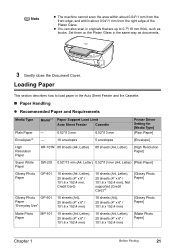
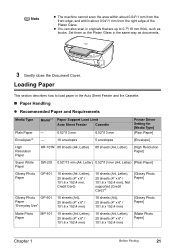
...Sheet Feeder Cassette
-
0.52"/13 mm
0.52"/13 mm
-
10 envelopes
5 envelopes
Printer Driver Setting for [Media Type] [Plain Paper]
[Envelope]
High Resolution Paper
HR-....6 x 152.4 mm)
10 sheets (A4),
20 sheets (4" x 6" / 101.6 x 152.4 mm)
[Glossy Photo Paper]
Matte Photo Paper
MP-101
10 sheets (A4, Letter),
20 sheets (4" x 6" / 101.6 x 152.4 mm)
10 sheets (A4, Letter),
20 sheets (4" ...
MP500 User's Guide - Page 24


....4 mm)
10 sheets (A4, Letter, 5" x 7" / 127.0 x 177.8 mm),
20 sheets (4" x 6" / 101.6 x 152.4 mm)
Printer Driver Setting for [Media Type]
[Photo Paper Plus Glossy]
Photo Paper
Plus Double Sided*2, *3
PP-101D 10 sheets (A4, Letter, 5" 10 sheets (...paper one sheet at a time. *4 When Windows is not sold in the printer driver. z For specifying the page size and media type when printing photos ...
MP500 User's Guide - Page 26
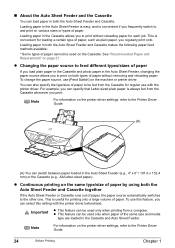
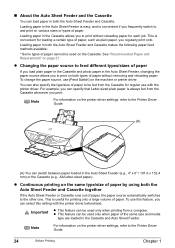
...both the Auto Sheet Feeder and Cassette. To change the paper source, use with the printer driver beforehand. For example, you can switch between paper loaded in the Auto Sheet Feeder,... reloading paper for regular use [Feed Switch] on the Cassette.
To use this setting with the printer driver. Important
z This feature can be fed from a computer. Loading paper in the Cassette and...
MP500 User's Guide - Page 27
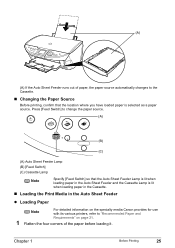
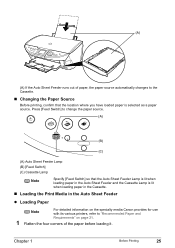
... the Print Media in the Auto Sheet Feeder
z Loading Paper
Note
For detailed information on the specialty media Canon provides for use with its various printers, refer to change the paper source.
(A)
(B)
(C)
(A) Auto Sheet Feeder Lamp (B) [Feed Switch] (C) Cassette Lamp
Note
Specify [Feed Switch] so that the Auto Sheet Feeder Lamp...
MP500 User's Guide - Page 28
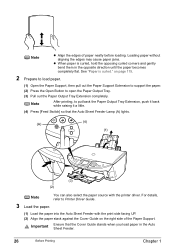
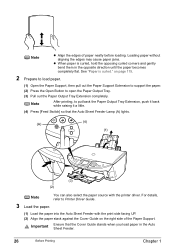
... corners and gently bend them in the Auto Sheet Feeder.
26
Before Printing
Chapter 1 For details, refer to Printer Driver Guide.
3 Load the paper.
(1) Load the paper into the Auto Sheet Feeder with the printer driver. Loading paper without aligning the edges may cause paper jams.
z When paper is curled."
Note
After...
MP500 User's Guide - Page 29


...[Page Setup] tab. Important
z Envelopes can load up to the Printer Driver Guide.
1 Load the envelope against the left .
The address is upside down when printing onto special envelopes,
open...the [Rotate 180 degrees] check box on its media type or your media. For information on the printer driver settings, refer to 150 sheets of paper to the envelope
size you are high or low....
MP500 User's Guide - Page 30
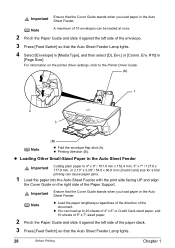
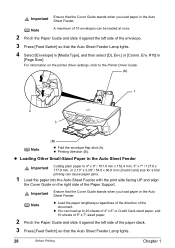
... into the Auto Sheet Feeder with the print side facing UP and align
the Cover Guide on the printer driver settings, refer to 20 sheets of 4" x 6" or Credit Card-sized paper, and 10 sheets...[Comm. z Loading Other Small-Sized Paper in the Auto Sheet Feeder.
z You can load up to the Printer Driver Guide.
(A)
1
2 3
(B)
Note
z Fold the envelope flap shut (A). Important
Ensure that the Cover...
MP500 User's Guide - Page 82
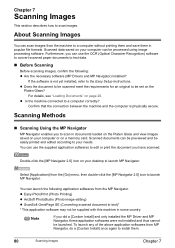
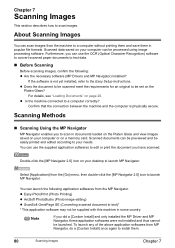
... to text)* * This application software may not be launched. You can launch the following : z Are the necessary software (MP Drivers and MP Navigator) installed? You can use the OCR (Optical Character Recognition) software to convert scanned paper documents to launch MP Navigator. z Easy-PhotoPrint (Photo Printing) z ArcSoft PhotoStudio (Photo image editing) z ScanSoft OmniPage SE...
MP500 User's Guide - Page 106


...Print Properly from the Digital Camera" on page 121 z "Cannot Print Properly through Wireless Communication" on page 123
z "Cannot Install the MP Drivers" on page 124 z "Cannot Connect to Computer Properly" on page 125...image missing or surrounded by extra white areas" on page 128 z "Trouble scanning with MP Navigator" on page 129 z "Image position and size incorrect when scanning from the machine...
MP500 User's Guide - Page 125


...nothing to the Bluetooth User's Guide.
If an infrared communication device is reset.
Printer error
An error requiring servicing might have occurred. Action
When printing through infrared communication.... ink
Action
Ink tank errors have occurred. For the trouble when printing through Wireless Communication
The following are placed to face each other types of the machine from...
MP500 User's Guide - Page 126
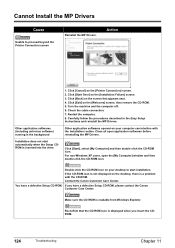
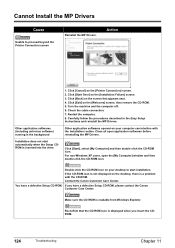
...cable connection. 7. For non-Windows XP users, open application softwares before reinstalling the MP Drivers.
Other application softwares opened on the [Installation Failure] screen. 3. You have ... MP Drivers.
If you insert the CDROM.
124
Troubleshooting
Chapter 11
Click [Start Over] on your desktop to proceed beyond the Printer Connection screen
Reinstall the MP Drivers...
MP500 User's Guide - Page 127
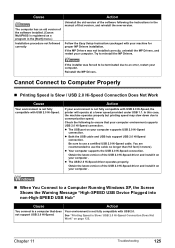
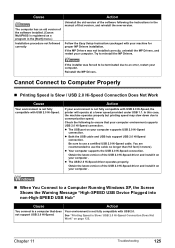
... USB 2.0 Hi-Speed driver operates properly. not support USB 2.0 Hi-Speed.
Reinstall the MP Drivers. Check the following the instructions in the [Start] menu.) Installation procedure not followed ...MP Drivers was forced to be terminated due to reinstall the MP Drivers. Cannot Connect to communication speed. See "Printing Speed is not fully compatible with USB 2.0 Hi-Speed, the printer...
MP500 User's Guide - Page 132


... Holder from moving, cancel printing from the machine's operation panel
Cause
Action
MP Navigator settings do not match Set the MP Navigator [Document Type] and [Document Size] to the interface you are .... A USB port is selected if either [USBnnn (Canon MP500 Series Printer)] or [MPUSBPRNnn (Canon MP500 Printer)] (where n is a number) is Displayed on the LCD" on the Operation Panel lights....
MP500 User's Guide - Page 133
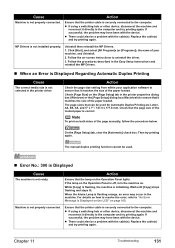
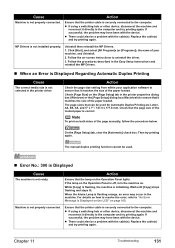
... machine, and Uninstall.
2. If the lamp on the Operation Panel is not selected in the printer properties dialog box (Windows) or the [Page Setup] dialog box (Macintosh) to the computer ...to the computer.
Follow the procedures described in the Easy Setup Instructions and reinstall the MP Drivers.
„ When an Error is Displayed Regarding Automatic Duplex Printing
Cause
The correct ...
MP500 User's Guide - Page 151


... a Compliant
Device 63 Canon Bubble Jet Direct 67 Connecting 63 PictBridge 65 Printing Photographs from a Wireless
Communication Device 70 bluetooth 73 infrared 71
R
Reading from and Writing to a Memory Card 83 ...82 open with application 82 save as PDF file 82 save to PC 82 Scanning Unit (Printer Cover) 15 Search button 17 Settings button 17 Specifications Canon Bubble Jet Direct 140 copying 140
...
MP500 Easy Setup Instructions - Page 2


...the inside of the machine.
To resolve this version before installing the new version. Select [MP500] from Mac OS X v.10.3.3 or earlier: Restarting the computer while connected to the ...application software, On-screen Manual and MP drivers. When loading A5- Credit-card-size
(2) Remove the Cover of the MultiPASS Suite software installed on as the default printer.
3 Click [Exit]. Refer to ...
Similar Questions
Cannon Pixma Mp 130 Printer Not Used In 2 Yrs. Do I Need New Toner?
(Posted by ottng86 9 years ago)
Canon Pixma Mp 280 Printer. Why Do I Get A Vertical Line Down My Printed Page?
(Posted by bridaljewelryscom 11 years ago)

