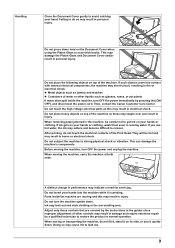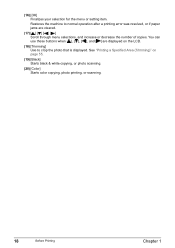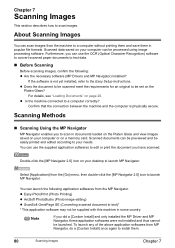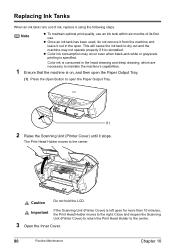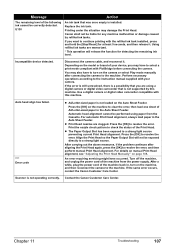Canon PIXMA MP500 Support and Manuals
Get Help and Manuals for this Canon item

View All Support Options Below
Free Canon PIXMA MP500 manuals!
Problems with Canon PIXMA MP500?
Ask a Question
Free Canon PIXMA MP500 manuals!
Problems with Canon PIXMA MP500?
Ask a Question
Most Recent Canon PIXMA MP500 Questions
Feilcode 6500
(Posted by sogosita 8 years ago)
Does Print Preview For Canon Pixma Mp500 On Win7
(Posted by bhojfen 9 years ago)
How To Scan A Pdf File On A Cannon Mp500
(Posted by ardepier 9 years ago)
Canon Pixma Mp500 Cannot See Lcd Display
(Posted by rdelesalleh 9 years ago)
Canon PIXMA MP500 Videos
Popular Canon PIXMA MP500 Manual Pages
Canon PIXMA MP500 Reviews
We have not received any reviews for Canon yet.