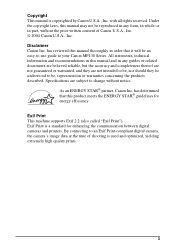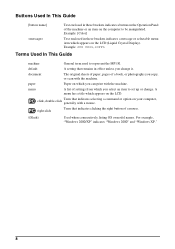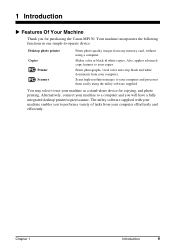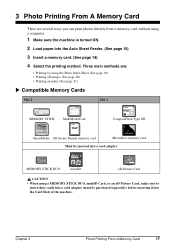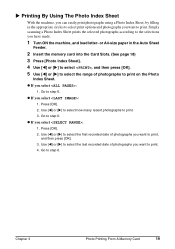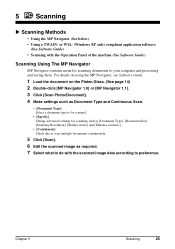Canon PIXMA MP130 Support Question
Find answers below for this question about Canon PIXMA MP130.Need a Canon PIXMA MP130 manual? We have 2 online manuals for this item!
Question posted by ottng86 on June 26th, 2014
Cannon Pixma Mp 130 Printer Not Used In 2 Yrs. Do I Need New Toner?
The person who posted this question about this Canon product did not include a detailed explanation. Please use the "Request More Information" button to the right if more details would help you to answer this question.
Current Answers
Answer #1: Posted by Odin on June 26th, 2014 7:11 AM
No. See http://forums.hexus.net/pc-hardware-components/146502-laser-printer-toner-cartridge-life.html.
Hope this is useful. Please don't forget to click the Accept This Answer button if you do accept it. My aim is to provide reliable helpful answers, not just a lot of them. See https://www.helpowl.com/profile/Odin.
Related Canon PIXMA MP130 Manual Pages
Similar Questions
Cannon Pixma Printer Mg2520 False Paper Jam??
my cannon pixma mg2520 which i have only had for about 5 months and printed maybe 40 pages out of sa...
my cannon pixma mg2520 which i have only had for about 5 months and printed maybe 40 pages out of sa...
(Posted by stevenandcarol123 7 years ago)
Canon Mp530 Printer Cartridge Jammed
Canon MP530printer...inserted ink cartridge in wrong slot and now it is jammed and will not come out...
Canon MP530printer...inserted ink cartridge in wrong slot and now it is jammed and will not come out...
(Posted by wmcclintock 11 years ago)
I Have Pixma Mp 500 Printer. How Do I Convert It To Wireless?
(Posted by Anonymous-56728 12 years ago)