Canon PIXMA MP130 Support Question
Find answers below for this question about Canon PIXMA MP130.Need a Canon PIXMA MP130 manual? We have 2 online manuals for this item!
Question posted by dlgne on July 27th, 2014
How To Use A Pixma Mp130 Scanner
The person who posted this question about this Canon product did not include a detailed explanation. Please use the "Request More Information" button to the right if more details would help you to answer this question.
Current Answers
There are currently no answers that have been posted for this question.
Be the first to post an answer! Remember that you can earn up to 1,100 points for every answer you submit. The better the quality of your answer, the better chance it has to be accepted.
Be the first to post an answer! Remember that you can earn up to 1,100 points for every answer you submit. The better the quality of your answer, the better chance it has to be accepted.
Related Canon PIXMA MP130 Manual Pages
PIXMA MP130 Quick Start Guide - Page 3
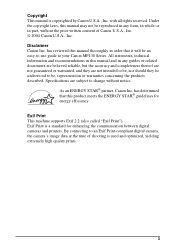
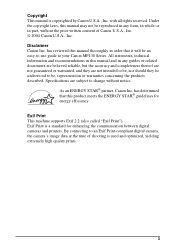
... nor should they are subject to change without the prior written consent of shooting is used and optimized, yielding extremely high quality prints.
3 has reviewed this manual thoroughly in ... for enhancing the communication between digital cameras and printers.
As an ENERGY STAR® partner, Canon Inc. By connecting to your Canon MP130 Series. Under the copyright laws, this manual...
PIXMA MP130 Quick Start Guide - Page 4


... a trademark of Toshiba Corporation. • All other product and brand names are registered trademarks or trademarks of their
respective owners. Model Name • H12440 (PIXMA MP130) Canon U.S.A., Inc. and other countries. • CompactFlash® is a registered trademark of SanDisk Corporation. • MEMORY STICK® and Memory Stick® DUO are ...
PIXMA MP130 Quick Start Guide - Page 5


...following instructions in the Quick Start Guide, or if you read this sheet before using your computer after installing the drivers. Photo Application Guide (Electronic documentation)
This guide... is available on the Setup CD-ROM. Like the Software Guide, this guide for use. This sheet includes instructions for setting up your computer, direct photo printing from a memory ...
PIXMA MP130 Quick Start Guide - Page 6


...display (Desktop): 800 × 600 pixels or above • Color amount of display: 32,000 or more • We recommend you use . If you don't have been prepared on the assumption that it .
6 X How To Read The HTML Manuals
Various Web browsers ...and therefore the same text or image may appear different depending on the browser you use Safari as your browser to view the HTML manuals on
Macintosh.
PIXMA MP130 Quick Start Guide - Page 7


... concerning operations that can be performed in branch procedures. 1. (Operation branch-step) Used to explain each operation of the machine when connected to a computer. Refer to the...Guide (included on your Setup CD-ROM) for more information.
z (Operation branch title) Used for more information. Indicates a page number where additional information can be found. Indicates the ...
PIXMA MP130 Quick Start Guide - Page 8
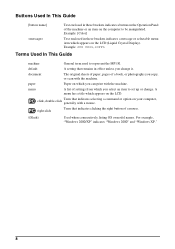
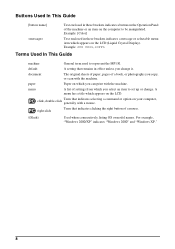
... you select an item to represent the MP130. PC right-click
Term that remains in effect unless you can print with the machine.
Buttons Used In This Guide
[button name]
Text enclosed...to be manipulated. paper
Paper on which appears on the Operation Panel of a mouse.
/(Slash)
Used when consecutively listing OS or model names. For example, "Windows 2000/XP" indicates "Windows 2000...
PIXMA MP130 Quick Start Guide - Page 9
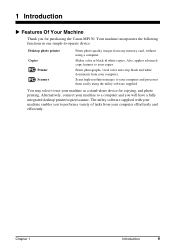
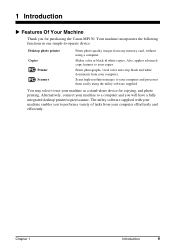
... advanced copy features to use your copies. You may select to your machine as a stand-alone device for purchasing the Canon MP130. Alternatively, connect your machine to your computer effortlessly and efficiently.
Chapter 1
Introduction
9 Scans high-resolution images to a computer and you will have a fully integrated desktop printer/copier/scanner.
Your machine incorporates the...
PIXMA MP130 Quick Start Guide - Page 10


.... Pull it closed in the Auto Sheet Feeder. Open this tray. It is also used , keep it out before loading paper.
(3) Auto Sheet Feeder
Load paper here. For... details, see page 12.
(6) Document Cover
Covers the Platen Glass. When not being used to be processed.
10
Introduction
Chapter 1 X Main Components And Their Functions
Machine
z Exterior
(1)
(6)
(3)
(2)...
PIXMA MP130 Quick Start Guide - Page 11


...
Lights when a memory card is reading data from or scanning to the computer.
(9) Power Connector
Used to connect the power cord to install a print head.
(12) Inner Cover
Open this cover...Introduction
11 z Rear view and interior
(10)
(9) (8) (14) (13) (12) (11)
(8) USB Connector
Used to connect a computer to the machine when printing from the memory card.
(14) Card Slots
Insert a memory card...
PIXMA MP130 Quick Start Guide - Page 12


In scan mode, the machine scans a document to your computer according to standby mode.
12
Introduction
Chapter 1 This button is used when the machine is connected to a computer.
(4) [PHOTO] Button
Switches the machine to photo print mode.
(5) LCD (Liquid Crystal Display)
Displays messages, menu selections, and ...
PIXMA MP130 Quick Start Guide - Page 14


... photo printing, on the lower right corner of paper loaded in the Auto Sheet Feeder. (See page 15)
1 Press [COPY]. 2 Press [Menu] twice until appears. 3 Use [W] or [X] to select the paper size, and then press [OK]. 4 Use [W] or [X] to select the paper type, and then press [OK].
14
Copying
Chapter 2
PIXMA MP130 Quick Start Guide - Page 16


... [X] to select the copy ratio, and then press [OK]. Adjusting Exposure (Density) 1 Press [Menu] four times until appears. 2 Use [W] or [X] to select , and then press [OK]. 3 Use [W] or [X] to select the number of copies (max. 99 copies). 3 Adjust the settings for your document as necessary. 4 Press [Color] for color copying, or [Black...
PIXMA MP130 Quick Start Guide - Page 17
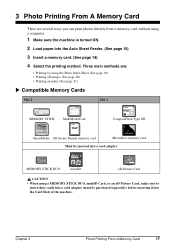
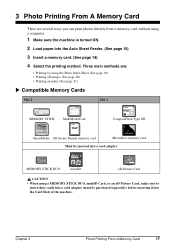
... Three main methods are several ways you can print photos directly from a memory card, without using a MEMORY STICK DUO, miniSD Card, or an xD-Picture Card, make sure to
insert ... page 18)
4 Select the printing method. 3 Photo Printing From A Memory Card
There are :
• Printing by using the Photo Index Sheet (See page 19) • Printing all images (See page 20) • Printing an index ...
PIXMA MP130 Quick Start Guide - Page 19
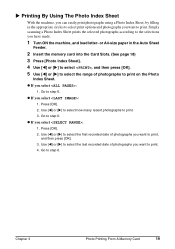
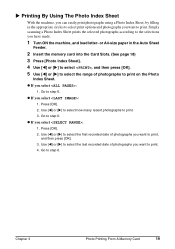
...print options and photographs you select :
1.
X Printing By Using The Photo Index Sheet
With the machine, you can easily print photographs using a Photo Index Sheet, by filling in the Auto Sheet
... into the Card Slots. (See page 18) 3 Press [Photo Index Sheet]. 4 Use [W] or [X] to select , and then press [OK]. 5 Use [W] or [X] to select the range of photographs you want to print.
z If ...
PIXMA MP130 Quick Start Guide - Page 20


... X Printing All Images
This printing method creates individual prints of all photographs stored on the Platen Glass. Use [W] or [X] to select the paper type, and then press [OK]. 6 Press [OK].
7 ...with a dark pencil to select the
photographs to select date printing or not, and then press [OK].
Use [W] or [X] to print and print settings.
8 Load the paper selected on the Photo Index Sheet in...
PIXMA MP130 Quick Start Guide - Page 21


... a memory card.
1 Press [PHOTO], and then press [Menu] once until
appears.
2 Use [W] or [X] to select , and then press [OK]. 3 Use [W] or [X] to select the paper size, and then press [OK]. 4 Use [W] or [X] to select the paper type, and then press [OK]. 5 Use [W] or [X] to select date printing or not, and then press [OK]. 6 Press...
PIXMA MP130 Quick Start Guide - Page 22


... paper type other than :
1. z If you select :
1.
Select the range of copies. Use [W] or [X] to select the paper type, and then press [OK]. Select the image number and the number of... image numbers or date.
3 Use [W] or [X] to select the paper size, and then press [OK]. 4 Use [W] or [X] to select borderless printing or not, and then press [OK]....
PIXMA MP130 Quick Start Guide - Page 25
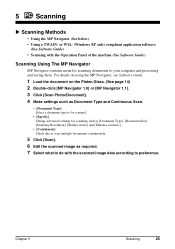
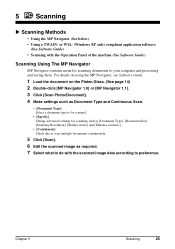
... Navigator 1.1]. 3 Click [Scan Photo/Document]. 4 Make settings such as required. 7 Select what to do with the Operation Panel of the machine (See Software Guide)
Scanning Using The MP Navigator
MP Navigator contains menu for scanning such as [Document Type], [Document Size], [Scanning Resolution], [Reduce moire] and [Enhance contours].
• [Continuous] Check...
PIXMA MP130 Quick Start Guide - Page 27


... position. 11 If you replaced the black ink tank, press [W].
CAUTION • Press the center of the Inner Cover until appears. 2 Use [W] or [X] to select , and then press [OK]. 3 Use [W] or [X] to select or as the ink may leak
and stain your clothes or hands. • Do not attempt to reattach the...
PIXMA MP130 Easy Setup Instructions - Page 1


... to a computer for use, see the reverse side...of Canon Inc.
All other products and brand names are registered trademarks and PIXMA is complete. Do not lift the machine by the side.
Canon and BCI...grasping the Paper Support Extension or the Operation Panel. Please read these guides.
• A printer cable is not included. Install the print head here (3).
(3)
(2) (1)
5 Remove the ...
Similar Questions
How To Video Clean Waste Ink Absorber Canon Pixma Mp130
(Posted by maLwb 9 years ago)

