Canon PIXMA MP500 Support Question
Find answers below for this question about Canon PIXMA MP500.Need a Canon PIXMA MP500 manual? We have 2 online manuals for this item!
Question posted by vhamleon on February 4th, 2014
How To Clean Print Head Error Message Canon Mp500
The person who posted this question about this Canon product did not include a detailed explanation. Please use the "Request More Information" button to the right if more details would help you to answer this question.
Current Answers
There are currently no answers that have been posted for this question.
Be the first to post an answer! Remember that you can earn up to 1,100 points for every answer you submit. The better the quality of your answer, the better chance it has to be accepted.
Be the first to post an answer! Remember that you can earn up to 1,100 points for every answer you submit. The better the quality of your answer, the better chance it has to be accepted.
Related Canon PIXMA MP500 Manual Pages
MP500 User's Guide - Page 3


... Level Information 88 Knowing When to Replace Ink Tank 89 Replacing Ink Tanks 90 Keeping the Best Printing Results 93 When Printing Becomes Faint or Colors are Incorrect 94 Cleaning Your Machine 100
11 Troubleshooting 104 An Error Message is Displayed on the LCD 105 Cannot See the Display Properly on the LCD/Cannot See...
MP500 User's Guide - Page 5


... consent of shooting is made regarding non-Canon products was compiled from publicly available information.
By connecting to your Canon MP500 Series. Exif Print is copyrighted by Canon Inc. Under the copyright laws, this product meets the ENERGY STAR guidelines for enhancing the communication between digital cameras and printers. This machine supports Exif 2.2 (also called "Exif...
MP500 User's Guide - Page 18
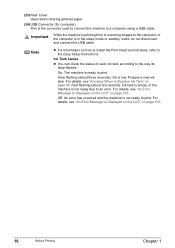
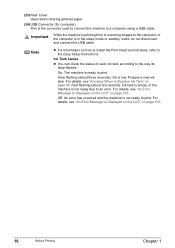
....
Prepare a new ink tank. For details, see "Knowing When to Replace Ink Tank" on page 105.
For details, see "An Error Message is Displayed on the LCD" on how to install the Print Head and ink tanks, refer to the Easy Setup Instructions. (23) Rear Cover Open when clearing jammed paper.
(24) USB Connector...
MP500 User's Guide - Page 21
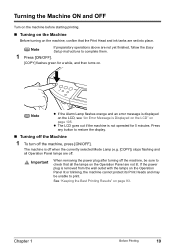
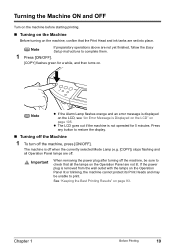
...the Operation Panel lit or blinking, the machine cannot protect its Print Heads and may be sure to check that the Print Head and ink tanks are set into place.
If the power plug... If the Alarm Lamp flashes orange and an error message is displayed on the Operation Panel are not lit. Press any button to print. See "Keeping the Best Printing Results" on page 105.
Important
When removing ...
MP500 User's Guide - Page 79


... each
application software you to confirm the selected printing effects and how your document will look when printed. Note
z To confirm the page size, click on page 19.
To show Canon IJ Status Monitor, click [Canon MP500 Series Printer] on Canon IJ Status Monitor to turn on the machine. Printing with Macintosh
Note
z Menu and command names may...
MP500 User's Guide - Page 90


... the Scanning Unit (Printer Cover) of ink tank is used, or if it with a new ink tank.
...Repeats If an error message is installed in the correct order. See "An Error Message is Black , Black , Yellow , Magenta , Cyan . z Should missing characters or white streaks appear despite sufficient ink levels, see "When Printing Becomes Faint or Colors...
MP500 User's Guide - Page 96


... is inserted in each position. Step 1
See "Printing the Nozzle Check Pattern" on page 98
Note
If [Print Head Deep Cleaning] does not resolve the problem, contact the Canon Customer Care Center. Step 2
See "Print Head Cleaning" on page 97
If the problem remains after running low. Open the Scanning Unit (Printer Cover), and make sure all the ink...
MP500 User's Guide - Page 102


...such as a blocked Print Head and poor printing results. See "An Error Message is Displayed on ...cleaning.
When Automatic Print Head Aligning Cannot Be Executed Correctly
z When automatic Print Head aligning cannot be executed correctly, the message "Auto head align has failed." If you have trouble getting the scanning area clean, wipe with water. Caution
z Be sure to finish printing...
MP500 User's Guide - Page 108


... Scanning Unit (Printer Cover).
You will need to replace a particular part of print head is almost full. z The ink tank may not be recognized. U150
z Ink tank errors have occurred (... cleaning is open . If this machine (The lamp on the ink tank is installed.
If the Print Head is replaced. Contact the Canon Customer Care Center. Canon recommends to install the Print Head....
MP500 User's Guide - Page 109
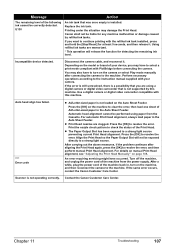
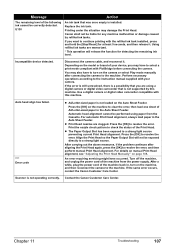
... to turn on page 108. Scanner is not loaded on the machine to continue printing with this machine. Incompatible device detected. If the same error occurs, contact the Canon Customer Care Center. Replace the ink tank. You may damage the Print Head.
Message
The remaining level of the following ink cannot be exposed directly to a strong...
MP500 User's Guide - Page 113


..., if there is selected. Use Canon IJ Status Monitor in Windows or Printer Setup Utility (or Print Center) in the [Utilities] folder. The print job is processed. Double-click the [Printer Setup Utility] icon in Macintosh for the deletion.
1. Double-click the name of time. If so, the Print Head will stop to allow the ink time...
MP500 User's Guide - Page 117
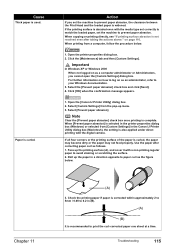
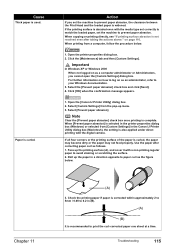
...Print Head and the loaded paper is widened. Use the paper after taking the actions above:" on page 116. Roll up the printing surface (A), and cover it with the digital camera. Troubleshooting
115 Open the [Canon IJ Printer..., refer to print the curl-corrected paper one sheet at a time. Click [OK] when the confirmation message appears.
1.
Check the printing paper if paper...
MP500 User's Guide - Page 123


...) on your camera and take the necessary steps before it can be printed or not. See "When Printing Becomes Faint or Colors are printed from the computer.
Error Message On Camera
Printer in the display on this error occurs even when you are using the correct type of the camera. When it does not automatically turn on...
MP500 User's Guide - Page 124


...printing can continue printing by refilled ink tanks. Printing under the ink out condition. If the error still remains, the Print Head may not be compatible with the refilled ink tank installed, press and hold the ink used during Print Head cleaning...page 88. Canon shall not be damaged if printing is low. Error Message On Camera
No print head
Action
The Print Head is nearly full...
MP500 User's Guide - Page 125


Error Message On Camera
Hardware Error/No ink
Action
Ink tank errors have occurred.
If the same error occurs, contact the Canon Customer Care Center.
*1 To resume printing, you can ... is being used is reset. Printer error
An error requiring servicing might have occurred. After a while, plug the power cord of mobile phones. Cannot Print Properly through infrared communication, do ...
MP500 User's Guide - Page 132


... how to resolve the error, refer to "An Error Message is preventing the Print Head Holder from moving, cancel printing from the machine's operation panel
Cause
Action
MP Navigator settings do not match Set the MP Navigator [Document Type] and [Document Size] to the
Scan Guide. Click [Start] and select [Control Panel], [Printers and Other Hardware], and...
MP500 User's Guide - Page 134


... ink absorber is open when starting regular printing. Canon recommends to contact the Canon Customer Care Center as soon as possible.
„ Error No.: 1851 is Displayed
Cause
Inner Cover is replaced. If [MP500] does not appear on the [Print] dialog box. Action
Select [MP500] on the [Printer] pop-up menu on the [Printer] pop-up menu on the...
MP500 User's Guide - Page 140


When the message prompting you do not have been installed, all of time, pack the machine using protective material and place inside a sturdy box.
Important Pack the machine with the Print Head and ink tanks left installed. z Deleting the Printer Driver Guide
The Printer Driver Guide is deleted when the printer driver is displayed, click [OK] to...
MP500 User's Guide - Page 151


... save setting 87 Print Head
adjusting the print head manually 108 aligning print head automatically 99 cleaning 97 deep cleaning 98 Print Head Holder 15 Print Head Lock Lever 15 Printing Area 135 Printing from a Memory Card 48 DPOF print 58 layout print 56 multi-photo print 53 photo index print 58 photo index sheet 60 print all photos 58 search 54 single-photo print 51 sticker print 57 trimming 55...
MP500 Easy Setup Instructions - Page 1


... Print Head alignment.
(1) This message ...Print Head to ensure print quality.
1 Open the Paper Support, then pull out the extension.
(1) Open the Paper Support.
(2) Pull out the extension until it stops.
(3) Pinch and slide the paper guide to the width of the ink tank.
xx2005A
© CANON...Printer Cover). The Print Head Holder moves to change the language displayed on print...
Similar Questions
Incorrect Print Head Error Message,help
Recently moved house, and when re installed MP510 printer I have "Incorrect Print head" message disp...
Recently moved house, and when re installed MP510 printer I have "Incorrect Print head" message disp...
(Posted by chriscarol6192 9 years ago)
How To Reset Canon Pixma Mp500 Printer Print Head Error
(Posted by dpbhayw 10 years ago)

