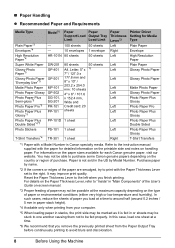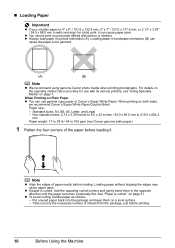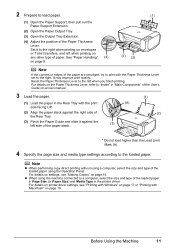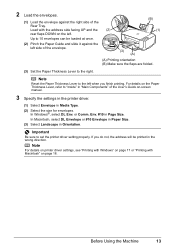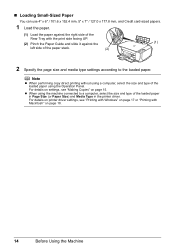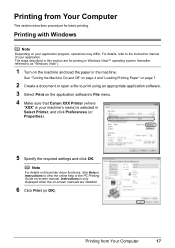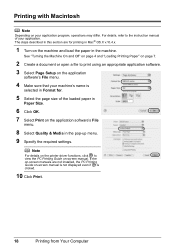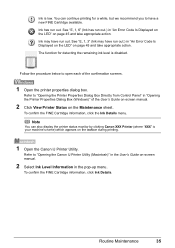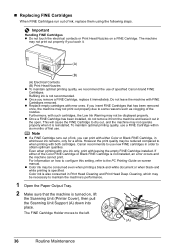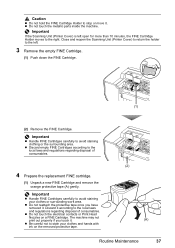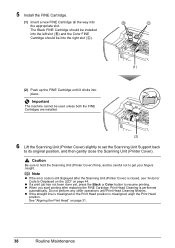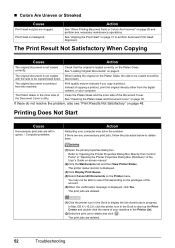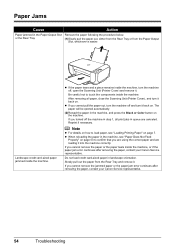Canon PIXMA MP210 Support Question
Find answers below for this question about Canon PIXMA MP210.Need a Canon PIXMA MP210 manual? We have 2 online manuals for this item!
Question posted by abadaglenda on January 9th, 2016
Pmy Printer Mp210 I Cannot Printer Right Only Print The Upper Half What Adjustme
my printer mp210 cannot print wright print only upper half
Current Answers
Answer #1: Posted by TechSupport101 on January 9th, 2016 11:36 AM
Hi. Download and install the driver here http://www.canon.co.uk/support/consumer_products/products/fax__multifunctionals/inkjet/pixma_mp_series/pixma_mp210.aspx?type=drivers&language=&os=WINDOWS%207%20%2832-bit%29 in the place of your current one
Related Canon PIXMA MP210 Manual Pages
Similar Questions
I Cant Get The Printer To Print
I cant get the printer to print , it feeds paper, sounds like its printing, the paper comes out, but...
I cant get the printer to print , it feeds paper, sounds like its printing, the paper comes out, but...
(Posted by fschukar68 2 years ago)
Why Has My Printer Stopped Printing?
I have a iP2702 Canon printer, and yesterday replaced the ink cartridges. I have done this many time...
I have a iP2702 Canon printer, and yesterday replaced the ink cartridges. I have done this many time...
(Posted by paulinema 2 years ago)
Printer Does Not Pull Paper From A Tray
Printer doesn't pull paper from the tray. After starting printing or pushing copy button printer mak...
Printer doesn't pull paper from the tray. After starting printing or pushing copy button printer mak...
(Posted by tvtsitrin 7 years ago)
My Printer Doesn't Pull Paper From The Tray.
After starting printing or pushing copy button printer make a sound as moving mechanism, but paper i...
After starting printing or pushing copy button printer make a sound as moving mechanism, but paper i...
(Posted by tvtsitrin 7 years ago)
My Canon Mp210 Printer Flashes E Followed By 6 Continually And The Orangelight I
flashing continually on button c what do I do to correct it please
flashing continually on button c what do I do to correct it please
(Posted by barbwilkson 10 years ago)