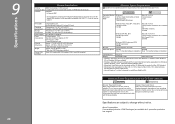Canon PIXMA iP2702 Support Question
Find answers below for this question about Canon PIXMA iP2702.Need a Canon PIXMA iP2702 manual? We have 1 online manual for this item!
Question posted by paulinema on August 4th, 2021
Why Has My Printer Stopped Printing?
Current Answers
Answer #1: Posted by SonuKumar on August 4th, 2021 8:59 AM
https://www.youtube.com/watch?v=Dnmq6UxDl7U
https://www.youtube.com/watch?v=OGAWZBHKKuU
Why is my Canon printer just printing blank pages?
There may be a default in hardware or printer drivers of the Canon printer. ... Low Ink levels or any fundamental issues may cause the problem of Canon printer printing blank pages. Due to the blockage of vacuum in your printing device. Some corrupted softwares can also be the reason for this problem.
Why does the paper coming out blank when I print?
Several factors may cause the product to print blank pages, such as print settings, low ink, or the product itself. ... Print a nozzle check pattern to see if any of the nozzles are clogged. Clean the print head, if necessary. Make sure the paper size, orientation, and layout settings in your printer software are correct.
Please download manual instruction according to your pc operating sytem - check troublshoting guide
Please respond to my effort to provide you with the best possible solution by using the "Acceptable Solution" and/or the "Helpful" buttons when the answer has proven to be helpful.
Regards,
Sonu
Your search handyman for all e-support needs!!
Answer #2: Posted by Technoprince123 on August 4th, 2021 5:54 AM
https://printerthinker.com/canon-pixma-ip2702/
Please response if this answer is acceptable and solw your problem thanks
Related Canon PIXMA iP2702 Manual Pages
Similar Questions
I have installed two new ink cartridges, genuine ones, the printedd will not now print anything.
I installed a new ink cartridge and when I try to print a photo it just comes out in a li ght red co...
hello, i just bought a canon pixma ip2702 and it will not print my pictures. It keeps saying it is ...