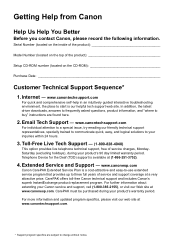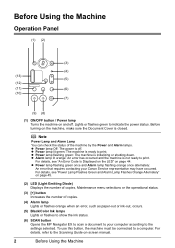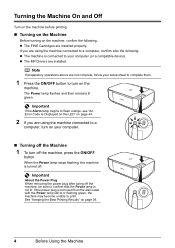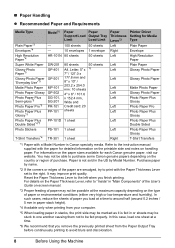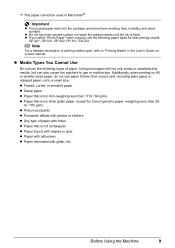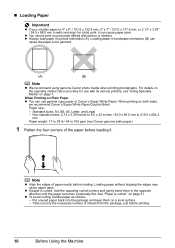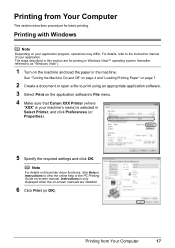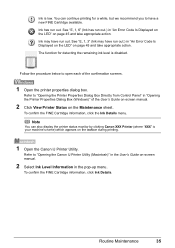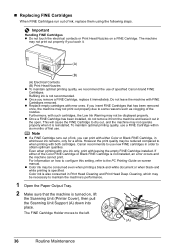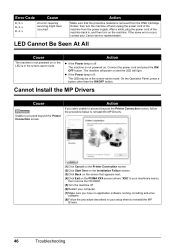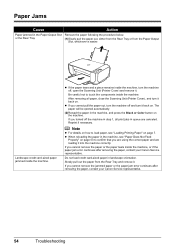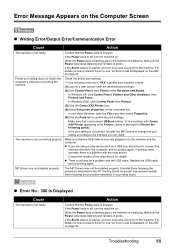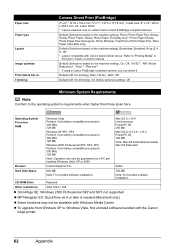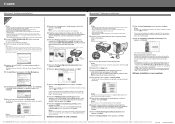Canon PIXMA MP210 Support Question
Find answers below for this question about Canon PIXMA MP210.Need a Canon PIXMA MP210 manual? We have 2 online manuals for this item!
Question posted by barbwilkson on February 3rd, 2014
My Canon Mp210 Printer Flashes E Followed By 6 Continually And The Orangelight I
flashing continually on button c what do I do to correct it please
Current Answers
Answer #1: Posted by Odin on February 3rd, 2014 12:36 PM
That indicates that the ink has run out; replace the cartridge. For more, see page 45 of your manual.
Hope this is useful. Please don't forget to click the Accept This Answer button if you do accept it. My aim is to provide reliable helpful answers, not just a lot of them. See https://www.helpowl.com/profile/Odin.
Related Canon PIXMA MP210 Manual Pages
Similar Questions
My Printer Doesn't Pull Paper From The Tray.
After starting printing or pushing copy button printer make a sound as moving mechanism, but paper i...
After starting printing or pushing copy button printer make a sound as moving mechanism, but paper i...
(Posted by tvtsitrin 7 years ago)
Pmy Printer Mp210 I Cannot Printer Right Only Print The Upper Half What Adjustme
my printer mp210 cannot print wright print only upper half
my printer mp210 cannot print wright print only upper half
(Posted by abadaglenda 8 years ago)
How To Set Up Wireless Printer Pixma Mx432 Without Wps Button
(Posted by highsjpa 10 years ago)
Ink Absorbers
How do I clean the ink absorbers in the MP210 printer and reset the printer afterwards?
How do I clean the ink absorbers in the MP210 printer and reset the printer afterwards?
(Posted by jenniehender 10 years ago)
Canon Printer Pixma 2120 Series - Told Cd Not Necessary For Install?
purchased canon printer pixma 2120 last night at walmarts. i toldkid working there my laptop didn't ...
purchased canon printer pixma 2120 last night at walmarts. i toldkid working there my laptop didn't ...
(Posted by safrn5 11 years ago)