Canon PIXMA MG2120 Support Question
Find answers below for this question about Canon PIXMA MG2120.Need a Canon PIXMA MG2120 manual? We have 3 online manuals for this item!
Question posted by dpihlman on December 29th, 2012
Scanning Adjustment Canon Pixma Mg2120
How can I adjust the scan function so I get the whole page. I get anywhere from 10-90% of the page, randomly
Current Answers
There are currently no answers that have been posted for this question.
Be the first to post an answer! Remember that you can earn up to 1,100 points for every answer you submit. The better the quality of your answer, the better chance it has to be accepted.
Be the first to post an answer! Remember that you can earn up to 1,100 points for every answer you submit. The better the quality of your answer, the better chance it has to be accepted.
Related Canon PIXMA MG2120 Manual Pages
MG2100 series Especificaciones [Spanish Version] - Page 1


...Mac OS X v.10.5 or lower to Mac
OS X v.10.6, install software bundled with the Canon inkjet printer. • ...to 35 °C (41 to 95 °F) Humidity: 10 to 90 % RH (no condensation)
Storage environment Temperature: 0 to...functions may be changed
notice. ENGLISH
ESPAÑOL
Canon Inkjet Photo All-In-One Equipo multifunción fotográfico Canon Inkjet
MG2100 series
K10371
Scan...
User Manual - Page 13


... used and optimized, yielding extremely high quality prints. By connecting to create albums, disc labels/case covers, calendars and stickers easily using photos taken with Canon inkjet printers. About Exif Print Easy-PhotoPrint EX supports "Exif Print." Click Help (or (Help)) in a screen or dialog box, or select Easy-PhotoPrint EX Help...
User Manual - Page 196


... procedure for color adjustment on the Color Adjustment tab is checked, Preview before printing appears grayed out and is as follows: You can display and check the print result before printing check box on the Quick Setup tab.
1. When you are using the XPS printer driver, replace "Canon IJ Preview" with the Printer Driver) > Various...
User Manual - Page 200


The Canon IJ XPS Preview will ...is added to change the print settings on the Page Information, Layout and Manual Color Adjustment tabs as necessary. From the Document Name list, select the documents to be combined... or pages, you can recover pages that were deleted with Delete Page. Open the printer driver setup window
2. Set the preview
Check the Preview before printing check box on the...
User Manual - Page 207


...adjustment
On the Main tab, select Manual for specifying color correction is as follows: You can specify the color correction method suited to the type of document to print by using Canon... under Commonly Used Settings, and then choosing Color/Intensity Manual Adjustment under Additional Features.
1.
Normally, the printer driver adjusts the colors by using the color space (Adobe RGB or ...
User Manual - Page 208


...Canon Digital Photo Color, you are specifying an individually created printing ICC profile in the application software, ICM is disabled in an application software to print data.
4. None The printer...ICM (ICC Profile Matching) Adjusts the colors by using an ICC profile when printing. Specifying Color Correction
Page 208 of Image Data Adjusting Colors with the Printer Driver Printing with the ...
User Manual - Page 209


... are popularly used , and then select the printing method suited to your purpose. Adjusting Colors with color tints that most people prefer, reproducing colors of the original image ....
To print using Canon Digital Photo Color The printer prints data with the Printer Driver Describes the procedure for printing sRGB data by using the color correction function of the printer driver. To print ...
User Manual - Page 210


... machine from a Computer > Printing with Application Software (Printing with the Printer Driver) > Changing the Print Quality and Correcting Image Data > Specifying Color Correction > Adjusting Colors with the Printer Driver
P015
Adjusting Colors with the Printer Driver
You can specify the color correction function of the printer driver to print sRGB data with color tints that can identify...
User Manual - Page 212


Select the manual color adjustment Select the media type
Select the type of paper loaded in the machine from the Media Type list on the application software used to select color management items from your application software. The printer driver setting procedure varies depending on the Main tab.
3. Specify an ICC Profile from...
User Manual - Page 236


... under Commonly Used Settings, and then choosing Additional Features.
1. The procedure for performing Vivid Photo is used. The Vivid Photo function allows you to print image data with vivid colors. Open the printer driver setup window
2. When you can also set vivid photos on the Effects tab.
3. Complete the setup
Click OK...
User Manual - Page 238
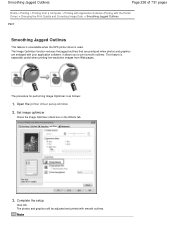
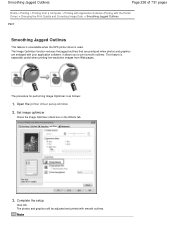
... Image Optimizer function reduces the jagged outlines that are produced when photos and graphics are enlarged with smooth outlines. This feature is as follows:
1.
Open the printer driver setup window
2. Set image optimizer
Check the Image Optimizer check box on the Effects tab.
3. The photos and graphics will be adjusted and printed with...
User Manual - Page 245


... (Printer Driver) Adjusting Brightness Adjusting Intensity Adjusting Contrast Adjusting Intensity/Contrast Using Sample Patterns (Printer Driver) Simulating an Illustration Representing Image Data with a Single Color Presenting Image Data with Vivid Colors Smoothing Jagged Outlines Changing Color Properties to Improve Coloration Reducing Photo Noise
Overview of the Printer Driver Canon IJ Printer...
User Manual - Page 446
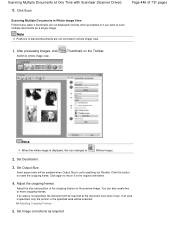
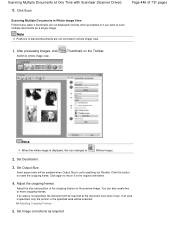
... corrections as a single image.
Click this button to the original orientation.
4. Click again to return it to rotate the cropping frame. Adjust the size and position of 731 pages
Scanning Multiple Documents in whole image view.
1. You can also create two or more cropping frames. Note
Positions of slanted documents are not...
User Manual - Page 448


... and Scratches, Fading Correction, etc.)
Previewing and changing the color tone of the entire image to scan Adjusting Colors Using a Color Pattern
Brightening colors that have faded with time or due to colorcast Adjusting Saturation and Color Balance
Adjusting images that are too dark or bright, or too flat due to lack of contrast...
User Manual - Page 449


... the outline of ScanGear and scan. Adjusting the image brightness and color tone Set Image Adjustment to Auto, Photo, Magazine, or Document according to images without moire, dust/scratches or faded colors.
Page 449 of 731 pages
Home > Scanning > Scanning from the pull-down menu. Setting Items Click (Arrow) of a function and select an item from...
User Manual - Page 468
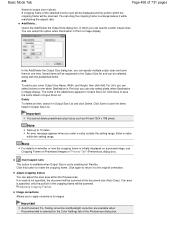
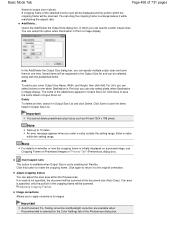
...the setting range. If an area is Image display.
Click again to return it to 10 items. An error message appears when you can only select pixels when Destination is specified,... whether or how the cropping frame is not specified, the document will be scanned.
Saved items will be scanned. Adjust cropping frames You can be registered to save the items listed in Output Size...
User Manual - Page 502


Useful Information on Scanning
Home > Scanning > Scanning from a Computer > Useful Information on Scanning
Useful Information on Scanning
Adjusting Cropping Frames Resolution File Formats Color Matching
Page 502 of 731 pages
Page top
User Manual - Page 503


... 731 pages
Home > Scanning > Scanning from a Computer > Useful Information on Scanning > Adjusting Cropping Frames
S802
Adjusting Cropping Frames
You can specify the scan area by creating a cropping frame on the image displayed in the Preview area of selecting the area you want to keep in an image and discarding the rest when scanning it is the act...
User Manual - Page 511


... > Useful Information on Scanning > Color Matching S815
Color Matching
Color Matching adjusts devices as the output profile (target) Input Profile (Source) Scanner
ScanGear (Scanner Driver)
Output Profile (Target) sRGB
OS Application
Application Printer Driver
Monitor
Printer
ScanGear converts the image's color space from the scanner's color space to the printer's color space based on...
User Manual - Page 730


...edit the copyrighted work of 731 pages
Starting My Printer From the Start menu, select All Programs > Canon Utilities > My Printer, then click My Printer. Useful Software
Page 730 of another person without cutting... you need to switch between users, be sure to your Internet Explorer screen. The clip function, for personal use, use within the home, or other use within the limited scope as...
Similar Questions
Scan Function Set-up For Canon Pixma Mx922
how do i get this machine to scan a document?
how do i get this machine to scan a document?
(Posted by floyd1647 10 years ago)
How Do You Use The Scan Function On Pixma 2120 Printer
(Posted by dwzachax 10 years ago)
How To Use Scan Function On Canon Printer Mg2120
(Posted by marvvarat 10 years ago)
How To Setup Scan Function In Mf5770 In Order To Scan Document To Computer?
Nowadays, the printing and faxing functions are working well in our Cannon imageclass MF5770. May I ...
Nowadays, the printing and faxing functions are working well in our Cannon imageclass MF5770. May I ...
(Posted by kina43168 11 years ago)

