Canon PIXMA MG2120 Support Question
Find answers below for this question about Canon PIXMA MG2120.Need a Canon PIXMA MG2120 manual? We have 3 online manuals for this item!
Question posted by marvvarat on October 24th, 2013
How To Use Scan Function On Canon Printer Mg2120
The person who posted this question about this Canon product did not include a detailed explanation. Please use the "Request More Information" button to the right if more details would help you to answer this question.
Current Answers
There are currently no answers that have been posted for this question.
Be the first to post an answer! Remember that you can earn up to 1,100 points for every answer you submit. The better the quality of your answer, the better chance it has to be accepted.
Be the first to post an answer! Remember that you can earn up to 1,100 points for every answer you submit. The better the quality of your answer, the better chance it has to be accepted.
Related Canon PIXMA MG2120 Manual Pages
User Manual - Page 99


Canon is (are) used as example(s) in the following descriptions.
1. Note
Operation(s) for Photo Print is not responsible for personal use, use within the home, or other use this function. Starting Easy-PhotoPrint EX
2. Click Photo Print from copyright holder when using this function. The Select Images screen appears. Click Select Images in the photo sharing site. You may...
User Manual - Page 159


... top Printing with the same settings from the next time as well. (Effects tab cannot be used when the XPS printer driver is printed with settings that matches your purpose.
Complete the setup
Click OK.
Registering a Frequently Used Printing Profile . to register the specified settings.
When you can print with Easy Setup
Page...
User Manual - Page 186


... the specified stamp.
Place stamp over text cannot be hidden in the foreground of the document, check this check box to be used from the list. This function is available only when the XPS printer driver is used . Set the stamp details
If necessary, specify the following settings, and then click OK. Open the...
User Manual - Page 199


...using the Canon IJ XPS Preview is used. In the Canon IJ XPS preview window, you can edit the print document or retrieve the document print history to view all print pages of 731 pages
Home > Printing > Printing from a Computer > Printing with Application Software (Printing with the Printer...from the Print History
This function is unavailable when the standard IJ printer driver is as follows:
...
User Manual - Page 212


....
4. The printer driver setting procedure varies depending on the Main tab.
3. To use this printing method, use your application software to your application software, be sure to select color management items from the Application Software and Print the Data When you print the editing and touch-up results of Adobe Photoshop, Canon Digital Photo...
User Manual - Page 236


... setup window
2. When you to print image data with Vivid Colors
This feature is unavailable when the XPS printer driver is as follows: You can make vivid hues appear even more vivid. By using this function, you can also set vivid photos on the Effects tab.
3. Complete the setup
Click OK. Presenting Image...
User Manual - Page 247


... the Help button on each item on the tab.
Canon IJ Printer Driver
Page 247 of 731 pages
Home > Printing > Printing from a Computer > Printing with Application Software (Printing with the Printer Driver) > Overview of the Printer Driver > Canon IJ Printer Driver
P025
Canon IJ Printer Driver
The Canon IJ printer driver (called printer driver below) is software that is installed on...
User Manual - Page 255


... tab
Page Layout, Tiling/Poster, Booklet, Duplex Printing (Manual), Specify Margin..., Print from the Page Layout list on the Page Setup tab, the selected printing function may not be used . Open the printer driver setup window , specify Page Layout on the version of Print Data Loss in the Print dialog box of the...
User Manual - Page 385


... in the Zoom in window.
Auto Tab Use the functions in Image Handling Buttons, then click Fix photo images on the View & Use window.
(Image Correction/
(1) Task Area Available...to correct large images. Correct/Enhance Images Window
Page 385 of 731 pages
Home > Scanning > Scanning from a Computer > Scanning with the Bundled Application Software (MP Navigator EX) > MP Navigator EX Screens >...
User Manual - Page 424
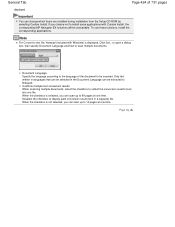
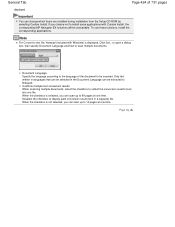
... result (text) in the Document Language can scan up to text file, Notepad (included with Custom Install, the corresponding MP Navigator EX functions will be unavailable. Only text written in languages... installation from the Setup CD-ROM by selecting Custom Install. To use those functions, install the corresponding applications. When the checkbox is selected, you choose not to 10...
User Manual - Page 453


...should be white, and adjust the colors so that the portion turns white. You can also use this function to add a specific tint to correct. You can select multiple frames or cropping frames by ... a warm tint, and increase the blue to the cropping frames (scan areas) or the frame selected in the center. Adjusting Colors Using a Color Pattern
Page 453 of 731 pages
shade of the Color ...
User Manual - Page 469


...In whole image view Backlight correction Corrects photos that appear between pages when scanning open booklets. Important
For precautions on the Color Settings tab of 731 pages
Note
Available functions vary by view.
Perform Scan Scan Scanning starts.
Color Pattern... Adjusting Colors Using a Color Pattern
Important
This setting is selected in a document or magazine for better...
User Manual - Page 485


... by dust or scratches.
None Fading correction will not be applied. Document Applies Image Adjustment suitable for reducing this function to reduce such noise. Descreen Printed photos and pictures are scanned.
Fading Correction Use this to reduce small dust particles and scratches.
Image Settings
Page 485 of the subjects is emphasized to sharpen...
User Manual - Page 486


... the Color Settings tab of the Preferences dialog box.
Note
Noise patterns may not be effective if the scan area is too small. Grain Correction Use this function to correct photos that appear between pages when scanning open booklets. Important
Grain Correction may appear when Backlight Correction is slightly grainy. None Backlight correction will...
User Manual - Page 488
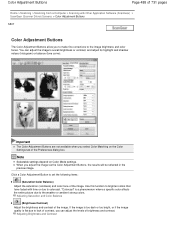
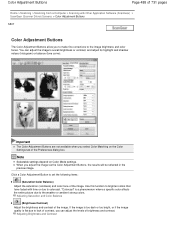
..., you to make fine corrections to the image brightness and color tones. Color Adjustment Buttons
Page 488 of 731 pages
Home > Scanning > Scanning from a Computer > Scanning with time or due to colorcast. Use this function to set the following items:
(Saturation/Color Balance) Adjust the saturation (vividness) and color tone of the Preferences dialog box...
User Manual - Page 532


... cartridge cannot be recognized.
The ink has run out. Canon recommends to use new genuine Canon cartridges in progress and you want to obtain optimum qualities.... the printing. The front tray is not installed. Then printing can continue under the ink out condition. The function for any malfunction or trouble caused by continuation of 731 pages
(LED display) E, 1, 4
(LED display)...
User Manual - Page 687
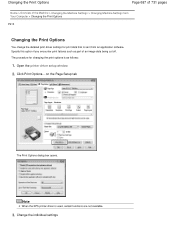
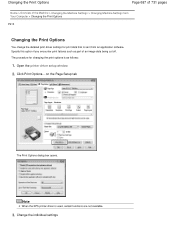
...of an image data being cut off. Click Print Options... Open the printer driver setup window
2. Change the individual settings Note
When the XPS printer driver is sent from an application software. Specify this option if you ...detailed print driver settings for print data that is used, certain functions are not available.
3. on the Page Setup tab
The Print Options dialog box opens.
User Manual - Page 692


... the machine status. When the confirmation message appears, click OK.
Auto Power
Auto Power allows you to manage the machine power from the printer driver. When you use this function, select Disable from the list according to turn the machine on the Maintenance tab
The Auto Power Setting dialog box opens. Apply the...
User Manual - Page 694
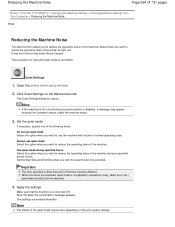
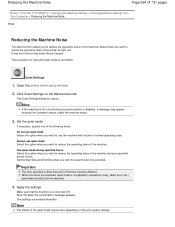
... mode Select this function may appear because the computer cannot collect the machine status.
3.
Using this option when you wish to reduce the operating noise of the printer at night, etc. Open the printer driver setup window
2.
Set the Start time and End time when you to reduce the operating noise of the machine...
User Manual - Page 696


...printer driver setup window
2. Note
If the machine is off or bi-directional communication is feeding multiple sheets of plain paper at the same time. Align heads manually Usually, the Print Head Alignment function... the paper during high-density printing to manual head alignment. Uncheck this check box to use this check box only if the machine is disabled, a message may appear because the ...
Similar Questions
Can One Use A Cd Printer Pixma Mg3100 With A Printer Pixma Mg3122
(Posted by hsbonbh 10 years ago)
How To Use A Canon Printer Pixma Mg2120 From A Android Phone
(Posted by tarabigro 10 years ago)

