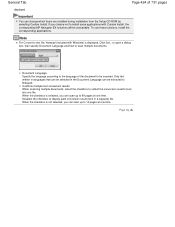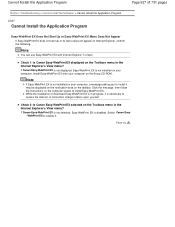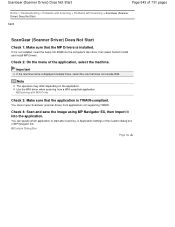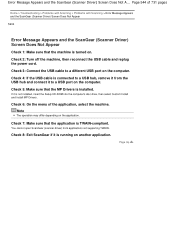Canon PIXMA MG2120 Support Question
Find answers below for this question about Canon PIXMA MG2120.Need a Canon PIXMA MG2120 manual? We have 3 online manuals for this item!
Question posted by franejatc on May 1st, 2014
If I Dont Have A Cd Rom How Can I Set Up My Printer Cannon Mg2100 Series
The person who posted this question about this Canon product did not include a detailed explanation. Please use the "Request More Information" button to the right if more details would help you to answer this question.
Current Answers
Related Canon PIXMA MG2120 Manual Pages
Similar Questions
How To Set The Canon Mg2100 Series With Black Ink Only
(Posted by jillsrzp202 9 years ago)
Canon Pixma Cd-rom For Printer Won't Download, Mac
(Posted by hmchjear 10 years ago)
Error Message For Cannon Mg2100 Series: Error 5100. How To Resolve?
(Posted by jcredell8 10 years ago)
Lost Cd-rom Set Up
I lost cd-rom set up for canon mg5220. What can I found a new cd rom set up? Please help me. Thank y...
I lost cd-rom set up for canon mg5220. What can I found a new cd rom set up? Please help me. Thank y...
(Posted by sinhangel43 11 years ago)