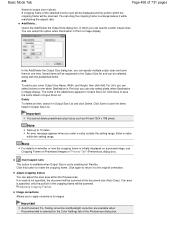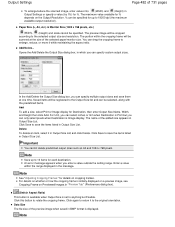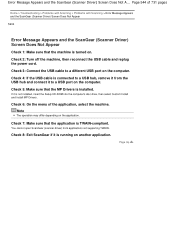Canon PIXMA MG2120 Support Question
Find answers below for this question about Canon PIXMA MG2120.Need a Canon PIXMA MG2120 manual? We have 3 online manuals for this item!
Question posted by jcredell8 on June 14th, 2013
Error Message For Cannon Mg2100 Series: Error 5100. How To Resolve?
Current Answers
Answer #1: Posted by SoCalWoman on June 14th, 2013 9:02 PM
Please note: The printer described is not the exact model as your printer. However, the steps for removing the error arel the same.
Hope this helps
Much appreciation to those who acknowledge our members for their contribution toward finding a solution.
~It always seems impossible until it is done~
Nelson Mandela
Related Canon PIXMA MG2120 Manual Pages
Similar Questions
Whenever I printed out something on my Canon PIXMA iP1800, I always got a message saying the cartrid...