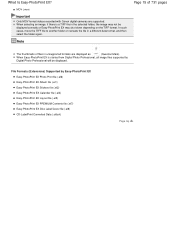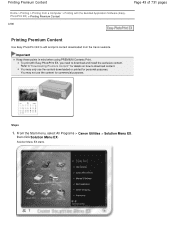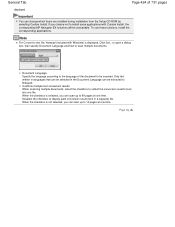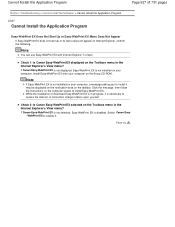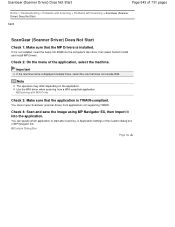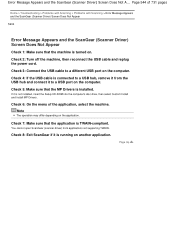Canon PIXMA MG2120 Support Question
Find answers below for this question about Canon PIXMA MG2120.Need a Canon PIXMA MG2120 manual? We have 3 online manuals for this item!
Question posted by hmchjear on December 26th, 2013
Canon Pixma Cd-rom For Printer Won't Download, Mac
The person who posted this question about this Canon product did not include a detailed explanation. Please use the "Request More Information" button to the right if more details would help you to answer this question.
Current Answers
Related Canon PIXMA MG2120 Manual Pages
Similar Questions
Pritner Is Pixma Mg2120 Cd Rom Is For Pixma 2100 Is The Cd Rom Compatable
printer says its a mg2120 but installation cd says it for a pixma 2100 series. Can I use the mg2100 ...
printer says its a mg2120 but installation cd says it for a pixma 2100 series. Can I use the mg2100 ...
(Posted by cindimckernan 10 years ago)
How To Setup Canon Pixma Mg2120 Without The Cd-rom
(Posted by Dal2005s 10 years ago)
Printer Is Canon Pixma 2120 But Cd-rom Is For Pixma 2100 Can Instal,not The Some
(Posted by tenevace 10 years ago)
Can I Setup My Canon Pixma Mg3120 Without A Cd Rom?
(Posted by nicoleml7777 10 years ago)
Setting Up Without Cd-rom Drive
I bought Canon PIXIMA MX432 printer. AsI donot have CD-Rom drive, I asked at the store about it. Acc...
I bought Canon PIXIMA MX432 printer. AsI donot have CD-Rom drive, I asked at the store about it. Acc...
(Posted by ReikoSekiguchi 11 years ago)