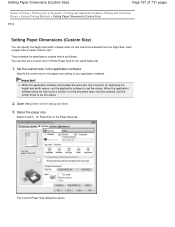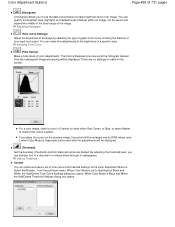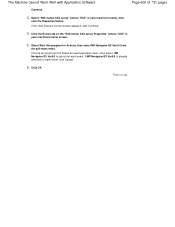Canon PIXMA MG2120 Support Question
Find answers below for this question about Canon PIXMA MG2120.Need a Canon PIXMA MG2120 manual? We have 3 online manuals for this item!
Question posted by jillsrzp202 on August 30th, 2014
How To Set The Canon Mg2100 Series With Black Ink Only
The person who posted this question about this Canon product did not include a detailed explanation. Please use the "Request More Information" button to the right if more details would help you to answer this question.
Current Answers
Answer #1: Posted by andrewraymondmarcus on August 30th, 2014 5:58 AM
Most printers will not print with only black in they will print black only Press preference on the print menu. Then 'maintenance'. Then click of the cartridges symbol 'Print ink settings' and then on the menu that comes up click on the arrow on the side of it and click to print using black cartridge only. It will remind you every time you print that you are only using black and you have to click OK.
but you can not trick the printer to think it has colar ink
Related Canon PIXMA MG2120 Manual Pages
Similar Questions
Canon Pg-240 Black Ink Cartridge Refill
---where is ink filler hole versus the vent hole on a Canon PG-240 black ink cartridge?
---where is ink filler hole versus the vent hole on a Canon PG-240 black ink cartridge?
(Posted by harry14 10 years ago)
Won't Recognize Black Ink
I bought the right cartridge and it keeps telling me that it doesn't recognize black ink cartridge. ...
I bought the right cartridge and it keeps telling me that it doesn't recognize black ink cartridge. ...
(Posted by iluvmystrn 11 years ago)