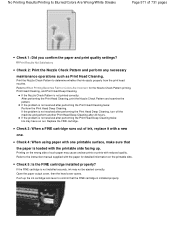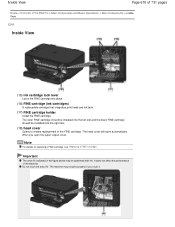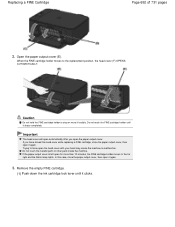Canon PIXMA MG2120 Support Question
Find answers below for this question about Canon PIXMA MG2120.Need a Canon PIXMA MG2120 manual? We have 3 online manuals for this item!
Question posted by harry14 on December 21st, 2013
Canon Pg-240 Black Ink Cartridge Refill
---where is ink filler hole versus the vent hole on a Canon PG-240 black ink cartridge?
Current Answers
Answer #1: Posted by SoCalWoman on December 21st, 2013 11:59 PM
Hello Harry1,
There is a YouTube Video showing how to use a refill kit to refill the Canon Ink Cartridge PG-240 which can be viewed here
Much appreciation to those who acknowledge our members for their contribution toward finding a solution.
~It always seems impossible until it is done~
Nelson Mandela
Related Canon PIXMA MG2120 Manual Pages
Similar Questions
My Mg5420 Printer Will Only Use The Larger Black Ink Cartridge And Does Not Use
My MG5420 printer will only use the black xl cartridge and not the smaller black cartridge. The xl h...
My MG5420 printer will only use the black xl cartridge and not the smaller black cartridge. The xl h...
(Posted by sharondodd123 8 years ago)
Black Ink Cartridge For Cannon Pixma Model Mg3222
What number black ink cartridge do I buy for the Cannon Pixma model MG3222
What number black ink cartridge do I buy for the Cannon Pixma model MG3222
(Posted by triciaseverance 9 years ago)
How Do I Install Ink Cartridges In A Canon Printer Pixma 2100
(Posted by lindkinz 10 years ago)
How Do U Put Ink Inside A Canon Printer Pixma Mg2120 Machine
(Posted by kmkpe 10 years ago)
Canon Printer Pixma 2120 Series - Told Cd Not Necessary For Install?
purchased canon printer pixma 2120 last night at walmarts. i toldkid working there my laptop didn't ...
purchased canon printer pixma 2120 last night at walmarts. i toldkid working there my laptop didn't ...
(Posted by safrn5 11 years ago)