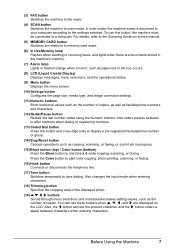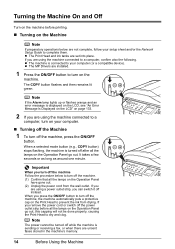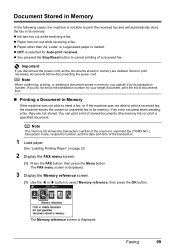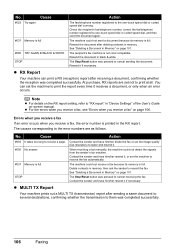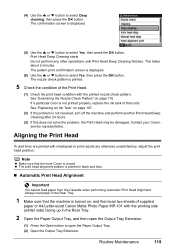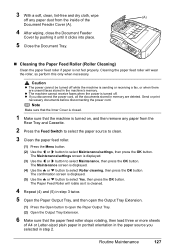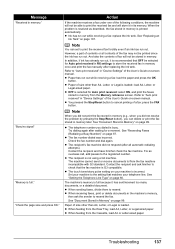Canon MX850 Support Question
Find answers below for this question about Canon MX850 - PIXMA Color Inkjet.Need a Canon MX850 manual? We have 3 online manuals for this item!
Question posted by mardfh on September 8th, 2011
Can't Receive Or Send Faxes
Current Answers
Answer #1: Posted by menandro on October 7th, 2011 6:37 AM
Make sure connection at the back of your printer is correct.
"L" connects from your main telephone supply,
while the Telephone symbol connects to your phone.
Then, refer to your manual to set the printer to "Fax priority"
When this printer was set to telephone only. there's no way you can receive or send fax documents.
Hope this helps!
Related Canon MX850 Manual Pages
Similar Questions
It will print test pages but just puts out blank sheets when trying to print from a computer. Does i...