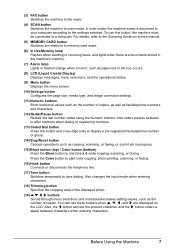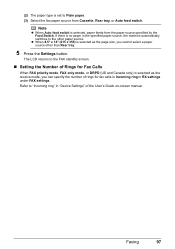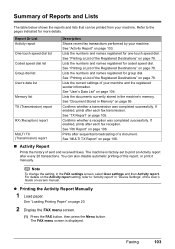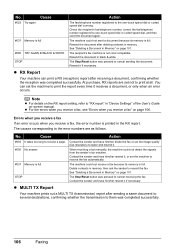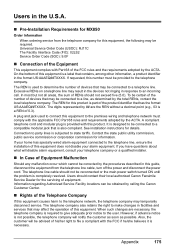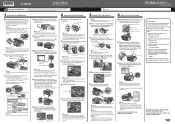Canon MX850 Support Question
Find answers below for this question about Canon MX850 - PIXMA Color Inkjet.Need a Canon MX850 manual? We have 3 online manuals for this item!
Question posted by kwajeBRIANH on April 2nd, 2014
How To Change The. Number Fo Rings For Fax Pickup On Cannon Mx850
The person who posted this question about this Canon product did not include a detailed explanation. Please use the "Request More Information" button to the right if more details would help you to answer this question.
Current Answers
Related Canon MX850 Manual Pages
Similar Questions
How To Change Date On Canon Fax L170
(Posted by jmasspravi 10 years ago)
Increasing The # Of Rings Before The Fax Receive Mode Activates
How do I increase the number of rings that the ext phone rings before the fax receive mode activates...
How do I increase the number of rings that the ext phone rings before the fax receive mode activates...
(Posted by listial 10 years ago)
I Have A Cannon Mx850 Error Code B200...what Does That Mean?
(Posted by Anonymous-58411 12 years ago)
Where Do You Set The Number Of Rings Before Answer On The Canon Mx 880?
(Posted by Anonymous-43351 12 years ago)