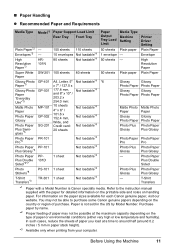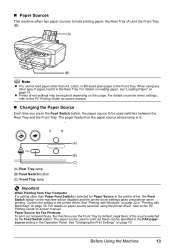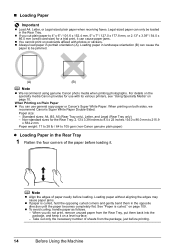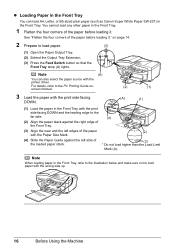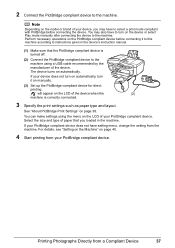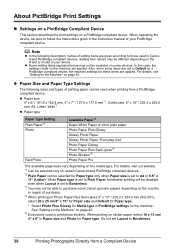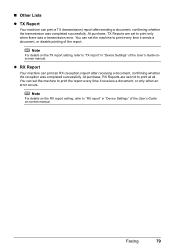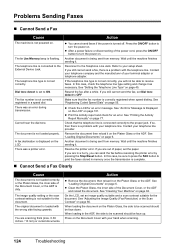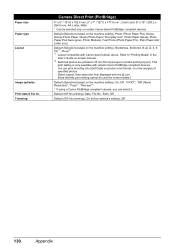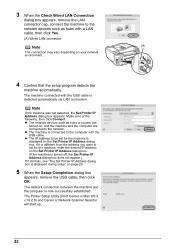Canon MX700 Support Question
Find answers below for this question about Canon MX700 - PIXMA Color Inkjet.Need a Canon MX700 manual? We have 3 online manuals for this item!
Question posted by timhun3 on November 3rd, 2014
My Canon Mx-892 Printer Keeps Shutting Down Before Page Is Printed.
MX-892 keeps shutting down..says printer error and to shut off and then back on..
Current Answers
Answer #1: Posted by sabrie on November 3rd, 2014 5:17 PM
solution on the link below
http://www.justanswer.com/printers/7ut9s-canon-mx892-will-not-power-down-continues-say-ending.html
www.techboss.co.za
Related Canon MX700 Manual Pages
Similar Questions
When I Try To Print It Only Prints In Black And White Won't Print In Color
(Posted by thompsonjona 8 years ago)
Can I Print From Ipad2 To A Canon Mx700 Printer?
(Posted by boldjonr4 9 years ago)
I Have A Pixma Mp990 Inkjet And It Will Not Print From The Computer.
It will print test pages but just puts out blank sheets when trying to print from a computer. Does i...
It will print test pages but just puts out blank sheets when trying to print from a computer. Does i...
(Posted by jssmith15 10 years ago)
My Printer Doesn't Print In Color Anymore
What should I do ? Printer doesn't print in color anymore. Checked ink cartridges, they're all OK
What should I do ? Printer doesn't print in color anymore. Checked ink cartridges, they're all OK
(Posted by nrosemblit 11 years ago)
Even Though I Bought All New Ink My Printer Will Not Print The Colors All Pink
(Posted by Doug50526 13 years ago)