Canon MX700 Support Question
Find answers below for this question about Canon MX700 - PIXMA Color Inkjet.Need a Canon MX700 manual? We have 3 online manuals for this item!
Question posted by Rkstuckey on May 11th, 2012
Print From Ipad2
Can I print from my ipad2 to my networked canon mx700. I have the printer connected by a Dl-601 wireless router. I would like to be able to print without having my pc on.
Current Answers
There are currently no answers that have been posted for this question.
Be the first to post an answer! Remember that you can earn up to 1,100 points for every answer you submit. The better the quality of your answer, the better chance it has to be accepted.
Be the first to post an answer! Remember that you can earn up to 1,100 points for every answer you submit. The better the quality of your answer, the better chance it has to be accepted.
Related Canon MX700 Manual Pages
MX700 series Quick Start Guide - Page 4


...Canon PIXMA MX700 series Office All-In-One. As an ENERGY STAR® Partner, Canon Inc. No representation is made regarding non-Canon products was compiled from publicly available information.
Canon... Copyright This manual is a trademark of Sony Corporation. z "MultiMediaCard" is copyrighted by Canon U.S.A., Inc. z "Windows Vista" is a trademark of Microsoft Corporation. z "Memory ...
MX700 series Quick Start Guide - Page 5


... Satisfactory When Copying 110 Printing Does Not Start 111 Paper Does Not Feed Properly 112 Paper Does Not Feed from the Paper Source Specified in the Printer Driver ........ 113 Paper Jams 114 Document Jams 116 Error Message Appears on the Computer Screen 118 Error Message Appears on a PictBridge Compliant Device 120 Cannot Remove...
MX700 series Quick Start Guide - Page 7


... scan contrast and resolution of your selection for the menu or setting item. Press to tone dialing. Ejects documents remaining in progress.
(17) Color button Starts color copying, photo printing, scanning, or faxing.
(18) Coded Dial button Press this button and a two-digit code to dial a pre-registered fax/telephone number.
(19) Tone...
MX700 series Quick Start Guide - Page 8
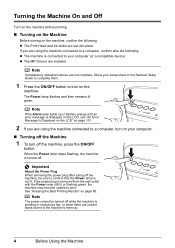
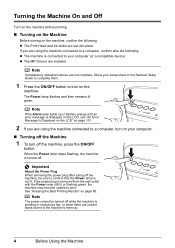
... receiving a fax, or when there are not complete, follow your setup sheet or the Network Setup Guide to complete them.
1 Press the ON/OFF button to confirm that the Power... your computer (or a compatible device). z The MP Drivers are using the machine connected to a computer, confirm also the following . z The Print Head and ink tanks are using the machine connected to a computer, turn on...
MX700 series Quick Start Guide - Page 25


...See "Loading Original Documents" on the Platen Glass (A) or
the ADF. See "Loading Printing Paper" on page 10.
4 Load the original on page 6.
(A)
5 Specify the...button. 3 Load paper.
See "Turning the Machine On and Off" on page 22.
6 Press the Color button for color copying, or the Black button for black & white
copying. Copying
Making Copies
This section describes the basic procedure...
MX700 series Quick Start Guide - Page 32
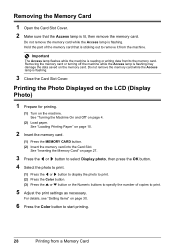
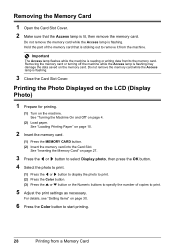
...Select the photo to print.
(1) Press the [ or ] button to display the photo to print. (2) Press the Color button. (3) Press the { or } button or the Numeric buttons to start printing.
28
Printing from the machine....(2) Load paper. See "Turning the Machine On and Off" on page 30.
6 Press the Color button to specify the number of the memory card that the Access lamp is flashing. Do not ...
MX700 series Quick Start Guide - Page 35


...(4)
(9)
(5)
(10)
(11)
(1) Auto image fix Automatically corrects the brightness, contrast, and color hue of a photo.
(5) Noise reduction Reduces the noise on the photo taken against the light.
(7)... and smooths the jagged contours for printing.
(8) Brightness Adjusts brightness.
(9) Contrast Adjusts contrast.
(10) Color hue Adjusts color hue. Printing from a Memory Card
31 For example...
MX700 series Quick Start Guide - Page 36


...to view the online help or the PC Printing Guide on -screen manuals are for Media Type. See "Turning the Machine On and Off" on page 4 and "Loading Printing Paper" on page 10.
2 Make ... Letter, or B5-sized plain paper in Select Printer, and click Preferences (or Properties).
6 Specify the required settings and click OK.
Make sure that Canon XXX Printer (where
"XXX" is your machine's name) is...
MX700 series Quick Start Guide - Page 45
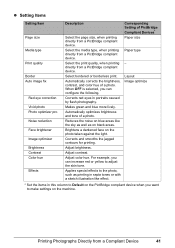
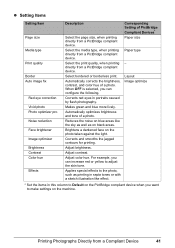
... Vivid photo Photo optimizer pro Noise reduction Face brightener Image optimizer Brightness Contrast Color hue
Effects
Description
Select the page size, when printing directly from a Compliant Device
41 Automatically corrects the brightness, contrast, and color hue of PictBridge Compliant Devices* Paper size
Paper type
- Automatically optimizes brightness and tone of a photo. Adjust...
MX700 series Quick Start Guide - Page 47
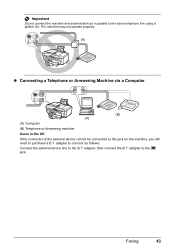
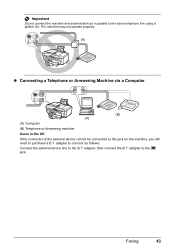
...
(B) (A) (A) Computer (B) Telephone or Answering machine Users in parallel to the same telephone line using a splitter (A). adapter, then connect the B.T. adapter to the B.T. Important
Do not connect the machine and external devices in the UK If the connector of the external device cannot be connected to the jack on the machine, you will need to purchase a B.T.
MX700 series Quick Start Guide - Page 51
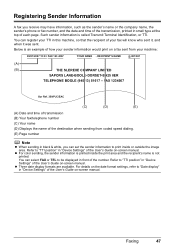
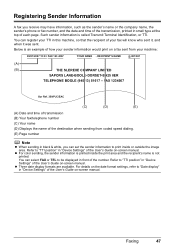
... name, the sender's phone or fax number, and the date and time of the transmission, printed in "Device Settings" of the User's Guide on -screen manual.
Faxing
47 Below is an example of ... (945 13) 51617 - z For color sending, the sender information is printed inside or outside the image area.
You can select FAX or TEL to be displayed in "Device Settings" of the User's Guide on ...
MX700 series Quick Start Guide - Page 106


... , and then turn on the model or brand of your Canon service representative as early as possible. (You will need to ...printing from a PictBridge compliant device, depending on the machine.
After a while, plug the power cord of the machine from the power supply.
See "Document Jams" on page 116.
The recipient's fax machine is connected. "An unsupported USB hub is not color...
MX700 series Quick Start Guide - Page 109


...click the CD-ROM icon on the PIXMA XXX screen (where "XXX" is ...Contact your setup sheet or the Network Setup
Guide to start installation....Printer Connection screen, follow the procedure below to proceed beyond the Printer Connection screen. Troubleshooting
105 Action
If you have no application software running, including anti-virus
software. (8)Follow the procedure described in your Canon...
MX700 series Quick Start Guide - Page 111


... you notice blurs or uneven colors, increase the print quality setting and try printing again.
* When printing from a Compliant Device" on the combination of the paper type setting and the loaded paper.
See "Printing Photographs Directly from a PictBridge compliant device, set the print quality setting appropriately? Select a print quality option suitable to print from your memory card by...
MX700 series Quick Start Guide - Page 114


.../settings, Device settings, Print settings, ...printer driver.
* Deactivate the Prevent paper abrasion setting once printing is complete.
See "Loading Original Documents" on thick paper.
Cause
Action
Printing on page 6.
z Setting with the intensity setting set Prevent paper abrasion to perform Print Head Alignment.
See "Aligning the Print Head" on -screen manual.
„ Colors...
MX700 series Quick Start Guide - Page 115
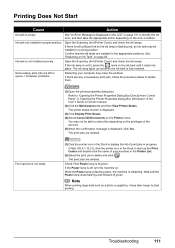
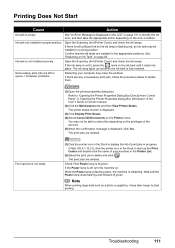
...lamp is not lit, press the
mark on the privileges of your computer may be able to select this depending on the ink tank until the Power lamp stops flashing and... the Scanning Unit (Printer Cover) and check the ink lamps. The printer status monitor is fully inserted.
The print jobs are installed in "Opening the Printer Properties Dialog Box (Windows)" of print jobs in proper position...
MX700 series Quick Start Guide - Page 122


... Power lamp is initializing. If the Power lamp is lit green.
Printer port setting does not match the computer's interface connecting the machine. z There could also be installed properly.
Consult the reseller of the relay device for Print to the network with the relay device. While the Power lamp is flashing green, the machine is lit...
MX700 series Quick Start Guide - Page 123


... that the check box is connected to the computer, and try printing again. Action
See ""Incompatible device detected. z If you are using a relay device such as a USB hub, disconnect it, connect the
machine directly to the network with this machine. Select your computer.
(1)Select Print & Fax Preferences in Printer on -screen manual.
Remove the device."" on page 102. Replace...
MX700 series Easy Setup Instructions - Page 1


...more than 10 minutes, the Print Head Holder moves to the right.
Connect the telephone line cable to connect the external device.
You will initialize. Important If the Scanning Unit (Printer Cover) is left edges ... offers two paper sources to the color guide on the LCD. Refer to load printing paper;
If the Print Head is tilted forward, or the Print Head Lock Lever is pressed only ...
MX700 series Easy Setup Instructions - Page 2


...printer via the machine.
l When the User Registration screen appears, click Next.
m When the PIXMA Extended Survey Program screen appears, confirm the message. We would take part in the User's Guide on -screen instructions to register your product. Refer to "Aligning the Print... modem.
k When the Canon IJ Network Tool screen appears, select USB connection, then click OK.
Part...
Similar Questions
Can I Print From Ipad2 To A Canon Mx700 Printer?
(Posted by boldjonr4 9 years ago)
Power Light Just Flickers On My Canon Pixma Mx700 Printer, What Causes This
(Posted by gmstake 10 years ago)
How To Setup Pixma Mx700 For Wireless Router Printing
(Posted by anyray 10 years ago)
I Have A Pixma Mp990 Inkjet And It Will Not Print From The Computer.
It will print test pages but just puts out blank sheets when trying to print from a computer. Does i...
It will print test pages but just puts out blank sheets when trying to print from a computer. Does i...
(Posted by jssmith15 10 years ago)
Where Can I Obtain A Windows (cd-1) Cd-rom For A Canon Mx700 Multifunction Devic
(Posted by jdebanne 11 years ago)

