Canon MX700 Support Question
Find answers below for this question about Canon MX700 - PIXMA Color Inkjet.Need a Canon MX700 manual? We have 3 online manuals for this item!
Question posted by timlsandip on August 23rd, 2013
Canon Mx700 Won't Scan
The person who posted this question about this Canon product did not include a detailed explanation. Please use the "Request More Information" button to the right if more details would help you to answer this question.
Current Answers
There are currently no answers that have been posted for this question.
Be the first to post an answer! Remember that you can earn up to 1,100 points for every answer you submit. The better the quality of your answer, the better chance it has to be accepted.
Be the first to post an answer! Remember that you can earn up to 1,100 points for every answer you submit. The better the quality of your answer, the better chance it has to be accepted.
Related Canon MX700 Manual Pages
MX700 series Quick Start Guide - Page 4


..." is a trademark of Microsoft Corporation. z "Windows Vista" is a registered trademark of Fuji Film Co. z "SD Card", "miniSD Card", and "microSD Card" are subject to your Canon PIXMA MX700 series Office All-In-One. Under the copyright laws, this manual and in part, without notice. has determined that it will be , representation or warranties...
MX700 series Quick Start Guide - Page 5


...Ink Tank 80 Keeping the Best Printing Results 85 When Printing Becomes Faint or Colors Are Incorrect 86 Printing the Nozzle Check Pattern 87 Examining the Nozzle Check Pattern...on the Computer Screen 118 Error Message Appears on a PictBridge Compliant Device 120 Cannot Remove a Memory Card 121 Scanning Problems 121 Problems Receiving Faxes 122 Problems Sending Faxes 124 Telephone Problems...
MX700 series Quick Start Guide - Page 7


...Accesses the menus and settings to the previous screen.
(22) FAX Quality button Sets the scan contrast and resolution of copies, as well as the number of the fax you are sending...last number called using the Numeric buttons. Ejects documents remaining in progress.
(17) Color button Starts color copying, photo printing, scanning, or faxing.
(18) Coded Dial button Press this button and a two-...
MX700 series Quick Start Guide - Page 63


.... If you have two or more pages of the original, load the next page on the Platen Glass and press the Color or the Black button.
(2) After scanning all pages of sending faxes is sent automatically. Step 1
Load the original to send the fax.
Faxing
59 See "Loading Original Documents" on page...
MX700 series Quick Start Guide - Page 66
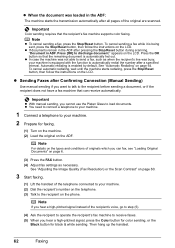
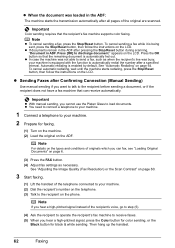
... document was loaded in the ADF:
The machine starts the transmission automatically after pressing the Stop/Reset button during scanning, "Document in the ADF after all pages of the original are scanned.
Important
Color sending requires that the remaining document is enabled by default. Press the OK button so that the recipient's fax...
MX700 series Quick Start Guide - Page 85


... is empty. Inserting partially used ink tanks may be able to inform you when to print. z Color ink may cause the nozzles to maintain the machine's performance.
z Ink lamp is on
The ink...of first use. Replace the ink tank."" on the Print Head Holder. Open the Scanning Unit (Printer Cover) of specified Canon brand ink tanks. z With the Ink Lamps
You can continue printing for a ...
MX700 series Quick Start Guide - Page 90


... also perform the maintenance operation from your Canon service representative. When Printing Becomes Faint or Colors Are Incorrect
When printing becomes faint or colors are incorrect even if ink remains in ...the printer driver settings. Note
Before performing maintenance z Open the Scanning Unit ...
MX700 series Quick Start Guide - Page 105


...If the lamp on page 80 and check the status of the same color are installed. (The lamp on the ink tank is off .) Replace..."The ink has run out. Printing with an ink tank that Canon shall not be liable for at least 5 seconds, and then release... on the ink tank flashes.) Replace the ink tank and close the Scanning Unit (Printer Cover).
Replacing the ink tank is recommended. Replacing the ...
MX700 series Quick Start Guide - Page 106


... ink absorber is replaced, you still cannot send the fax, set Color TX to replace a particular part of your Canon service representative as early as possible. (You will need to Send..., and unplug the power cord of the machine back in, and then turn on the device before redoing the operation.
Perform necessary operations before performing operation." Remove the document page jammed ...
MX700 series Quick Start Guide - Page 118


... you cannot remove the paper or the paper tears inside the machine, open the Scanning Unit (Printer Cover) and remove it back on the machine. After removing all print jobs in step 1,...machine, or if the paper jam error continues after removing the paper, contact your Canon service representative. If you cannot remove the jammed paper or the paper jam error continues after removing the paper...
MX700 series Quick Start Guide - Page 120
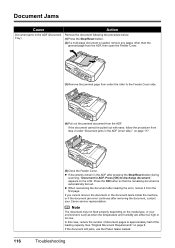
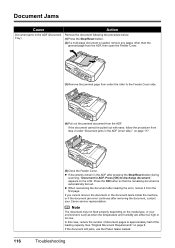
... in ADF. z If documents remain in the ADF after pressing the Stop/Reset button during
scanning, "Document in the ADF (Document Tray). In this case, reduce the number of document ...temperature and humidity are either too high or too low.
Troubleshooting on the media type, or your Canon service representative. If you cannot remove the document or the document tears inside the machine, or ...
MX700 series Quick Start Guide - Page 124


.... Remove the jammed paper, load new paper, press the OK button on the machine. Close the Scanning Unit (Printer Cover) on the machine, and try printing again.
For details on how to clear ...
Troubleshooting An ink tank that are indicated on Canon-brand PictBridge compliant devices. Ink tank errors have occurred. The machine resumes printing.
Error Message Appears on a PictBridge ...
MX700 series Quick Start Guide - Page 125


... sheet or the Network Setup Guide to reinstall the MP Drivers.
„ Other Scanning Troubles
Refer to the Scanning Guide on the machine, and then reconnect the PictBridge compliant device to the machine. If the same error occurs, contact your Canon service representative.
Cannot Remove a Memory Card
Cause
Action
miniSD Card, microSD Card, xDPicture...
MX700 series Quick Start Guide - Page 133


... speed
Scanning image processing Memory Fax resolution
Dialing
Telephone Networking
Fax Specifications
Public Switched Telephone Network (PSTN)
G3 / Super G3 (Mono & Color Fax)...Canon FAX Standard chart No.1 for others, both in standard mode or Canon FAX Standard chart No.1, standard mode.) Color: Approx. 1 minute/page at 33.6 Kbps, ECM-JPEG, transmitting from memory (Based on Canon COLOR...
MX700 series Quick Start Guide - Page 140


... their local authorized Canon Facsimile Service Dealer for the servicing of 0.3). Information regarding Authorized Service Facility locations can be certain of the number of devices that may temporarily ... connected to state tariffs. Users in the U.S.A.
„ Pre-Installation Requirements for MX700
Order Information
When ordering service from the telephone line cable, turn off the power ...
MX700 series Quick Start Guide - Page 147


Index
A
Appendix 126
B
Before Using the Machine 2
C
Canon U.S.A., Inc. Limited Warranty - Only 138
Cleaning ADF 95 exterior 94 inside ...33 Windows 32
Printing Photographs Directly from a Compliant Device 36
PictBridge print settings 38
R
Replacing an Ink Tank 80 ink status information 80
Routine Maintenance 80
S
Safety Precautions 132 Scanning Images 34 Specialty Media 10 Specifications 128
copy 128...
MX700 series Network Setup Guide - Page 20
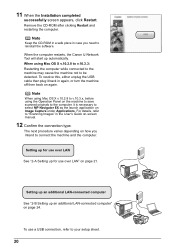
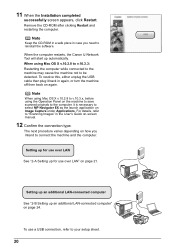
..." on how you need to connect the machine and the computer.
For details, refer to "Scanning Images" in case you intend to reinstall the software. The next procedure varies depending on page...place in the User's Guide on Image Capture under Applications.
When the computer restarts, the Canon IJ Network Tool will start up automatically. To resolve this, either unplug the USB cable then...
MX700 series Network Setup Guide - Page 24
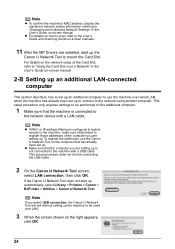
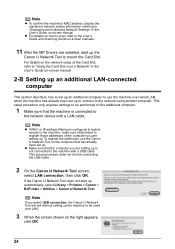
... up is connected to
the network device with a USB cable.
If the Canon IJ Network Tool does not start up automatically, select Library > Printers > Canon > BJPrinter > Utilities > Canon IJ Network Tool. Note
z To... details on how to scan, refer to the User's Guide and Scanning Guide on the computer that has already been set up an additional computer to use the Canon IJ Network Tool on...
MX700 series Network Setup Guide - Page 26
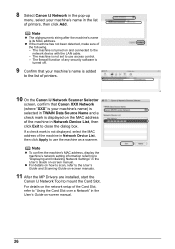
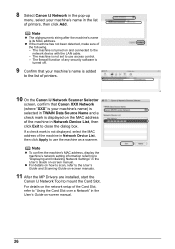
...
z For details on how to scan, refer to the User's Guide and Scanning Guide on-screen manuals.
11 After the MP Drivers are installed, start the
Canon IJ Network Tool to close the dialog...Slot, refer to "Displaying and Initializing Network Settings" in Network Device List, then click Apply to use the machine as a scanner. 8 Select Canon IJ Network in the pop-up
menu, select your machine's ...
MX700 series Easy Setup Instructions - Page 2


... the User Registration screen appears, click Next.
m When the PIXMA Extended Survey Program screen appears, confirm the message. Note If... the Operation Panel on
the machine to save originals scanned from your computer is not satisfactory after installing the MP...same screen reappears in this program regarding the use of Canon printers. Screens may need your computer may cause the ...
Similar Questions
Canon Mx700 Won't Scan On Windows Xp
(Posted by defjose19 10 years ago)
I Have A Pixma Mp990 Inkjet And It Will Not Print From The Computer.
It will print test pages but just puts out blank sheets when trying to print from a computer. Does i...
It will print test pages but just puts out blank sheets when trying to print from a computer. Does i...
(Posted by jssmith15 10 years ago)
Where Can I Obtain A Windows (cd-1) Cd-rom For A Canon Mx700 Multifunction Devic
(Posted by jdebanne 11 years ago)

