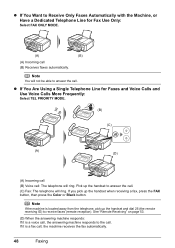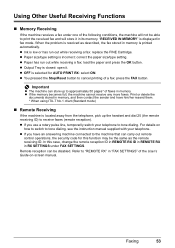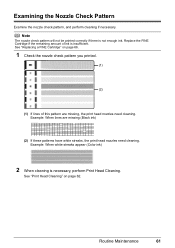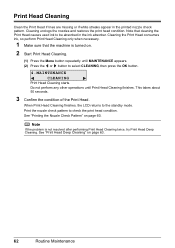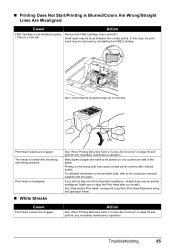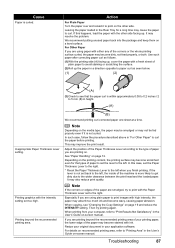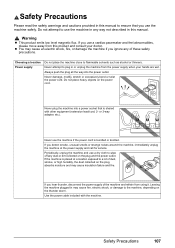Canon MX310 Support Question
Find answers below for this question about Canon MX310 - PIXMA Color Inkjet.Need a Canon MX310 manual? We have 2 online manuals for this item!
Question posted by gwenmingo on July 1st, 2013
Locate And Repair Ink Absorber
Seeking Free Help. I Don't Have Any Money Now.
Current Answers
Answer #1: Posted by prateekk007 on July 2nd, 2013 5:34 AM
Hi gwenmingo
Please refer to the link mentioned below that might help you:
Hope that helps you.
Thanks & Regards
Prateek K
Related Canon MX310 Manual Pages
Similar Questions
How To Reset Ink Absorber Counter On A Canon Mx420 Printer
When I first power on my Canon MX420 printer, I get a message warning me that the ink absorbers are ...
When I first power on my Canon MX420 printer, I get a message warning me that the ink absorbers are ...
(Posted by tgerman119 2 years ago)
How Do I Stop The Alarm For That The Ink Absorbers Are Full?
I have cleaned and replaced the ink absorber pads and cannot stop the alarm from sounding and stoppi...
I have cleaned and replaced the ink absorber pads and cannot stop the alarm from sounding and stoppi...
(Posted by ngd 3 years ago)
C Annon Mx310 How To Locate And Repair Ink Absorber
(Posted by bigCHuert 9 years ago)
What Do I Do When It Says Ink Absorber Is Full???
(Posted by dmoran74041 9 years ago)
Ink Absorbers Full
How do i open th e pixma 310 and remove and clean and relapce the ink absorbers?
How do i open th e pixma 310 and remove and clean and relapce the ink absorbers?
(Posted by bevsre 11 years ago)