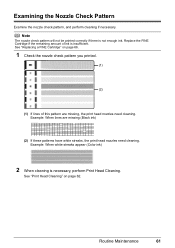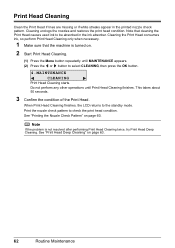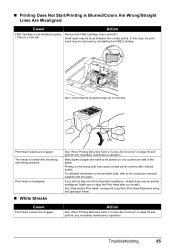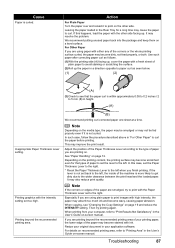Canon MX310 Support Question
Find answers below for this question about Canon MX310 - PIXMA Color Inkjet.Need a Canon MX310 manual? We have 2 online manuals for this item!
Question posted by dmoran74041 on June 2nd, 2014
What Do I Do When It Says Ink Absorber Is Full???
The person who posted this question about this Canon product did not include a detailed explanation. Please use the "Request More Information" button to the right if more details would help you to answer this question.
Current Answers
Answer #1: Posted by Odin on June 2nd, 2014 12:48 PM
Go to this Canon page and link to the article listed first.
Hope this is useful. Please don't forget to click the Accept This Answer button if you do accept it. My aim is to provide reliable helpful answers, not just a lot of them. See https://www.helpowl.com/profile/Odin.
Related Canon MX310 Manual Pages
Similar Questions
How To Reset Ink Absorber Counter On A Canon Mx420 Printer
When I first power on my Canon MX420 printer, I get a message warning me that the ink absorbers are ...
When I first power on my Canon MX420 printer, I get a message warning me that the ink absorbers are ...
(Posted by tgerman119 2 years ago)
How Do I Stop The Alarm For That The Ink Absorbers Are Full?
I have cleaned and replaced the ink absorber pads and cannot stop the alarm from sounding and stoppi...
I have cleaned and replaced the ink absorber pads and cannot stop the alarm from sounding and stoppi...
(Posted by ngd 3 years ago)
Ink Absorbers Full
How do i open th e pixma 310 and remove and clean and relapce the ink absorbers?
How do i open th e pixma 310 and remove and clean and relapce the ink absorbers?
(Posted by bevsre 11 years ago)
How Can I Replace The Ink Absorber?
My printer will not let me print because it says the ink absorber is full. I need to know what to do...
My printer will not let me print because it says the ink absorber is full. I need to know what to do...
(Posted by buntonauto 12 years ago)
Ink Absorber Full
My MX310 won't print because it gets an error 5B00 and says "ink absorber full" What do I do?
My MX310 won't print because it gets an error 5B00 and says "ink absorber full" What do I do?
(Posted by jveatch 12 years ago)