Canon MX310 Support Question
Find answers below for this question about Canon MX310 - PIXMA Color Inkjet.Need a Canon MX310 manual? We have 2 online manuals for this item!
Question posted by bigCHuert on September 8th, 2014
C Annon Mx310 How To Locate And Repair Ink Absorber
The person who posted this question about this Canon product did not include a detailed explanation. Please use the "Request More Information" button to the right if more details would help you to answer this question.
Current Answers
There are currently no answers that have been posted for this question.
Be the first to post an answer! Remember that you can earn up to 1,100 points for every answer you submit. The better the quality of your answer, the better chance it has to be accepted.
Be the first to post an answer! Remember that you can earn up to 1,100 points for every answer you submit. The better the quality of your answer, the better chance it has to be accepted.
Related Canon MX310 Manual Pages
MX310 series Quick Start Guide - Page 2


... toll-free Canon technical support and includes Canon's superb InstantExchange product replacement program.
Telephone Device for the Deaf (TDD) support is available at a very attractive price. Extended Service...-ROM number (located on the CD-ROM
Purchase Date
Customer Technical Support Sequence*
1.
Serial Number (located on the inside of the product
Model Number (located on the top...
MX310 series Quick Start Guide - Page 4


..., registered in the U.S. No representation is a registered trademark of Canon U.S.A., Inc. © 2007 Canon U.S.A., Inc.
All information regarding the accuracy thereof. About Consumables Consumables (ink tanks / FINE Cartridges) are subject to your Canon PIXMA MX310 series Office All-In-One. Disclaimer Canon U.S.A., Inc.
Specifications are available for energy efficiency.
MX310 series Quick Start Guide - Page 6


... machine to copy mode.
(3) In Use/Memory lamp Flashes when the telephone line is in progress.
(13) Color button Starts color copying, scanning, or faxing.
2
Before Using the Machine To use . Before Using the Machine
Operation Panel
(1)... or faxing.
(12) Stop/Reset button Cancels operations such as paper-out or ink-out, occurs.
(6) SCAN button Switches the machine to the Scanning Guide on and...
MX310 series Quick Start Guide - Page 12
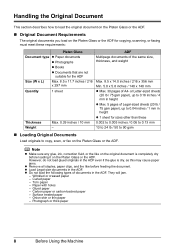
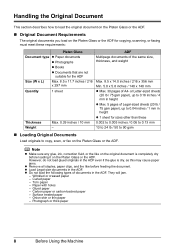
... - or Letter-sized sheets
(20 lb / 75 gsm paper), up to 0.16 inches / 4 mm in height z Max. 5 pages of A4- Note
z Make sure any glue, ink, correction fluid, or the like on the original document is dry, as this may cause paper jams.
z Remove all staples, paper clips, and the like...
MX310 series Quick Start Guide - Page 17


... be
stuck to one sheet at a time. *6 We recommend that is fixed.
z Do not touch the printed surface nor stack the printed sheets until the ink is too thick (plain paper, except for Canon genuine paper, weighing more than a post card, including plain paper or notepad paper cut to jam or...
MX310 series Quick Start Guide - Page 52
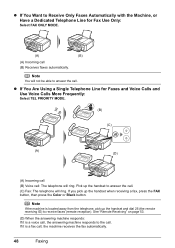
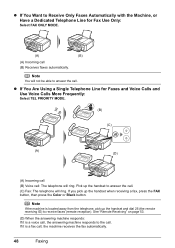
... page 53.
(D) When the answering machine responds: If it is a fax call (B) Receives faxes automatically.
Note
If the machine is a voice call . If it is located away from the telephone, pick up the handset and dial 25 (the remote receiving ID) to the call , the answering machine responds to receive faxes...
MX310 series Quick Start Guide - Page 57
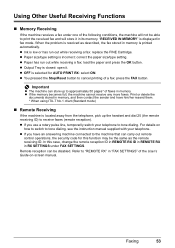
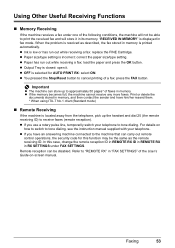
When the problem is resolved as the remote receiving ID. z Ink is printed automatically. z Paper size/type setting is displayed in fax mode. Remote ...store it . For details on -screen manual. z You pressed the Stop/Reset button to tone dialing. z OFF is located away from the telephone, pick up to the machine that can carry out remote
control operations, the security code for AUTO...
MX310 series Quick Start Guide - Page 60


...document being sent. Note
If you can check its details on page 54.
56
Faxing z If ink is low or has run out while receiving a fax z If the paper size/type setting is ... able to display the details (e.g. transaction number, transaction time and fax number). z < > indicates a color document. Displaying Details of the Transaction
Press the or # button to print a received fax when the machine...
MX310 series Quick Start Guide - Page 66
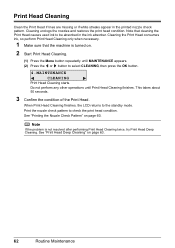
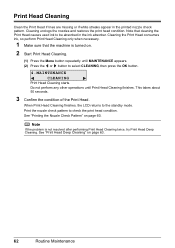
... condition. Cleaning the Print Head consumes ink, so perform Print Head Cleaning only when necessary.
1 Make sure that cleaning the Print Head causes used ink to select CLEANING, then press the ...perform any other operations until MAINTENANCE appears. (2) Press the [ or ] button to be absorbed in the printed nozzle check pattern. Note that the machine is not resolved after performing Print ...
MX310 series Quick Start Guide - Page 67


...If this procedure only when necessary.
1 Make sure that cleaning the Print Head causes used ink to be absorbed in the ink absorber. Do not perform any other operations until MAINTENANCE appears. (2) Press the [ or ]... improve by standard Print Head Cleaning, try Print Head Deep Cleaning, which is a more ink than standard Print Head Cleaning, so perform this does not solve the problem, a FINE ...
MX310 series Quick Start Guide - Page 82


... Canon shall not be disabled.
The function for any malfunction or trouble caused by continuation of your device referring to the machine. However, because printing is disabled once the ink absorber becomes completely full and until the ink absorber is still not resolved, check if you can continue printing. This may have run out.
When...
MX310 series Quick Start Guide - Page 91
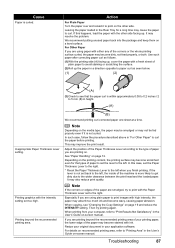
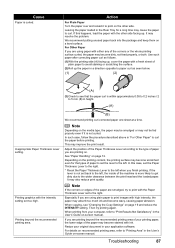
...setting.
This may become stained with the other side. In this happens, load the paper with ink. Especially if you are using paper with either any of the corners or the whole printing ...over and reload it is curled. Printing beyond the recommended printing area of the paper may absorb too much ink and become scratched even for a long time may resolve the problem. Note
If the ...
MX310 series Quick Start Guide - Page 99


...how to reinstall the MP Drivers.
„ Error No.: 1700/1710 Is Displayed
Cause
The ink absorber is lit green.
Replace the USB cable
and try printing again. SERVICE SOON" in "An...
Cause
Action
The machine is a problem with the relay device.
If printing starts normally, there is not ready. If you are using a relay device such as a USB hub, disconnect it, connect the
machine...
MX310 series Quick Start Guide - Page 100


... printing. SERVICE SOON" in use"
"No paper"
"Paper Error" "Paper jam"
"Printer cover open" "No print head"
"Waste tank full"/ "Ink absorber full"
Action
If the machine is printing from a PictBridge compliant device and the countermeasures to resolve the error, see "An Error Message Is Displayed on the LCD" on page 78.
When...
MX310 series Quick Start Guide - Page 111
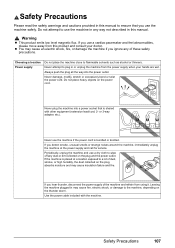
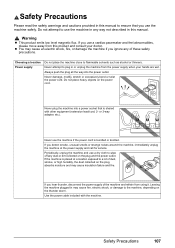
... attempt to a lot of dust, smoke, or high humidity, the dust collected on the plug absorbs moisture and may cause insulation failure and fire. Always push the plug all the way into a ..., depending on the thunder storm.
Warning
z This product emits low level magnetic flux.
Choosing a location Power supply
Do not place the machine close to flammable solvents such as alcohol or thinners. If ...
MX310 series Quick Start Guide - Page 115


...The REN is a label that may result in the devices not ringing in response to an incoming call. The digits...may temporarily disconnect service. Information regarding Authorized Service Facility locations can be advised of Equipment Malfunction
Should any malfunction... in the U.S.A.
„ Pre-Installation Requirements for MX310
Order Information
When ordering service from the telephone line cable...
MX310 series Quick Start Guide - Page 117


... nonCanon ink cartridges or refilled ink cartridges, that may be governed by someone other than those sold "as is given by the manufacturer or producer thereof. Repairs of such... or supplies (other documentation for compatible Canon brand peripheral equipment covered by the Canon USA repair facility or the ASF. The sole warranty, if any, with compatible computers, peripheral equipment...
MX310 series Quick Start Guide - Page 118


...for a ship-to location for the replacement Product (must be obtained from state to the Canon USA repair facility. Monday through ...RETURN SHIPPING CARTON, AND BE SURE TO RETAIN YOUR PRINTHEAD, INK CARTRIDGE(S) AND TANK(S).
E.T. The name and telephone number of...) at 1-800-828-4040
z Telephone Device for the Deaf (TDD-1-866-251-3752)
z Repair or Exchange Service Options: In the event...
MX310 series Easy Setup Instructions - Page 1


...do not place any necessary external device.
Wait until it clicks into place... Once the message "SET INK CARTRIDGE" appears, go to... line for the Color FINE Cartridge, inserting...DRPD) service with ink on the outside...You can connect an external device (telephone or answering machine)...Connect external devices as follows:
External device jack
...device.
i Lift the Scanning Unit (Printer...
MX310 series Easy Setup Instructions - Page 2


...sure to the machine.
Screens may cause the machine not to restart your computer is located on -screen manual.
See Step 1- Refer to proceed with the installation. c ...internal modem.
After software installation is now complete. Follow on again. m When the PIXMA Extended Survey Program screen appears, confirm the message. n When the Installation completed successfully ...
Similar Questions
How To Reset Ink Absorber Counter On A Canon Mx420 Printer
When I first power on my Canon MX420 printer, I get a message warning me that the ink absorbers are ...
When I first power on my Canon MX420 printer, I get a message warning me that the ink absorbers are ...
(Posted by tgerman119 2 years ago)
What Do I Do When It Says Ink Absorber Is Full???
(Posted by dmoran74041 9 years ago)
My Printer Canon Mx310 Ink Not Printing Because The Ink Absorber Is Full What
to do
to do
(Posted by blasktc 10 years ago)
Locate And Repair Ink Absorber
Seeking Free Help. I Don't Have Any Money Now.
Seeking Free Help. I Don't Have Any Money Now.
(Posted by gwenmingo 10 years ago)
Ink Absorber Is Full, Can I Fix This Myself
(Posted by gsnack1 12 years ago)

