Canon MX310 Support Question
Find answers below for this question about Canon MX310 - PIXMA Color Inkjet.Need a Canon MX310 manual? We have 2 online manuals for this item!
Question posted by wnemJack on January 18th, 2014
How To Make Canon Mx310 Scan
The person who posted this question about this Canon product did not include a detailed explanation. Please use the "Request More Information" button to the right if more details would help you to answer this question.
Current Answers
There are currently no answers that have been posted for this question.
Be the first to post an answer! Remember that you can earn up to 1,100 points for every answer you submit. The better the quality of your answer, the better chance it has to be accepted.
Be the first to post an answer! Remember that you can earn up to 1,100 points for every answer you submit. The better the quality of your answer, the better chance it has to be accepted.
Related Canon MX310 Manual Pages
MX310 series Quick Start Guide - Page 4


... are not guaranteed or warranted, and they be understood to your Canon PIXMA MX310 series Office All-In-One. and other countries. One Canon Plaza Lake Success, NY 11042 has reviewed this product meets the ...ENERGY STAR® guidelines for 5 years after production has stopped. Canon PIXMA MX310 series Office All-In-One Quick Start Guide. has determined that this manual ...
MX310 series Quick Start Guide - Page 5


...Handling the Original Document 8 Loading Printing Paper 11
Copying 19 Making Copies 19 Changing the Copy Settings 19 Using Useful Copy ...57
Routine Maintenance 59 When Printing Becomes Faint or Colors Are Incorrect 59 Printing the Nozzle Check Pattern 60... 94 Error Message Appears on a PictBridge Compliant Device 96 Scanning Problems 97 Problems Receiving Faxes 97 Problems Sending Faxes...
MX310 series Quick Start Guide - Page 6


... Starts color copying, scanning, or faxing.
2
Before Using the Machine To use . Before Using the Machine
Operation Panel
(1) (2) (3)(4) (5)(6) (7)
(8)
(9) (10) (11) (12)
(20) (19) (18) (17) (16) (15)
(14) (13)
(1) ON/OFF button / Power lamp Turns the machine on the machine, make sure the Document Cover is closed.
(2) COPY button Switches the machine to...
MX310 series Quick Start Guide - Page 12
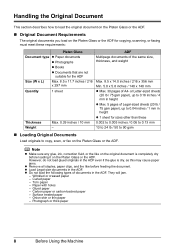
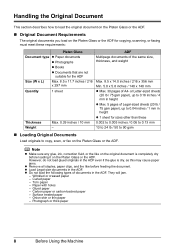
...
Platen Glass
Document type z Paper documents
z Photographs
z Books
z Documents that are not suitable for copying, scanning, or faxing must meet these 0.002 to 0.005 inches / 0.06 to 0.13 mm 13 to 24 lb...gsm paper), up to 0.16 inches / 4 mm in height z Max. 5 pages of A4- Note
z Make sure any glue, ink, correction fluid, or the like before loading it on the Platen Glass or the ADF. ...
MX310 series Quick Start Guide - Page 26


... Paper" on page 11.
2 Create a document or open a file to print using an appropriate application software. 3 Select Print on the application software's File menu. 4 Make sure that Canon XXX Printer (where
"XXX" is your machine's name) is only displayed when the on-screen manuals are for basic printing.
Note
For details on...
MX310 series Quick Start Guide - Page 48


... a document, or if the recipient does not have only one page of document to scan, go to scan in the ADF after all pages of originals which you cannot use the Platen Glass to...the machine.
1 Connect a telephone to load documents. z When the document was loaded in the ADF. Important
Color sending is displayed, load the next page on the Platen Glass. z When the document was loaded on the...
MX310 series Quick Start Guide - Page 73


...Ink Warning may not be necessary to maintain the machine's performance.
1 Make sure that has been removed once, the machine may not operate properly ..., only for a while. Canon recommends to the PC Printing Guide on , lift
the Scanning Unit (Printer Cover) with leaving...in the open.
Refilling ink is specified. If either Color or Black FINE Cartridge, in Print Head Cleaning and Print...
MX310 series Quick Start Guide - Page 82


... is nearly full. Make sure that the ink absorber is still not resolved, check if you want to cancel the error so you can continue printing. See "Replacing a FINE Cartridge" on the device before connecting your Canon service representative.
Ink has run out. Replace the ink cartridge and close the Scanning Unit (Printer Cover...
MX310 series Quick Start Guide - Page 83


... See "Document Jams" on page 8. After resolving the error, make sure that the protective material is full because it has received too...contact your Canon service representative. To continue scanning, operate on the application.
If the same error occurs, contact your Canon service ...SCAN FROM ADF
CHANGE PAPER TO CHECK DOCUMENT CLEAR DOC. [OK] STOP DOC CLR [STOP]
COVER IS OPEN DEVICE...
MX310 series Quick Start Guide - Page 86


...The drive letter of the setup program, MSETUP4.EXE. Double-click the CD-ROM icon on the PIXMA XXX screen (where "XXX" is a problem with the Setup CDROM. If the CD-ROM icon... the CD-ROM. (5)Turn the machine off. (6)Restart your computer. (7)Make sure you were unable to start the setup program, specify your Canon service representative.
82
Troubleshooting If the CD-ROM icon is not displayed,...
MX310 series Quick Start Guide - Page 90


....
86
Troubleshooting
For details, refer to see "Cleaning the Inside of paper loaded in deep color, we recommend using is suitable for Borderless Printing. For details on cleaning, see if the ... Cleaning to become smudged. Make sure that the paper you are using Photo Paper Pro or other Canon specialty paper.
When printing data with high color saturation such as photographs or...
MX310 series Quick Start Guide - Page 94


... removing all print jobs in step (1), all paper, close the Scanning Unit (Printer Cover), and turn it into the machine correctly. z If you cannot remove the jammed paper or the paper jam error continues after removing the paper, contact your Canon service representative.
90
Troubleshooting
Reprint if necessary.
If you cannot pull...
MX310 series Quick Start Guide - Page 96


..., or if the document jam error continues after pressing the Stop/Reset button during
scanning, "DOCUMENT IN ADF" appears on the media type, or your Canon service representative. z When rescanning the document after removing the document, contact your Canon service representative.
92
Troubleshooting
on page 8. Note
The document may not feed properly depending...
MX310 series Quick Start Guide - Page 98


Wait until the Power lamp stops flashing and remains lit green.
Make sure that the USB cable is lit orange, an error may not ... Error/Output Error/Communication Error
Cause
Action
The machine is a problem with the relay device.
Confirm that a port named USBnnn (where "n" is a number) with Canon XXX Printer appearing in your machine's name. (1)Log into a user account with the...
MX310 series Quick Start Guide - Page 100


...the LCD" on Canon-brand PictBridge compliant devices. For other troubles on the machine, and try printing again. If this message is displayed, make sure that may ...device, contact the manufacturer. Close the Scanning Unit (Printer Cover) on your PictBridge compliant device to clear them. The FINE Cartridge is set appropriate, then press the OK button on the machine instead
of the device...
MX310 series Quick Start Guide - Page 108


... speed
Scanning image processing Memory Fax resolution
Dialing
Telephone Networking
Fax Specifications
Public Switched Telephone Network (PSTN)
G3 / Super G3 (Mono & Color Fax)...Canon FAX Standard chart No.1 for others, both in standard mode or Canon FAX Standard chart No.1, standard mode.) Color: Approx. 1 minute/page at 33.6 Kbps, ECM-JPEG, transmitting from memory (Based on Canon COLOR...
MX310 series Quick Start Guide - Page 114


Legal Limitations on Use of Your Product and Use of Images
It may be unlawful to make copies of, scan, print, or use reproductions of copyright owner
110
Safety Precautions When in doubt, check with a legal representative in your jurisdiction. The list provided is non-...
MX310 series Quick Start Guide - Page 115


...to give adequate prior notice to determine the number of devices that has the format US:AAAEQ##TXXXX.
A compliant ...of RENs should contact their local authorized Canon Facsimile Service Dealer for MX310
Order Information
When ordering service from the...by calling the Canon Customer Center.
„ Rights of the Telephone Company
If this equipment causes harm to make changes in the...
MX310 series Easy Setup Instructions - Page 1


...Cartridges, the message "CART.
Scanning Unit (Printer Cover)
Power Cord
Important • Make sure that the message "COVER...back of the machine. You can connect an external device (telephone or answering machine) if necessary.
The ...Color FINE Cartridge, inserting it clicks into the left slot B.
Hardware setup is securely inserted.
Important For correct machine operation, make...
MX310 series Easy Setup Instructions - Page 2


... in the User's Guide on
the machine to save originals scanned from step c to your machine's name) is now complete..., click Next. m When the PIXMA Extended Survey Program screen appears, confirm the message.
If Restart is displayed, make sure that the Power lamp stops flashing...list in this message is located on the inside of Canon printers. Then turn the machine off the machine and ...
Similar Questions
Canon Mx310 Scan Multiple Sheets Won't Import
(Posted by EQfam 10 years ago)
Can Canon Mx310 Scanning Function Without Color Ink
(Posted by benjpoolbi 10 years ago)
I Have A Pixma Mp990 Inkjet And It Will Not Print From The Computer.
It will print test pages but just puts out blank sheets when trying to print from a computer. Does i...
It will print test pages but just puts out blank sheets when trying to print from a computer. Does i...
(Posted by jssmith15 10 years ago)
Where Can I Obtain A Windows (cd-1) Cd-rom For A Canon Mx700 Multifunction Devic
(Posted by jdebanne 11 years ago)

