Canon MX310 Support Question
Find answers below for this question about Canon MX310 - PIXMA Color Inkjet.Need a Canon MX310 manual? We have 2 online manuals for this item!
Question posted by EQfam on March 26th, 2014
Canon Mx310 Scan Multiple Sheets Won't Import
The person who posted this question about this Canon product did not include a detailed explanation. Please use the "Request More Information" button to the right if more details would help you to answer this question.
Current Answers
There are currently no answers that have been posted for this question.
Be the first to post an answer! Remember that you can earn up to 1,100 points for every answer you submit. The better the quality of your answer, the better chance it has to be accepted.
Be the first to post an answer! Remember that you can earn up to 1,100 points for every answer you submit. The better the quality of your answer, the better chance it has to be accepted.
Related Canon MX310 Manual Pages
MX310 series Quick Start Guide - Page 4


...are trademarks of Microsoft Corporation. z "Macintosh" and "Mac" are subject to your Canon PIXMA MX310 series Office All-In-One. Trademarks z "Microsoft" is a trademark of Microsoft Corporation. Canon U.S.A., Inc. Canon PIXMA MX310 series Office All-In-One Quick Start Guide. One Canon Plaza Lake Success, NY 11042 All statements, technical information and recommendations in this manual...
MX310 series Quick Start Guide - Page 10
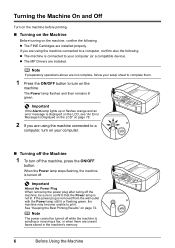
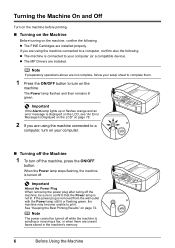
...132; Turning off the Machine
1 To turn on the
machine. Important
If the Alarm lamp lights up or flashes orange and an ...or flashing green, the machine may become unable to your setup sheet to complete them.
1 Press the ON/OFF button to a ...The FINE Cartridges are not complete, follow your computer (or a compatible device). If you are using the machine connected to confirm that the Power...
MX310 series Quick Start Guide - Page 12
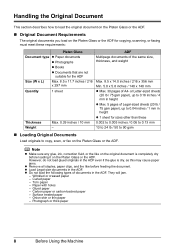
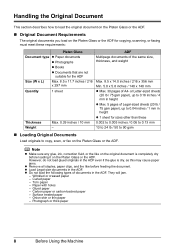
...Handling the Original Document
This section describes how to copy, scan, or fax on the Platen Glass or the ADF for copying, scanning, or faxing must meet these requirements:
Platen Glass
Document type... However, do not load glued originals in height z 1 sheet for the ADF
Size (W x L)
Max. 8.5 x 11.7 inches / 216 x 297 mm
Quantity
1 sheet
Thickness Weight
Max. 0.39 inches / 10 mm - They...
MX310 series Quick Start Guide - Page 13
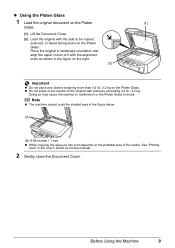
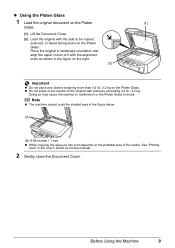
... Doing so may cause the scanner to malfunction or the Platen Glass to be copied, scanned, or faxed facing down on the original with the alignment mark as shown in the... can scan depends on the Platen Glass. Place the original in landscape orientation and align the upper corner of it with pressure exceeding 4.4 lb / 2.2 kg.
See "Printing
Area" in the figure on the right. (2)
Important
z ...
MX310 series Quick Start Guide - Page 16


..., try to print with the Paper Thickness Lever set to the instruction manual supplied with a Model Number is Canon specialty media. Resolution Paper*4
101N
High Resolution Paper
Super White Paper
SW-201 80 sheets
50 sheets Left
PLAIN PAPER
Plain Paper
Glossy Photo Paper*5
Glossy Photo Paper "Everyday Use"*5
Matte Photo Paper
Photo...
MX310 series Quick Start Guide - Page 17


... the ink is fed in or sheets may not be possible at a time. *6 We recommend that is too thick (plain paper, except for Canon genuine paper, weighing more than a post card, including plain paper or notepad paper cut to a small size. Important
z Put unused paper back into the package, and store them not...
MX310 series Quick Start Guide - Page 18


...paper jams. z You cannot print on the specialty media Canon provides for a trial print, it .
Take out only the necessary number of sheets from the package, just before loading. For details on ...the package and keep them in portrait orientation (A).
„ Loading Paper
Important
z Load A4, Letter, or Legal-sized plain paper when receiving faxes. z To avoid curling, handle ...
MX310 series Quick Start Guide - Page 32
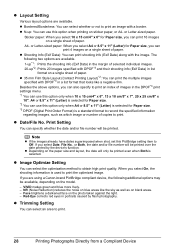
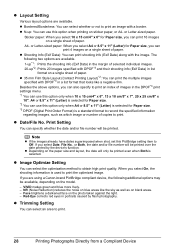
...eyes in list format on the model.
-
z Trimming Setting
You can print the multiple images specified with a border.
The following additional options may be printed even when Both...print 4 images on a single sheet of paper. Sticker paper: When you select 10 x 15 cm/4" x 6" for Paper size, you are using a Canon-brand PictBridge compliant device, the following two options are ...
MX310 series Quick Start Guide - Page 47
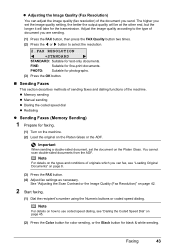
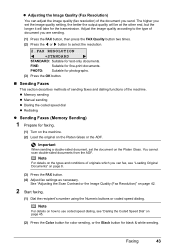
...the Coded Speed Dial" on page 45.
(2) Press the Color button for color sending, or the Black button for photographs.
(3) Press the... button to the type of the machine. You cannot scan double-sided documents from the ADF. Adjust the image quality according ...2.FAX RESOLUTION
STANDARD
STANDARD: Suitable for the transmission.
Important
When sending a double-sided document, set the image...
MX310 series Quick Start Guide - Page 48


... starts the transmission automatically after all pages of the document.
(6) Press the OK button. Important
Color sending is automatically fed out.
Important
z With manual sending, you pressed in step (2).
(5) Repeat steps (3) and (4) to scan in the ADF after a specified interval. SCAN NEXT
[START]
TRANSMIT
[OK]
If you have a fax machine that the remaining document is...
MX310 series Quick Start Guide - Page 72


...of the User's Guide on-screen manual.
2 Click View Printer Status on the Maintenance sheet.
Note
If you have pressed the Stop/Reset button for at least 5 seconds when ..." appears on the taskbar during printing.
1 Open the Canon IJ Printer Utility. z When receiving faxes, the machine will be printed.
Refer to "Opening the Canon IJ Printer Utility (Macintosh)" in the User's Guide on...
MX310 series Quick Start Guide - Page 73


...the left.
(A)
Routine Maintenance
69 z Replace empty cartridges with both hands, then pull the Scanning Unit Support (A) down into place. To maintain optimal printing quality, use a FINE Cartridge within ... with new ones. Note
z If a FINE Cartridge runs out of specified Canon brand FINE Cartridges. Color ink is reinstalled. The FINE Cartridge Holder moves to the PC Printing Guide ...
MX310 series Quick Start Guide - Page 74


...z Discard empty FINE Cartridges according to avoid staining clothing or the surrounding area.
Important
z Handle FINE Cartridges carefully to the local laws and regulations regarding disposal of consumables...(1) (2)
(A)
The machine may not print out properly if you have removed it . Important
If the Scanning Unit (Printer Cover) is left .
2 Remove the empty FINE Cartridge.
(1) Push down...
MX310 series Quick Start Guide - Page 75


... Important
The machine cannot be into the right slot ( C ).
(2) Push up the FINE Cartridge until Print Head Cleaning finishes. B
C
(1)
(2)
5 Lift the Scanning Unit (Printer Cover) slightly to set the Scanning Unit...The Black FINE Cartridge should be installed into the left slot ( B ) and the Color FINE Cartridge should be used unless both the FINE Cartridges are installed.
z If the straight...
MX310 series Quick Start Guide - Page 77
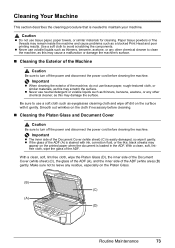
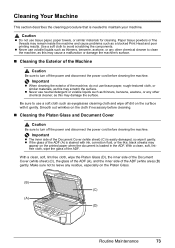
... on the printed paper when the document is easily damaged, so wipe it gently.
Important
z The inner side of the ADF. Important
z When cleaning the exterior of the ADF (A) is stained with it gently.
z....
With a clean, soft, lintfree cloth, wipe the glass of the Document Cover (white sheet) (C) is loaded in the ADF. With a clean, soft, lint-free cloth, wipe the Platen ...
MX310 series Quick Start Guide - Page 79
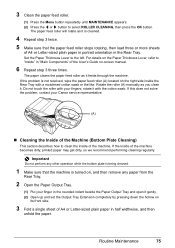
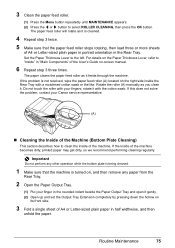
... the Paper Output Tray and open it with the cotton swab. Important
Do not perform any other operation while the bottom plate is being...the paper feed roller stops rotating, then load three or more sheets
of A4 or Letter-sized plain paper in portrait orientation in... the OK button. If the inside the Rear Tray with your Canon service representative.
(A)
„ Cleaning the Inside of the Machine ...
MX310 series Quick Start Guide - Page 101


...and the PictBridge compliant device, turn the power on page 57. If the same error occurs, contact your setup sheet. Problems Receiving Faxes....) to the machine. See "Replacing a FINE Cartridge" on . Scanning Problems
„ ScanGear Won't Start
Cause
Action
The scanner driver (... off . Press the ON/OFF button to your Canon service representative.
Check the error message on page 78...
MX310 series Quick Start Guide - Page 107


... consumption
External dimensions
Weight Canon FINE Cartridges
ADF capacity
General ...* With the FINE Cartridges installed. or Letter-sized sheets (75 gsm / 20 lb paper), up to 95%...Multiple copy Intensity adjustment Zoom
Copy Specifications
1 - 99 pages 9 positions, Auto intensity (AE copy) 25% - 400% (1% unit)
Scanner driver Maximum scanning size Scanning resolution
Gradation (Input/Output)
Scan...
MX310 series Quick Start Guide - Page 108


...
Scanning image processing Memory Fax resolution
Dialing
Telephone Networking
Fax Specifications
Public Switched Telephone Network (PSTN)
G3 / Super G3 (Mono & Color Fax...Canon FAX Standard chart No.1 for others, both in standard mode or Canon FAX Standard chart No.1, standard mode.) Color: Approx. 1 minute/page at 33.6 Kbps, ECM-JPEG, transmitting from memory (Based on Canon COLOR FAX TEST SHEET...
MX310 series Easy Setup Instructions - Page 2


...User Registration screen appears, click Next.
m When the PIXMA Extended Survey Program screen appears, confirm the message. We...click on again.
"Microsoft" is a trademark of Canon printers. Important If the Found New Hardware or Found New Hardware ...is displayed, follow the on
the machine to save originals scanned from your
administrator name and password.
c Double-click ...
Similar Questions
Scan Multiple Pages Into Single File Using Canon Mx300
How do I scan multiple pages into a single file using the Canon MX300?
How do I scan multiple pages into a single file using the Canon MX300?
(Posted by hellojudes 9 years ago)
How To Scan Multiple Pages Canon Mp970
(Posted by scoCha 9 years ago)
Can Canon Mx310 Scanning Function Without Color Ink
(Posted by benjpoolbi 10 years ago)
Will The Canon Mx310 Scan Without Ink
(Posted by florleo 10 years ago)

