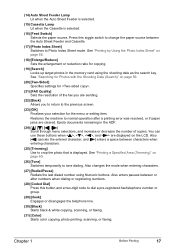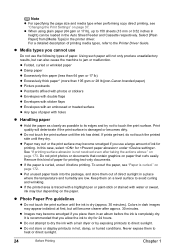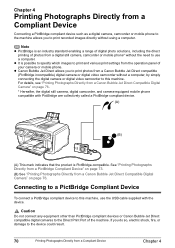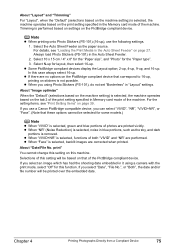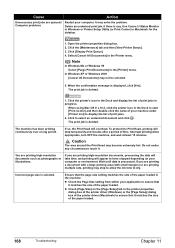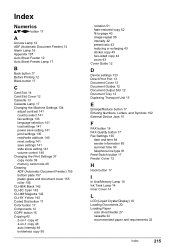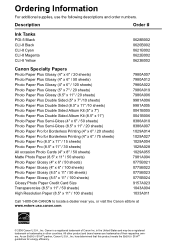Canon MP830 Support Question
Find answers below for this question about Canon MP830 - PIXMA Color Inkjet.Need a Canon MP830 manual? We have 3 online manuals for this item!
Question posted by bowmansauce on June 18th, 2014
Canon Mp830 Trouble
Canon MP830 will not print unless I change the properties to "high resolution paper" from "plain paper"
Current Answers
Answer #1: Posted by Odin on June 18th, 2014 10:16 AM
Go to http://www.usa.canon.com/cusa/support/consumer/printers_multifunction/pixma_mp_series/pixma_mp830?CMD=MIXED_SEARCH&mName=PIXMA+MP830&mType=PIXMA+MP&pageKeyCode=ekbresults&searchString=plain+paper+wont+print&BASIC_SEARCH_CURRENT_TOPIC_ID=1067&BASIC_SEARCH_CURRENT_TOPIC_TYPE=0&RESULTS=RELEVANCE&RELEVANCE_START=1&RELEVANCE_COUNT=25&CONFIGURATION=1011&PARTITION_ID=1&TIMEZONE_OFFSET=null&USERTYPE=1&isSecure=false. If you use a Mac, link to the article listed fifth. Otherwise, find an aricle that fits your situation.
Hope this is useful. Please don't forget to click the Accept This Answer button if you do accept it. My aim is to provide reliable helpful answers, not just a lot of them. See https://www.helpowl.com/profile/Odin.
Related Canon MP830 Manual Pages
Similar Questions
How To Stop Mp830 Printing From Memory Card
(Posted by sabrTam 9 years ago)
How Deep Clean Nozzles Canon Mp830 Print Head
(Posted by etadavi 10 years ago)
I Have A Pixma Mp990 Inkjet And It Will Not Print From The Computer.
It will print test pages but just puts out blank sheets when trying to print from a computer. Does i...
It will print test pages but just puts out blank sheets when trying to print from a computer. Does i...
(Posted by jssmith15 10 years ago)
Where Can I Obtain A Windows (cd-1) Cd-rom For A Canon Mx700 Multifunction Devic
(Posted by jdebanne 11 years ago)
Is This Printer Able To Print On Postcard Stock
I have a canon mp830 printer and I am trying to print words on a postcard stock. will i be able to u...
I have a canon mp830 printer and I am trying to print words on a postcard stock. will i be able to u...
(Posted by infinityboutique 11 years ago)