Canon MP830 Support Question
Find answers below for this question about Canon MP830 - PIXMA Color Inkjet.Need a Canon MP830 manual? We have 3 online manuals for this item!
Question posted by ajNorri on April 22nd, 2014
When To Change Canon Pixma Mp830 Printhead
The person who posted this question about this Canon product did not include a detailed explanation. Please use the "Request More Information" button to the right if more details would help you to answer this question.
Current Answers
There are currently no answers that have been posted for this question.
Be the first to post an answer! Remember that you can earn up to 1,100 points for every answer you submit. The better the quality of your answer, the better chance it has to be accepted.
Be the first to post an answer! Remember that you can earn up to 1,100 points for every answer you submit. The better the quality of your answer, the better chance it has to be accepted.
Related Canon MP830 Manual Pages
User's Guide - Page 2
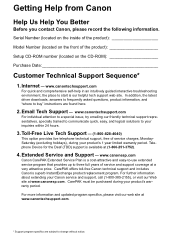
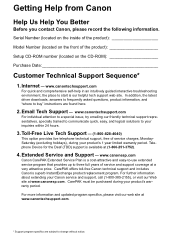
...easy, and logical solutions to change without notice. For further information about extending your product's warranty period. Extended Service and Support -
Internet - Telephone Device for the Deaf (TDD) ... hours.
3. Getting Help from Canon
Help Us Help You Better
Before you contact Canon, please record the following information. www.canonesp.com
Canon CarePAK Extended Service Plan is ...
User's Guide - Page 3


...Changing the Copy Settings 46 Using Useful Copy Functions 47
3 Printing from a Memory Card 53 Using the Memory Card 53 Printing Photograph 56 Other Useful Functions 59
4 Printing Photographs Directly from a Compliant Device 70 Connecting to a PictBridge Compliant Device 70 Printing Photographs Directly from a PictBridge Compliant Device 73 Printing Photographs Directly from a Canon... Colors...
User's Guide - Page 4


... Zealand 214 Index 215
2 LIMITED WARRANTY --- (USA Only 209
Users in Canada 212 Pre-Installation Requirements for Canon Facsimile Equipment 212 Customer Technical Supports 213
Users in the U.S.A 206 Pre-Installation Requirements for MP830...206 Connection of the Equipment 206 In Case of Equipment Malfunction 207 Rights of the Telephone Company 207...
User's Guide - Page 5
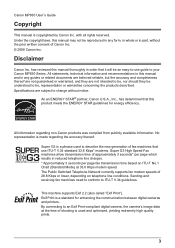
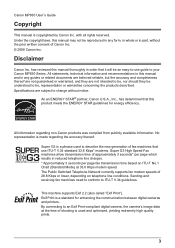
... Specifications are not intended to be, nor should they are subject to be understood to change without the prior written consent of fax machines that this manual thoroughly in any form, in...fax transmission time based on telephone line conditions. with all rights reserved. Canon MP830 User's Guide
Copyright
This manual is a phrase used and optimized, yielding extremely high quality prints.
3...
User's Guide - Page 6


... Refer to this guide for instructions on the Setup CD-ROM.
4 Model Name
K10270 (PIXMA MP830)
Trademarks
z "Windows" and "Internet Explorer" are trademarks of Microsoft Corporation, registered in the... printing from selected digital cameras, faxing, copying, and scanning.
Scan Guide Refer to change without notice. and other countries. z "MEMORY STICK", "Memory Stick PRO", "MEMORY STICK...
User's Guide - Page 10
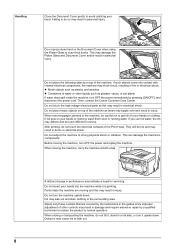
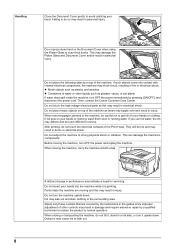
... the Canon Customer Care Center. When removing paper jammed in the machine, be hot and may result in injury. After printing, do so may result in damage and require extensive repair by pressing [ON/OFF], and disconnect the power cord. Do not subject the machine to leak out.
8 A distinct change in performance...
User's Guide - Page 15
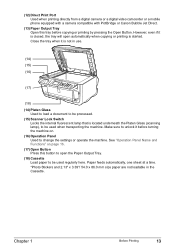
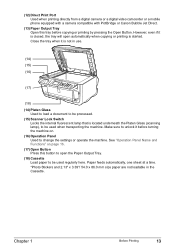
...regularly here. See "Operation Panel Name and Functions" on . (16) Operation Panel Used to change the settings or operate the machine.
(12) Direct Print Port Used when printing directly from a ...or a digital video camcorder or a mobile phone equipped with a camera compatible with PictBridge or Canon Bubble Jet Direct.
(13) Paper Output Tray Open this button to open automatically when copying...
User's Guide - Page 26
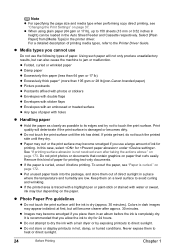
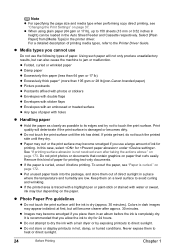
...graphics on page 37. To uncurl the paper, see "Changing the Print Settings" on paper that you cannot use
Do ...) z Excessively thick paper* (more than 105 gsm or 28 lb)(non-Canon branded paper) z Picture postcards z Postcards affixed with photos or stickers z ...may become smudged if you place them on the paper.
Colors in an album before printing. Print quality will become smudged...
User's Guide - Page 39
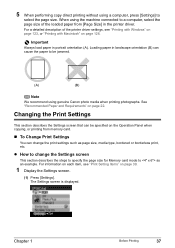
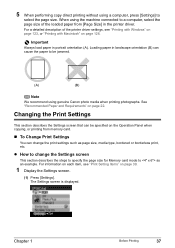
... [Settings]. For a detailed description of the loaded paper from memory card.
„ To Change Print Settings
You can be jammed.
(A)
(B)
Note
We recommend using a computer, press [Settings] ... Size] in portrait orientation (A). 5 When performing copy direct printing without using genuine Canon photo media when printing photographs. Loading paper in landscape orientation (B) can cause the...
User's Guide - Page 51


... "To Change Print Settings" on -screen instructions to . You cannot change this
function. z You can only load one sheet of stickers.
(A)
(4) Follow the on page 37.
(6) Press [Color] for color copying,... at a time in the Auto Sheet Feeder when using this setting. Note
z When using Canon sticker paper.
(A)
(B)
(A) Platen Glass (place document face down) (B) 16 stickers Procedure:...
User's Guide - Page 75
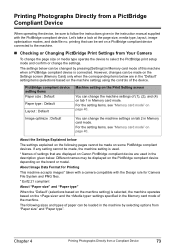
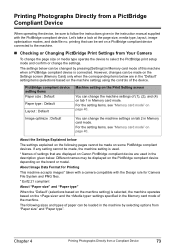
...
This machine accepts images* taken with a camera compatible with the PictBridge compliant device. printing that are displayed on Canon PictBridge compliant device are in the "Default" setting items (selections based on tab 2 in the Memory card mode of paper can be changed by selecting options from "Paper size" and "Paper type". For the setting...
User's Guide - Page 194


...time, an additional message may be a problem with the device. A USB port is selected if either [USBnnn (Canon MP830 Series Printer)] or [MPUSBPRNnn (Canon MP830 Printer)] (where n is a number) is not properly...] tab (or the [Details] tab) to change the port setting according to the interface you are using a switching hub or other device, disconnect the machine and reconnect it back on page...
User's Guide - Page 198
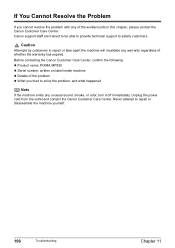
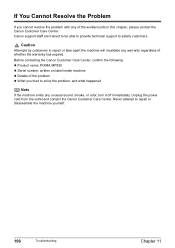
...power cord from the outlet and contact the Canon Customer Care Center. Before contacting the Canon Customer Care Center, confirm the following: z Product name: PIXMA MP830 z Serial number: written on label inside...any warranty regardless of the workarounds in this chapter, please contact the Canon Customer Care Center. Canon support staff are trained to be able to provide technical support to...
User's Guide - Page 209
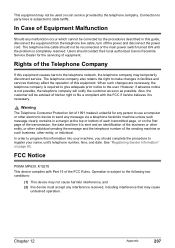
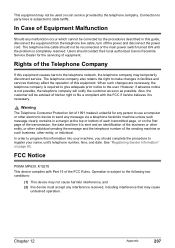
... Company
If this information into your machine, you should contact their local authorized Canon Facsimile Service Dealer for any person to use a computer or other entity, ...date. When such changes are necessary, the telephone company is subjected to state tariffs.
Chapter 12
Appendix
207 Operation is necessary. FCC Notice
PIXMA MP830: K10270 This device complies with the...
Service Manual - Page 1


which shall be retained for reference purposes by Authorized Service Facilities of Canon U.S.A. Its unauthorized use is the proprietary and confidential information of Canon U.S.A. This technical publication is prohibited. PIXMA MP830 SERVICE MANUAL
Canon
Copyright 2006, Canon U.S.A.
Service Manual - Page 3


... sufficient information for disassembly and reassembly procedures. I. Refer to service the PIXMA MP830:
Part 1: Maintenance Information on maintenance and troubleshooting of the PIXMA MP830
Part 2: Technical Reference New technology and technical information such as FAQ's (Frequently Asked Questions) of the PIXMA MP830
Part 3: Appendix Block diagrams and pin layouts of the following three...
Service Manual - Page 5


... Relay Board 2-4. MACHINE TRANSPORTATION
Part 2: TECHNICAL REFERENCE 1. Card Direct Printing 3-7. BLOCK DIAGRAM 2. Normal Color Printing via Computer 3-3. Operation Panel Board 2-6. Verification Items (1) Service test print (2) EEPROM information print ...Borderless Printing via Computer 3-5. Camera Direct Printing 3-6. Logic Board Ass'y 2-2. 3-3. PIXMA MP830 SPECIFICATIONS
Service Manual - Page 80


.... 34.7dB (print from a computer) / 41.3dB (copy) - PIXMA MP830 SPECIFICATIONS
Type Paper feeding method Resolution
Throughput (target value)
Printing direction Print width Interface ASF stacking capacity Cassette stacking capacity Paper weight
Detection functions
Acoustic noise
Environmental requirements
Desktop serial color inkjet printer Auto sheet feed (ASF, cassette, automatic duplex...
Service Manual - Page 84


...monochrome transmission only Original
Type
Print head
Ink color Ink tank Weight (Net) Supply method Part number
Single head with 5 removable ink tanks (each color) Pigment-based BK:
512 nozzles, 600 ...QY6-0061-000
Model name and destination
Pigment-based ink PGI-5BK BCI-9BK CLI-8BK
PIXMA MP830
Other than Japan
O
X
O
PIXUS MP830 Japan
X
O
X
CLI-8C O X
CLI-8M O X
Dye-based ink CLI...
Similar Questions
How Do I Change The Language On My Canon Inkjet Mp470
(Posted by nibroge 9 years ago)
Canon Pixma Mp830 Cannot Unlock Head
(Posted by niziHand 10 years ago)
I Have A Pixma Mp990 Inkjet And It Will Not Print From The Computer.
It will print test pages but just puts out blank sheets when trying to print from a computer. Does i...
It will print test pages but just puts out blank sheets when trying to print from a computer. Does i...
(Posted by jssmith15 10 years ago)


