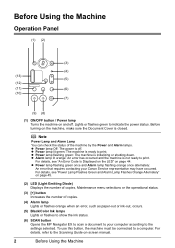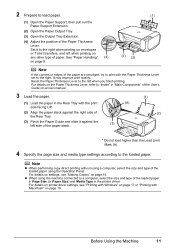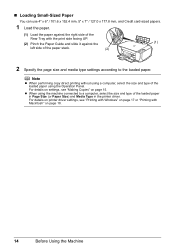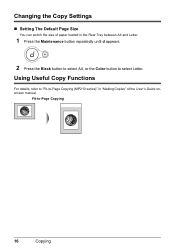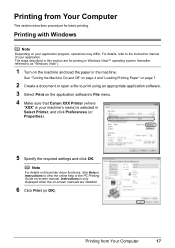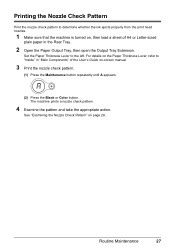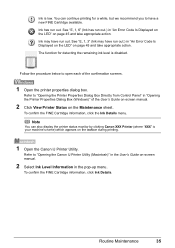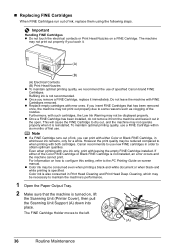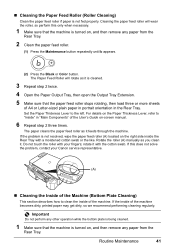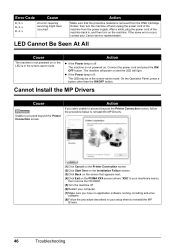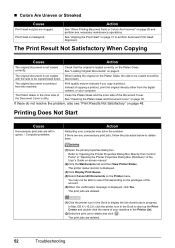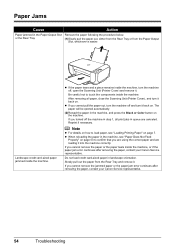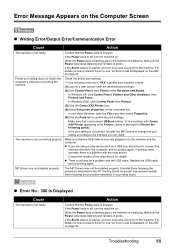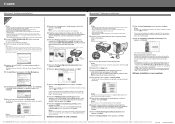Canon MP210 Support Question
Find answers below for this question about Canon MP210 - PIXMA Color Inkjet.Need a Canon MP210 manual? We have 2 online manuals for this item!
Question posted by tvtsitrin on February 12th, 2017
How To Open Rear Panel To Mp210 Canon Printer
How to open rear panel to access to paper moving mechanism on PIXM MP210 CANON printer?
Current Answers
Related Canon MP210 Manual Pages
Similar Questions
How To Open Apart Mx310 Canon Printer
The lcd monitor is not showing anything. Is there a battary inside for the lcd that needs to be repl...
The lcd monitor is not showing anything. Is there a battary inside for the lcd that needs to be repl...
(Posted by photio 2 years ago)
I Have A Canon Mp210 Printer And Have Installed T Cartridge World Ink Cartridge
I Have A Canon Mp210 Printer And Have Installed A Cartridge World Ink Cartridge And Every Few Lines ...
I Have A Canon Mp210 Printer And Have Installed A Cartridge World Ink Cartridge And Every Few Lines ...
(Posted by jbmfd 8 years ago)
Need Help With My Canon Printer- Mp210. Printer Just Stopped In The Middle Of A
(Posted by ccovey46 9 years ago)
What Is An Ink Absorber On Canon Mp210 Printer
(Posted by dom11mjfo 10 years ago)
I Have A Pixma Mp990 Inkjet And It Will Not Print From The Computer.
It will print test pages but just puts out blank sheets when trying to print from a computer. Does i...
It will print test pages but just puts out blank sheets when trying to print from a computer. Does i...
(Posted by jssmith15 10 years ago)