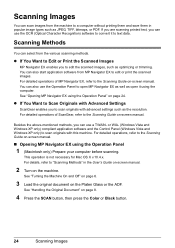Canon MX310 Support Question
Find answers below for this question about Canon MX310 - PIXMA Color Inkjet.Need a Canon MX310 manual? We have 2 online manuals for this item!
Question posted by photio on January 7th, 2022
How To Open Apart Mx310 Canon Printer
The lcd monitor is not showing anything. Is there a battary inside for the lcd that needs to be replaces or what? How to open the control panel to check inside??
Current Answers
Answer #1: Posted by hzplj9 on January 7th, 2022 4:13 PM
This is the service manual which will enable you to take it apart.
https://www.manualslib.com/manual/903331/Canon-Pixma-Mx310.html
Hope you succeed.
Answer #2: Posted by SonuKumar on January 8th, 2022 8:46 AM
Please respond to my effort to provide you with the best possible solution by using the "Acceptable Solution" and/or the "Helpful" buttons when the answer has proven to be helpful.
Regards,
Sonu
Your search handyman for all e-support needs!!
Related Canon MX310 Manual Pages
Similar Questions
How To Open Rear Panel To Mp210 Canon Printer
How to open rear panel to access to paper moving mechanism on PIXM MP210 CANON printer?
How to open rear panel to access to paper moving mechanism on PIXM MP210 CANON printer?
(Posted by tvtsitrin 7 years ago)
How To Scan On A Canon Pixma Mx310 Printer
(Posted by RMAAsk 10 years ago)
Is Mx310 Printer Compatible With Windows 7
(Posted by Anonymous-106450 11 years ago)
Canon Printer Pixma Mp 180/mp160 Installation In Mac Os X Version 10.7.4
To Whome it May Concern: I tried to install the printer PIXMA MP 180/MP160 to my Mac OS X version 1...
To Whome it May Concern: I tried to install the printer PIXMA MP 180/MP160 to my Mac OS X version 1...
(Posted by lyy301 11 years ago)