Canon FS31 Support Question
Find answers below for this question about Canon FS31.Need a Canon FS31 manual? We have 3 online manuals for this item!
Question posted by jslaner on March 30th, 2012
Download To Mac
How do I download a movie from the FS31 to imovie on my mac book air with imovie 2011?
Current Answers
There are currently no answers that have been posted for this question.
Be the first to post an answer! Remember that you can earn up to 1,100 points for every answer you submit. The better the quality of your answer, the better chance it has to be accepted.
Be the first to post an answer! Remember that you can earn up to 1,100 points for every answer you submit. The better the quality of your answer, the better chance it has to be accepted.
Related Canon FS31 Manual Pages
FS30 / FS31 / FS300 Instruction Manual - Page 2


... interference in Subpart B of Part 15 of batteries are designed to comply with Part 15 of the FCC Rules. Important Introduction Usage Instructions
WARNING! Digital Video Camcorder, FS31 A/FS30 A/FS300 A systems This device complies with class B limits in a residential installation. Operation is no guarantee that may infringe on , the user is connected...
FS30 / FS31 / FS300 Instruction Manual - Page 4


....
IMPORTANT SAFETY INSTRUCTIONS
In these safety instructions the word "product" refers
to the Canon Digital Video Camcorder FS31 A/FS30 A/
FS300 A and all its accessories.
1 Read these instructions.
2 Keep these ...manual.
18 Accessories - The product may cause picture interference, or permanently damage the camera.
20 Water and Moisture - A product and cart combination should be
routed so ...
FS30 / FS31 / FS300 Instruction Manual - Page 11


...in memory", the term "memory" by
itself refers to Troubleshooting ( 87). "Scene" refers to one movie unit from the point you press the Start/Stop button to
start recording until you press again to pause... DW-100 DVD Burner. To complete some operations, you will be indicated with a still camera. About this Manual
Thank you for future reference. Please read this manual carefully before you ...
FS30 / FS31 / FS300 Instruction Manual - Page 24
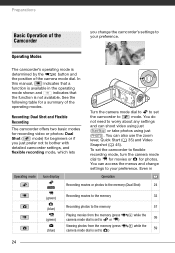
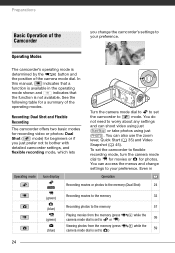
...to worry about any settings
and can also use the zoom
lever, Quick Start ( 35) and Video
Snapshot ( 45). You do
not need to )
32
57 while the 36 while the 59
24... display
Operation
Recording movies or photos to the memory (Dual Shot)
24
(green) (blue) (green) (blue)
Recording movies to the memory
Recording photos to the memory
Playing movies from the memory (press camera mode dial is ...
FS30 / FS31 / FS300 Instruction Manual - Page 32


...Do not change the brightness of the LCD screen accordingly ( 22, 84).
32 Shooting Video
( 24)
1 Set the camera mode dial to or
.
2 Turn on the camcorder.
• When recording in permanent...mode. press Start/Stop again to shooting movies, including recording, playback, and memory operations. Do not open the memory card slot cover. - Video
This chapter covers functions related to pause ...
FS30 / FS31 / FS300 Instruction Manual - Page 36
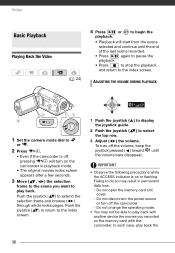
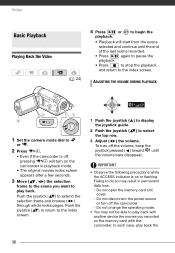
...DURING PLAYBACK
1 Set the camera mode dial to
or .... the operating mode.
• You may result in playback mode.
• The original movies index screen
appears after a few seconds.
3 Move ( , ) the selection
frame to... Press
to stop the playback
and return to play back the
36 Video
Basic Playback
Playing Back the Video
( 24)
4 Press / or
playback. Do not disconnect the ...
FS30 / FS31 / FS300 Instruction Manual - Page 45
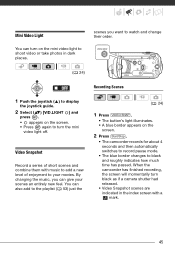
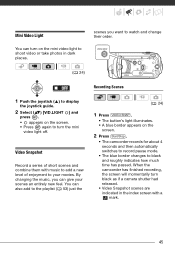
... scenes an entirely new feel.
scenes you can turn black as if a camera shutter had released.
• Video Snapshot scenes are indicated in dark places. When the camcorder has finished recording,... screen with music to black and roughly indicates how much time has passed. Mini Video Light
You can give your movies. By changing the music, you want to watch and change their order.
( ...
FS30 / FS31 / FS300 Instruction Manual - Page 46


... to the memory may not be erased. - IMPORTANT
Music files transferred to the index screen.
Mac OS users: Use the Finder to a memory card.
Make sure to start playback and press ..., music files will play instead
of the memory and CD-ROM.
1 In the original movies index
screen, press VIDEO SNAP .
• The button's light illuminates. • An index screen appears that contains...
FS30 / FS31 / FS300 Instruction Manual - Page 48


Video
Self...after a 10-second countdown.
Turning off the camcorder -
Pressing Start/Stop (when recording movies) or PHOTO (when taking photos) once the countdown has begun - Setting the camcorder ...than [ FIREWORKS]. mode: Press PHOTO , first halfway to standby mode
( 24)
FUNC.
[ MENU] [ CAMERA SETUP] [SELF TIMER] [ON ]
FUNC. NOTES
• When the LCD panel is rotated toward the lens,...
FS30 / FS31 / FS300 Instruction Manual - Page 52
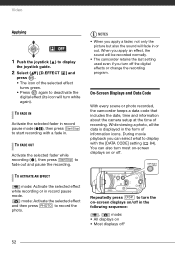
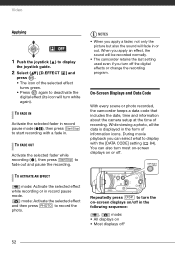
...keeps a data code that includes the date, time and information about the camera setup at the time of information icons. Repeatedly press DISP. Video
Applying
1 Push the joystick ( ) to display
the joystick guide.
2...camcorder retains the last setting used even if you can also turn white again). During movie playback you turn the on-screen displays on
• Most displays off in record ...
FS30 / FS31 / FS300 Instruction Manual - Page 77
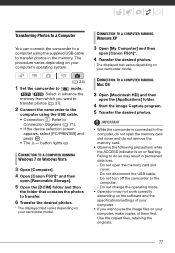
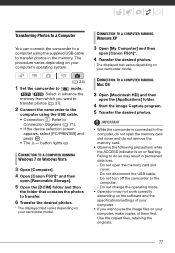
...using the supplied USB cable to transfer photos in permanent data loss. - CONNECTION TO A COMPUTER RUNNING MAC OS
3 Open [Macintosh HD] and then
open the memory card slot cover. - Do not ...memory. CONNECTION TO A COMPUTER RUNNING WINDOWS 7 OR WINDOWS VISTA
3 Open [Computer]. 4 Open [Canon FS31]* and then
open [Removable Storage].
5 Open the [DCIM] folder and then
the folder that contains the...
FS30 / FS31 / FS300 Instruction Manual - Page 81
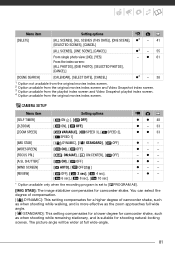
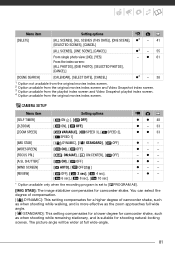
... Setup (Zoom Type, Image Stabilizer, etc.)
CAMERA SETUP
Menu item [SELF TIMER] [D.ZOOM] [ZOOM SPEED]
[IMG STAB] [WIDESCREEN] [...38
1 Option not available from the original movies index screen. 2 Option available from the original movies index screen and Video Snapshot index screen. 3 Option available from the playlist index screen and Video Snapshot playlist index screen. 4 Option available from...
FS30 / FS31 / FS300 Instruction Manual - Page 83


...z z* z 31
* Option available from the original movies index screen and Video Snapshot index screen.
[MEMORY INFO]/[CARD INFO]: Displays ...DATE], [ TIME],
- -z- -
[ DATE & TIME], [ CAMERA DATA]
[ OFF], [ LEVEL(WHT)],
zz - - -
[ LEVEL(GRY)], [ GRID(WHT)],
[ GRID(GRY)]
83 zzzz - Menu item
/ [MEMORY INFO] [CARD INFO]
/ [MEDIA:MOVIES]
/ [MEDIA:PHOTOS] [INITIALIZE]
Setting options -
- [BUILT-...
FS30 / FS31 / FS300 Instruction Manual - Page 103


...Argentina, Brazil and Uruguay). Windows users: This folder contains two
folders called [MUSIC].
- Mac users: This folder contains the
tracks that are as follows. Asia: Only in French territories...on TVs compatible with the camcorder are
pre-installed in the built-in memory of the FS31/FS30
(MUSIC_01.WAV to MUSIC_03.WAV) but
also contains other tracks.
Music Files
The ...
FS30 / FS31 / FS300 Instruction Manual - Page 108


... Information
Specifications
FS31/FS30/FS300
System
Recording System
Television System Recording Media
Maximum Recording Time (approximate figures)
Image Sensor
LCD Screen Microphone Lens
Lens Configuration AF System Minimum Focusing Distance White Balance
Movies: Photos:
SD-Video Video compression: MPEG-2 Audio compression: Dolby Digital 2ch (AC-3) DCF (Design rule for camera file system...
FS30/FS31/FS300 Instruction Manual - Page 2


... the wrong type of the FCC Rules. TO REDUCE THE RISK OF ELECTRIC SHOCK AND TO REDUCE ANNOYING INTERFERENCE, USE THE RECOMMENDED ACCESSORIES ONLY. Digital Video Camcorder, FS31 A/FS30 A/FS300 A systems This device complies with the limits for help. Tel No. (516)328-5600
CAUTION: TO PREVENT ELECTRIC SHOCK, MATCH WIDE BLADE...
FS30/FS31/FS300 Instruction Manual - Page 4


...-
IMPORTANT SAFETY INSTRUCTIONS
In these safety instructions the word "product" refers
to the Canon Digital Video Camcorder FS31 A/FS30 A/
FS300 A and all its accessories.
1 Read these instructions.
2 Keep these ...should be cleaned only as they may cause picture interference, or permanently damage the camera.
20 Water and Moisture - Regarding other power sources such as battery power,...
FS30/FS31/FS300 Instruction Manual - Page 11


... to the
.
11
"Scene" refers to one movie unit from the point you press the Start/Stop button to
start recording until you will be indicated with a still camera. About this Manual
Thank you use the camcorder and retain it for purchasing the Canon FS31/FS30/FS300. Please read this Manual • IMPORTANT...
FS30/FS31/FS300 Instruction Manual - Page 24
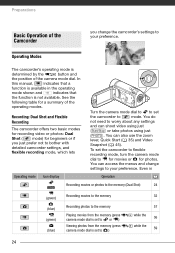
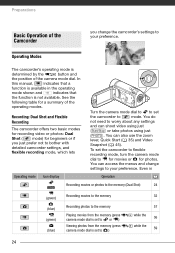
...
following table for a summary of the camera mode dial.
Recording: Dual Shot and Flexible Recording
The camcorder offers two basic modes for recording video or photos: Dual Shot ( mode) for photos. In
this manual,
indicates that a
function is available in
Operating mode Icon display
Operation
Recording movies or photos to the memory (Dual...
FS30/FS31/FS300 Instruction Manual - Page 108


... Information
Specifications
FS31/FS30/FS300
System
Recording System
Television System Recording Media
Maximum Recording Time (approximate figures)
Image Sensor
LCD Screen Microphone Lens
Lens Configuration AF System Minimum Focusing Distance White Balance
Movies: Photos:
SD-Video Video compression: MPEG-2 Audio compression: Dolby Digital 2ch (AC-3) DCF (Design rule for camera file system...
Similar Questions
Software Drivers For Zr300 Video Camera For Windows 10 Computer
i need software driver disc for ZR300 video camera using on windows 10 computer
i need software driver disc for ZR300 video camera using on windows 10 computer
(Posted by bravi57 1 year ago)
Canon Fs30 Video Camera Has Blank Screen
I have a Canon FS30 video camera (approx. 3 years old). I had never had problems before, but today, ...
I have a Canon FS30 video camera (approx. 3 years old). I had never had problems before, but today, ...
(Posted by amandaboerner 10 years ago)
Video Quality Problem In My Canon Fs31 Flash Memory Camaorder ?
After i record the movies in my camcorder i upload those in my macbook . But when i look those movie...
After i record the movies in my camcorder i upload those in my macbook . But when i look those movie...
(Posted by sahazbhattarai 12 years ago)

