Canon FS31 Support Question
Find answers below for this question about Canon FS31.Need a Canon FS31 manual? We have 3 online manuals for this item!
Question posted by cdstout on December 26th, 2011
Where Do I Find The Serial Number On My New Fs31
The person who posted this question about this Canon product did not include a detailed explanation. Please use the "Request More Information" button to the right if more details would help you to answer this question.
Current Answers
There are currently no answers that have been posted for this question.
Be the first to post an answer! Remember that you can earn up to 1,100 points for every answer you submit. The better the quality of your answer, the better chance it has to be accepted.
Be the first to post an answer! Remember that you can earn up to 1,100 points for every answer you submit. The better the quality of your answer, the better chance it has to be accepted.
Related Canon FS31 Manual Pages
FS30 / FS31 / FS300 Instruction Manual - Page 2


... laws. Important Introduction Usage Instructions
WARNING! TO REDUCE THE RISK OF FIRE OR ELECTRIC SHOCK, DO NOT EXPOSE THIS PRODUCT TO RAIN OR MOISTURE. Digital Video Camcorder, FS31 A/FS30 A/FS300 A systems This device complies with the limits for help. Do not make any interference received, including interference that to which can radiate...
FS30 / FS31 / FS300 Instruction Manual - Page 4


... SAFETY INSTRUCTIONS
In these safety instructions the word "product" refers
to the Canon Digital Video Camcorder FS31 A/FS30 A/
FS300 A and all its accessories.
1 Read these instructions.
2 Keep...has two blades with care. Do not use this product from the apparatus.
10 Only use
the camera close to qualified service personnel. If you are not likely to rain or moisture, does not operate...
FS30 / FS31 / FS300 Instruction Manual - Page 11


... to
start recording until you will be indicated with a still camera. To complete some operations, you press again to pause the...: Restrictions or requirements regarding the function
described. • : Reference page number in this manual. Unless indicated otherwise, illustrations and menu icons refer to ...FS31/FS30/FS300.
Should your camcorder fail to operate correctly, refer to the
....
FS30 / FS31 / FS300 Instruction Manual - Page 12
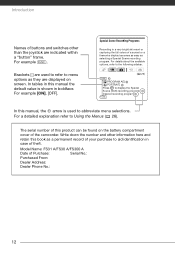
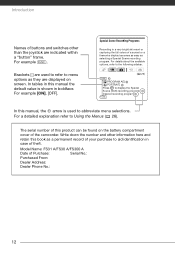
...explanation refer to display the Special Scene (SCN) recording programs Desired recording program
FUNC. The serial number of this manual the default value is used to refer to menu options as selecting a ... Scene recording program. In this manual, the arrow is shown in case of theft. Model Name: FS31 A/FS30 A/FS300 A
Date of a sunset or a fireworks display becomes as easy as they are ...
FS30 / FS31 / FS300 Instruction Manual - Page 15


...) Battery compartment cover/ Memory card slot cover Serial number The serial number label is located on the top surface of the battery compartment cover.
15 Back view Top view Bottom view
LCD screen ( 22) ON/OFF(CHG) (power/charge) indicator ( 20) Camera mode dial ( 24) Start/Stop button ( 32)
(camera/play) button ( 25) PLAYLIST button ( 53...
FS30 / FS31 / FS300 Instruction Manual - Page 45
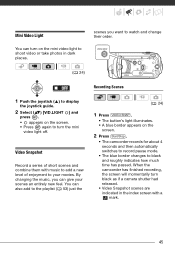
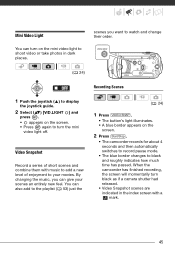
... screen. • Press again to black and roughly indicates how much time has passed. scenes you can turn black as if a camera shutter had released.
• Video Snapshot scenes are indicated in dark places. Video Snapshot
Record a series of enjoyment to add a new level of short scenes and combine them with a mark.
45
Mini...
FS30 / FS31 / FS300 Instruction Manual - Page 77
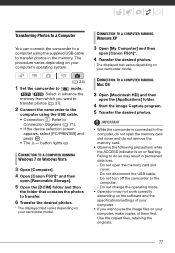
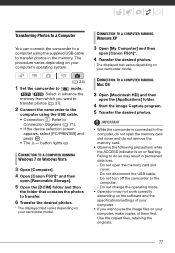
... -
CONNECTION TO A COMPUTER RUNNING WINDOWS XP
3 Open [My Computer] and then
open [Canon FS31]*.
4 Transfer the desired photos.
* The displayed text varies depending on or flashing. Do not change... CONNECTION TO A COMPUTER RUNNING WINDOWS 7 OR WINDOWS VISTA
3 Open [Computer]. 4 Open [Canon FS31]* and then
open the memory card slot cover and do so may not work correctly depending on...
FS30 / FS31 / FS300 Instruction Manual - Page 83


...Video Snapshot index screen.
[MEMORY INFO]/[CARD INFO]: Displays a screen where you can verify how much of the
built-in memory (
/
only) or the memory card is currently in use (total
recording time and total number...]
z- - - -
[ ON], [ OFF]
zz - - -
[ DATE], [ TIME],
- -z- -
[ DATE & TIME], [ CAMERA DATA]
[ OFF], [ LEVEL(WHT)],
zz - - -
[ LEVEL(GRY)], [ GRID(WHT)],
[ GRID(GRY)]
83
FS30 / FS31 / FS300 Instruction Manual - Page 108


...card (not included)
Built-in flash memory, 8 GB; Additional Information
Specifications
FS31/FS30/FS300
System
Recording System
Television System Recording Media
Maximum Recording Time (approximate ...Focusing Distance White Balance
Movies: Photos:
SD-Video Video compression: MPEG-2 Audio compression: Dolby Digital 2ch (AC-3) DCF (Design rule for camera file system), compatible with Exif1 Ver. ...
FS30 / FS31 / FS300 Instruction Manual - Page 112


...card 29 Searching scenes by date 38 Selecting the media*
for playback 37 for recording 30 Self timer 48 Serial number 15 Setup menus 26, 82 Shutter speed 43 Slideshow 60 Snow (recording program 43 Special Scene (recording programs)... 77 Troubleshooting 87 Tv (recording program 43
U USB terminal 71
V VIDEO SNAP 45 Video Snapshot 45 Volume 36, 86
S Screen icons 16
*
/
only.
112
FS30 / FS31 / FS300 Instruction Manual - Page 115
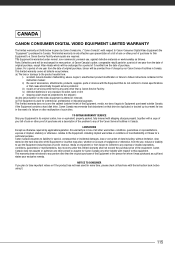
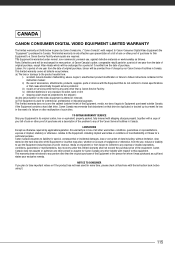
...video equipment is altered or removed. (c) The Equipment is used for this limited warranty shall not exceed the purchase price of the Equipment or the person for whom it apply to the shipper); (b) Any serial number...against defective materials or workmanship as follows: Parts: Defective parts will be exchanged for new parts or, at Canon Canada's option, comparable rebuilt parts for a period of...
FS30/FS31/FS300 Pixela Image Mixer Installation Guide - Page 8
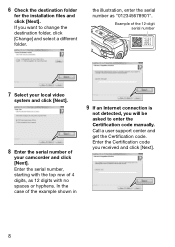
... [Change] and select a different folder. Call a user support center and get the Certification code.
Example of the 12-digit serial number
0123 4567 8901 XXXX
7 Select your local video
system and click [Next].
8 Enter the serial number of the example shown in
9 If an Internet connection is
not detected, you received and click [Next].
8
6 Check...
FS30/FS31/FS300 Instruction Manual - Page 2


..., FULLY INSERT. The Mains plug shall remain readily operable to provide reasonable protection against harmful interference in accordance with class B limits in the manual. Digital Video Camcorder, FS31 A/FS30 A/FS300 A systems This device complies with the limits for help. If such changes or modifications should be made, you could be contrary to...
FS30/FS31/FS300 Instruction Manual - Page 4


...safety and operating
instructions should be moved with care. Do not use
the camera close to TV transmitters, portable communication devices or other sources of the ... - IMPORTANT SAFETY INSTRUCTIONS
In these safety instructions the word "product" refers
to the Canon Digital Video Camcorder FS31 A/FS30 A/
FS300 A and all its accessories.
1 Read these instructions.
2 Keep these instructions...
FS30/FS31/FS300 Instruction Manual - Page 11


...regarding the function
described. • : Reference page number in this manual carefully before you use the camcorder and retain it for purchasing the Canon FS31/FS30/FS300.
"Scene" refers to one movie ...unit from the point you press the Start/Stop button to
start recording until you will be indicated with a still camera. To ...
FS30/FS31/FS300 Instruction Manual - Page 12
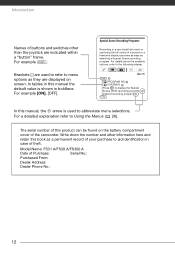
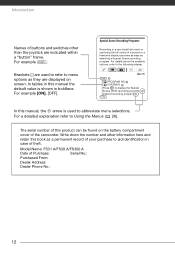
...of your purchase to aid identification in case of theft.
Model Name: FS31 A/FS30 A/FS300 A
Date of Purchase:
Serial No.:
Purchased From:
Dealer Address:
Dealer Phone No.:
12
For details... refer to display the Special Scene (SCN) recording programs Desired recording program
FUNC. The serial number of this manual, the arrow is shown in this book as selecting a Special Scene ...
FS30/FS31/FS300 Instruction Manual - Page 15
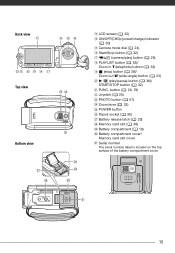
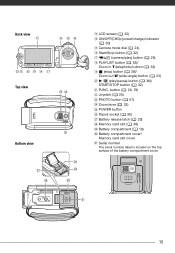
...) Battery compartment cover/ Memory card slot cover Serial number The serial number label is located on the top surface of the battery compartment cover.
15 Back view Top view Bottom view
LCD screen ( 22) ON/OFF(CHG) (power/charge) indicator ( 20) Camera mode dial ( 24) Start/Stop button ( 32)
(camera/play) button ( 25) PLAYLIST button ( 53...
FS30/FS31/FS300 Instruction Manual - Page 108


... Information
Specifications
FS31/FS30/FS300
System
Recording System
Television System Recording Media
Maximum Recording Time (approximate figures)
Image Sensor
LCD Screen Microphone Lens
Lens Configuration AF System Minimum Focusing Distance White Balance
Movies: Photos:
SD-Video Video compression: MPEG-2 Audio compression: Dolby Digital 2ch (AC-3) DCF (Design rule for camera file system...
FS30/FS31/FS300 Instruction Manual - Page 112


...card 29 Searching scenes by date 38 Selecting the media*
for playback 37 for recording 30 Self timer 48 Serial number 15 Setup menus 26, 82 Shutter speed 43 Slideshow 60 Snow (recording program 43 Special Scene (recording programs)... 77 Troubleshooting 87 Tv (recording program 43
U USB terminal 71
V VIDEO SNAP 45 Video Snapshot 45 Volume 36, 86
S Screen icons 16
*
/
only.
112
FS30/FS31/FS300 Instruction Manual - Page 115
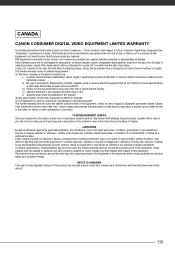
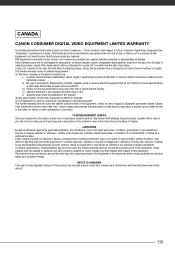
...as follows: Parts: Defective parts will be exchanged for new parts or, at Canon Canada's option, comparable rebuilt ...disk drive, Canon Canada recommends that data stored on the video equipment is altered or removed. (c) The Equipment is ...neglect, unauthorized product modification or failure to the shipper); (b) Any serial number on that do not conform to prevent its original carton, box or...
Similar Questions
Serial Number For Ivis Hf10
where the serial number locate is?i want to set up my imge mixer SE.
where the serial number locate is?i want to set up my imge mixer SE.
(Posted by athasyafiq 8 years ago)
The Support Site Says My Serial Number Is Invalid.
When I try to download the transfer utility for a HF R11 video camera, I have to enter the serial nu...
When I try to download the transfer utility for a HF R11 video camera, I have to enter the serial nu...
(Posted by jamesperry 8 years ago)
Video Quality Problem In My Canon Fs31 Flash Memory Camaorder ?
After i record the movies in my camcorder i upload those in my macbook . But when i look those movie...
After i record the movies in my camcorder i upload those in my macbook . But when i look those movie...
(Posted by sahazbhattarai 12 years ago)

