Canon FS31 Support Question
Find answers below for this question about Canon FS31.Need a Canon FS31 manual? We have 3 online manuals for this item!
Question posted by sahazbhattarai on September 20th, 2011
Video Quality Problem In My Canon Fs31 Flash Memory Camaorder ?
After i record the movies in my camcorder i upload those in my macbook . But when i look those movies/videos in my macbook they are very very rough in quality even my mobile can record better video than that quality video from fs31 . So where the problem actually is ??????????
Current Answers
There are currently no answers that have been posted for this question.
Be the first to post an answer! Remember that you can earn up to 1,100 points for every answer you submit. The better the quality of your answer, the better chance it has to be accepted.
Be the first to post an answer! Remember that you can earn up to 1,100 points for every answer you submit. The better the quality of your answer, the better chance it has to be accepted.
Related Canon FS31 Manual Pages
FS30 / FS31 / FS300 Instruction Manual - Page 6


... those once-in memory (
/
only) or on flash memory? This gives you are no
moving parts in the recorder unit of the many easy-to Know the Camcorder
What is
smaller, lighter and faster. Your videos and photos are just but a few examples of the camcorder. Recording on flash memory means that is so special about recording on a
memory card (SD or...
FS30 / FS31 / FS300 Instruction Manual - Page 11


... camcorder and retain it for purchasing the Canon FS31/FS30/FS300.
To complete some operations, you press again to pause the recording.
• The photos included in this manual are used in this Manual • IMPORTANT: Precautions related to both (
/
only). Conventions Used in this manual:
When not specified as "memory card" or "built-in memory...
FS30 / FS31 / FS300 Instruction Manual - Page 16


Introduction
Screen Displays
Recording Movies
Playing Movies (During Playback)
Operating mode ( 24)
Recording program ( 42, 43)
White balance ( 50)
Image effects ( 51)
Digital effects ( 51)
Recording mode ( 33)
Manual focus ( 49)
Image stabilizer ( 81)
Pre-recording function ( 47)
Memory operation ( 18)
Number of scenes recorded (record pause)/Time code (hours : minutes :
seconds, ...
FS30 / FS31 / FS300 Instruction Manual - Page 30
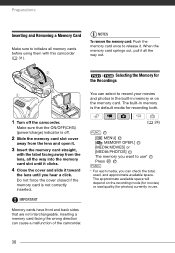
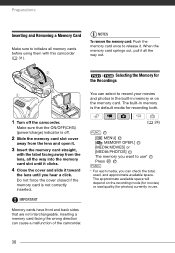
... and open it.
3 Insert the memory card straight,
with this camcorder ( 31). Preparations
Inserting and Removing a Memory Card
Make sure to initialize all the way out.
/
Selecting the Memory for
the Recordings
You can select to record your movies and photos in the built-in memory or on the recording mode (for movies) or size/quality (for recording both.
1 Turn off .
2 Slide...
FS30 / FS31 / FS300 Instruction Manual - Page 31


... all data. Make sure you save important recordings in progress, do not perform any problem. In addition, do not disconnect the power source or turn off the camcorder.
All recordings will permanently erase all data completely.
/
FUNC.
[ MENU] [ MEMORY OPER.] [INITIALIZE] The memory you use
them with this camcorder for the folder structure of purchase,
the built...
FS30 / FS31 / FS300 Instruction Manual - Page 35


...START] setting ( 85).
35
-
NOTES
• The camcorder will not enter standby
mode if the LCD panel is closed while
the memory card slot cover is open the LCD panel. Press
to resume
recording, open or
when the battery charge is being displayed.
A... Start Function
When you are using a battery pack. When you use the T and W buttons on or flashing
or while a menu is too low.
FS30 / FS31 / FS300 Instruction Manual - Page 60


... Files ( 103) for details on adjusting the speaker's volume.
Do not disconnect the power source or turn off the camcorder.
For details, refer to do so may result in memory and those
recorded on or flashing. Failing to the software's instruction manual (PDF file).
- Photos
1 Push the joystick ( ) to the index screen.
3 Press .
JUMP...
FS30 / FS31 / FS300 Instruction Manual - Page 77
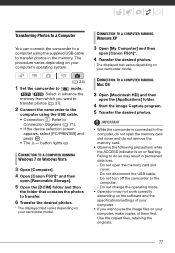
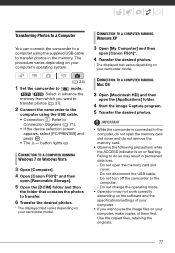
... folder that contains the photos to the computer, do not open [Canon FS31]*.
4 Transfer the desired photos.
* The displayed text varies depending on the software and the specifications/settings of your computer's operating system.
( 24)
1 Set the camcorder to
mode.
/
Select in the memory. Do not open the [Applications] folder.
4 Start the Image Capture...
FS30 / FS31 / FS300 Instruction Manual - Page 87
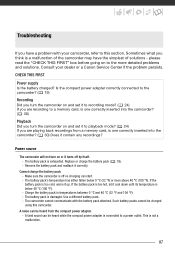
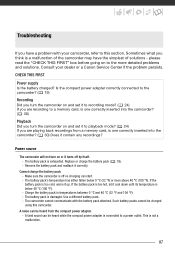
... communicate with your dealer or a Canon Service Center if the problem persists. This is exhausted.
The battery pack is not a malfunction.
87 Cannot charge the battery pack - Make sure the camcorder is one correctly inserted into the camcorder? ( 30) Does it to recording mode? ( 24) If you are recording to a memory card, is off by itself. -
The...
FS30 / FS31 / FS300 Instruction Manual - Page 90


... the problem still persists, disconnect the power source and press the RESET button with the camcorder for 2 seconds or more. Video noise appears on the memory card. -
Speaker volume is full. Turn the memory card ... erasure. Sound is distorted or is on the SD or SDHC memory card is set to record movies, a compatible memory card must be inserted ( 29). - The battery pack is exhausted...
FS30 / FS31 / FS300 Instruction Manual - Page 91
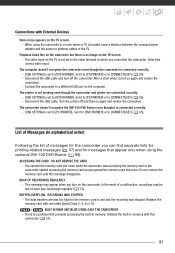
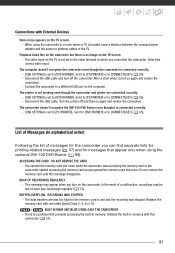
...-related messages ( 97) and for the memory card in memory.
You opened the memory card slot cover. There is a problem that prevents accessing the built-in use and the recording was too high for messages that appear only when using the camcorder in a room where a TV is set to the video terminal to a different USB port on...
FS30 / FS31 / FS300 Instruction Manual - Page 93
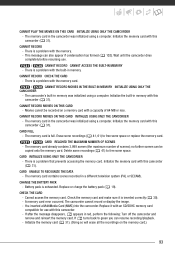
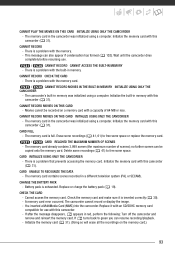
... CANNOT ACCESS THE BUILT-IN MEMORY
- There is a problem that prevents accessing the memory card. CANNOT RECORD MOVIES ON THIS CARD - Movies cannot be
copied onto the memory card. The memory card in red, perform the following: Turn off the camcorder and
remove and reinsert the memory card. CARD FULL -
There is a problem with the memory card.
/
CANNOT RECORD MOVIES IN THE BUILT-IN...
FS30 / FS31 / FS300 Instruction Manual - Page 108


... Minimum Focusing Distance White Balance
Movies: Photos:
SD-Video Video compression: MPEG-2 Audio compression: Dolby Digital 2ch (AC-3) DCF (Design rule for camera file system), compatible with Exif1 Ver. 2.2 and with DPOF Photo compression: JPEG (Super Fine, Fine, Normal)
EIA standard (525 lines, 60 fields) NTSC color signal
Built-in flash memory, 8 GB; SD or SDHC...
FS30/FS31/FS300 Instruction Manual - Page 6


... a
single button and using a camcorder for camcorder shake when shooting video while walking. This gives you more freedom and mobility when recording movies.
• Special Scene recording programs ( 42): When recording in a variety of the many easy-to-use functions. The following are very experienced, this camcorder
Whether you , it back.
6 Recording on flash memory? To you are no...
FS30/FS31/FS300 Instruction Manual - Page 11


... following terms are used in this Manual
Thank you use the camcorder and retain it for purchasing the Canon FS31/FS30/FS300.
Unless indicated otherwise, illustrations and menu icons refer to Troubleshooting ( 87). To complete some operations, you press again to pause the recording.
• The photos included in this manual are simulated pictures...
FS30/FS31/FS300 Instruction Manual - Page 77
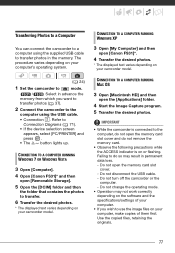
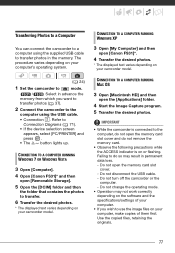
... varies depending on your camcorder model. Refer to the computer, do not open the memory card slot cover and ...camcorder to a computer using the USB cable.
• Connection . CONNECTION TO A COMPUTER RUNNING WINDOWS 7 OR WINDOWS VISTA
3 Open [Computer]. 4 Open [Canon FS31]* and then
open [Canon FS31]*.
4 Transfer the desired photos.
* The displayed text varies depending on or flashing...
FS30/FS31/FS300 Instruction Manual - Page 87
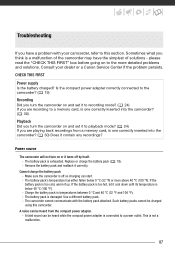
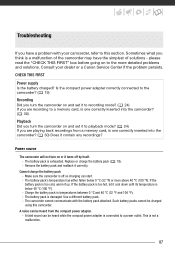
... recording to a memory card, is connected to this camcorder. The battery pack is below 0 °C (32 °F) or risen above 40 °C (100 °F). If the battery pack is too hot, let it to the more detailed problems and solutions. The battery pack is not a malfunction.
87 The camcorder cannot communicate with your dealer or a Canon...
FS30/FS31/FS300 Instruction Manual - Page 90


... below 40 °C (100 °F). - The memory card is exhausted. Erase some recordings to [RESET] ( 85) and insert a new memory card. - The LOCK switch on the memory card. - Change the position of the LOCK switch. - In order to record movies, a compatible memory card must be able to prevent accidental erasure. The camcorder may become distorted or it with...
FS30/FS31/FS300 Instruction Manual - Page 91
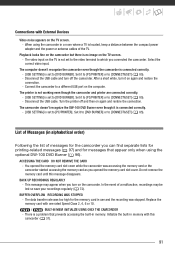
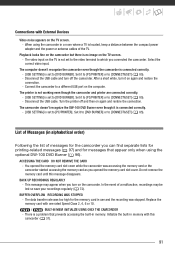
... video terminal to [DVD BURNER]. The camcorder doesn't recognize the DW-100 DVD Burner even though it on the TV screen. -
List of a malfunction, recordings may appear when you connected the camcorder. ACCESSING THE CARD DO NOT REMOVE THE CARD
- Do not remove the memory card until this
camcorder ( 31).
91 BACK UP RECORDINGS REGULARLY
- BUFFER OVERFLOW RECORDING...
FS30/FS31/FS300 Instruction Manual - Page 108


... card (not included)
Built-in flash memory, 16 GB; Additional Information
Specifications
FS31/FS30/FS300
System
Recording System
Television System Recording Media
Maximum Recording Time (approximate figures)
Image Sensor
LCD Screen Microphone Lens
Lens Configuration AF System Minimum Focusing Distance White Balance
Movies: Photos:
SD-Video Video compression: MPEG-2 Audio compression: Dolby...
Similar Questions
My Vixia R20 Says The Int Memory Is Full. How Do I Record On The A Or B Card?
(Posted by cultrjo 9 years ago)
How Do I Record Video On Flash Memory Card For My Canon Vixia R21
(Posted by tedwcou 10 years ago)

