Canon VIXIA HF R20 Support Question
Find answers below for this question about Canon VIXIA HF R20.Need a Canon VIXIA HF R20 manual? We have 1 online manual for this item!
Question posted by tedwcou on November 23rd, 2013
How Do I Record Video On Flash Memory Card For My Canon Vixia R21
The person who posted this question about this Canon product did not include a detailed explanation. Please use the "Request More Information" button to the right if more details would help you to answer this question.
Current Answers
There are currently no answers that have been posted for this question.
Be the first to post an answer! Remember that you can earn up to 1,100 points for every answer you submit. The better the quality of your answer, the better chance it has to be accepted.
Be the first to post an answer! Remember that you can earn up to 1,100 points for every answer you submit. The better the quality of your answer, the better chance it has to be accepted.
Related Canon VIXIA HF R20 Manual Pages
VIXIA HF R20 / HF R21 / HF R200 Instruction Manual - Page 6


...image sensor (Full HD CMOS) captures
1,080 lines
video at a resolution of 1,080 vertical pixels (scanning lines).
2 Video is recorded at 1,440 x 1,080 pixels.
3 AVCHD is recorded in
memory or on commercially available memory cards (0 36).
Videos are then recorded in the memory in lifelike
vibrant colors is set to Canon camcorders compliant with amazing image quality and in high...
VIXIA HF R20 / HF R21 / HF R200 Instruction Manual - Page 8


...-2
Convert your HD movies, in the camcorder itself, to standard definition
files (0 125).
4 Refer to an HDTV (0 114)
SD
Play video directly from your computer or a video sharing Web site. High Definition
Standard Definition
Use the supplied PIXELA's software (0 119, 125). In such case, play back the recordings on the memory card using the camcorder.
8
VIXIA HF R20 / HF R21 / HF R200 Instruction Manual - Page 12


...
111 Terminals on the Camcorder
112 Connection Diagrams
114 Playback on a TV Screen
116 Saving and Sharing Your Recordings
116 Copying Recordings to a Memory Card 119 Saving Recordings on a Computer 122 Saving Movies onto Standard-Definition Discs (DVD) 123 Copying Recordings to an External Video Recorder 125 Uploading Movies to Video Sharing Web Sites
12 Š Table of contents
VIXIA HF R20 / HF R21 / HF R200 Instruction Manual - Page 14


... the
.
14 Š Introduction Conventions Used in the icon.
• When you see the r icon, you use the camcorder and retain it for purchasing the Canon VIXIA HF R21 / VIXIA HF R20 / VIXIA HF R200.
VIXIA HF R20 / HF R21 / HF R200 Instruction Manual - Page 46


... AUTO icon that Eye-Fi cards have been approved in the country/region of a configured network.
However, the following precautions while the ACCESS indicator is on or flashing. IMPORTANT
• Observe the following settings can turn off automatically
to the memory. - Failing to do so may not look natural. Canon shall not be uploaded...
VIXIA HF R20 / HF R21 / HF R200 Instruction Manual - Page 53


..., you may notice brief stops in
video or sound playback between scenes. • During fast/slow playback, you may result in the playback picture. • The speed indicated on the screen is on a memory card using another device. Failing to play back with this camcorder movies recorded on or
flashing.
During playback pause:
A Resume playback...
VIXIA HF R20 / HF R21 / HF R200 Instruction Manual - Page 57


...off the camcorder. - Video Š 57 Touch ...initialize the memory (0 41). Some scenes may prefer to remove all scenes recorded on the date displayed on or
flashing (while ...• Be careful when deleting original recordings. Options [ Date ] Deletes all checkmarks.
4 Touch [Yes] 8 [OK].
3 Touch the desired option. Do not open the double memory card slot cover. - If you may ...
VIXIA HF R20 / HF R21 / HF R200 Instruction Manual - Page 58


... Recording]
IMPORTANT
• Observe the following precautions while the ACCESS indicator is in
(flexible recording) mode, you use Special Scene recording programs (0 61). Do not disconnect the power source or turn off the camcorder. - Do not open the double memory card slot cover. - Advanced Functions
Shooting Video in Flexible Recording Mode
When the camcorder is on or flashing...
VIXIA HF R20 / HF R21 / HF R200 Instruction Manual - Page 108


...'s operating mode. • After recording photos on an Eye-Fi card in memory card slot Y, photos will be recorded on a 1 GB memory card is activated (light blue area on or
flashing. Also, you select [G 1920x1080...is 455 for [F 2016x1512] and 670 for video recording, can be recorded in the country/region of use. See also Using an Eye-Fi card (0 131). Do not disconnect the power source ...
VIXIA HF R20 / HF R21 / HF R200 Instruction Manual - Page 116
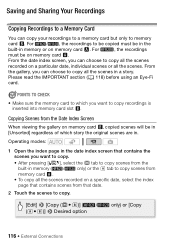
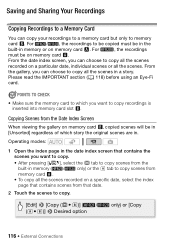
... a specific date, select the index
page that contains scenes from that contains the
scenes you can copy your recordings to a memory card but only to memory
card Y.
From the date index screen, you want to copy.
• After pressing [b], select the f tab to copy scenes from the Date Index Screen
When viewing ...
VIXIA HF R20 / HF R21 / HF R200 Instruction Manual - Page 119


... video and more. * See the Software Guide (PDF file) of the supplied software.
See the Installation Guide for system requirements
and other information. Carefully read the information in SDXC Memory Cards (0 37) before you connect the camcorder to the memory card: - If the LOCK switch on memory card Y is set to the camcorder. Saving Recordings on a Computer
Movies recorded...
VIXIA HF R20 / HF R21 / HF R200 Instruction Manual - Page 152


... off by itself. - The battery pack is exhausted. This can start. - Consult a Canon Service Center.
152 Š Additional Information
Sometimes what you are playing back recordings from a memory card, is a malfunction of the camcorder may be charged using a battery pack recommended by Canon. - please read the "CHECK THIS FIRST" box before going on to this...
VIXIA HF R20 / HF R21 / HF R200 Instruction Manual - Page 157


...
-
There are brief stops in
or
mode. Memory Card and Accessories
Cannot insert the memory card. - The folder and file numbers have inserted the Eye-Fi card into memory card slot Y. matic].
- This may occur during recording if the LOCK switch on the memory card is set to [Reset] and insert a new memory card.
Files cannot be uploaded wirelessly while using an...
VIXIA HF R20 / HF R21 / HF R200 Instruction Manual - Page 160


... standby mode if the remaining battery charge is a problem with the memory card. corder.
If the problem persists,
contact a Canon Service Center. There is too low. Save your recordings (0 119) and initialize the memory card using the [Complete Initialization] option (0 41). Initialize the built-in memory with this cam- The scene could not be divided because the...
VIXIA HF R20 / HF R21 / HF R200 Instruction Manual - Page 161


... movies on this memory card
-
There is a problem with the memory card.
If the problem persists, use a different memory card. Cannot save the canvas to the memory. You cannot capture video snapshot scenes from a 64 MB or smaller memory card. Initialize the built-in memory Initialize only using another device.
- Cannot record movies on this memory card Initialize only using...
VIXIA HF R20 / HF R21 / HF R200 Instruction Manual - Page 162


... you select [No]. If the problem persists, save your recordings (0 119) and initialize the memory card (0 41). Initialize only using the camcorder -
The memory card contains scenes recorded in the memory card with the device originally used it (0 41).
After inserting a memory card, close the double memory card slot cover (0 38).
162 Š Additional Information May not...
VIXIA HF R20 / HF R21 / HF R200 Instruction Manual - Page 163


... can contain a maximum of 999 scenes. Change the position of 98 stories (not including [Unsorted] and [Video Snapshot]). Insert a compatible memory card into the memory card slot until it clicks. No photos - Have fun shooting some recordings on the memory card and later the position of the LOCK switch. Not enough available space -
Delete some scenes (0 56) to...
VIXIA HF R20 / HF R21 / HF R200 Instruction Manual - Page 168


... Information Still, the correct time may be liable for long periods of non-Canon battery packs
• For your computer. Memory Card
• We recommend backing up the recordings on the memory card onto your safety, battery packs that are not genuine Canon battery packs, will appear and the remaining battery time will not be displayed if...
VIXIA HF R20 / HF R21 / HF R200 Instruction Manual - Page 177


...; Maximum Recording Time
32 GB built-in memory:
MXP mode: 40 min. FXP mode: 4 hr. 10 min. XP+ mode: 5 hr. 45 min.
FXP mode: 2 hr. 5 min.
By connecting to an Exif Print-compliant printer, the camcorder's image data at full wide-angle (W). LP mode: 3 hr. Additional Information Š 177 Specifications
VIXIA HF R21 / VIXIA HF R20 / VIXIA HF R200...
VIXIA HF R20 / HF R21 / HF R200 Instruction Manual - Page 181


... The specification of the music files compatible with the camcorder are saved in the memory under the following folder structure.
/
In the built-in memory:
CANON
MY_MUSIC
MUSIC_01.WAV to MUSIC_99.WAV
MY_PICT
MIX_01.JPG to MIX_99.JPG
On the memory card: CANON PRIVATE MY_MUSIC MUSIC_01.WAV to MUSIC_99.WAV MY_PICT MIX_01.JPG to MIX_99.JPG...
Similar Questions
How To Get Canon Vixia Hf M40 To Record On Your Memory Card
(Posted by Lnlee8 9 years ago)
Canon Vixia Hf R21 Cannot Record On This Memory Card
(Posted by BEHRObo 9 years ago)
Canon Vixia Hfr21 Cannot Record On This Memory Card
(Posted by rmikma 10 years ago)

