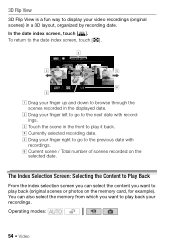Canon VIXIA HF R20 Support Question
Find answers below for this question about Canon VIXIA HF R20.Need a Canon VIXIA HF R20 manual? We have 1 online manual for this item!
Question posted by cultrjo on December 4th, 2014
My Vixia R20 Says The Int Memory Is Full. How Do I Record On The A Or B Card?
The person who posted this question about this Canon product did not include a detailed explanation. Please use the "Request More Information" button to the right if more details would help you to answer this question.
Current Answers
Answer #1: Posted by Odin on December 4th, 2014 11:41 AM
You can select the card to be used. Also, if the memory is full on one card the recording destination will be automatically switched to the other if you've enabled Relay Recording. See this Canon page for complete instructions re the above..
Hope this is useful. Please don't forget to click the Accept This Answer button if you do accept it. My aim is to provide reliable helpful answers, not just a lot of them. See https://www.helpowl.com/profile/Odin.
Related Canon VIXIA HF R20 Manual Pages
Similar Questions
How Do I Switch From Internal Memory To Sd Card On My Canon Hf R21
(Posted by bigyjiv 9 years ago)
How To Transfer Video From Built In Memory To Sd Card In A Canon Vixia Hf R20
(Posted by torart26 9 years ago)
Canon Video Camera Vixia Hf R20 How To Memory Card Instead Of Built In
(Posted by mvluket 10 years ago)
Canon Vixia Hf R20 Manual, How To Record To Card
(Posted by tgubssamoa3 10 years ago)
My Vixia Hf200 Is Saying No Memory On My Mem Card
My camera is saying there is no memory left on my disk when I know the disk is empty. How do I fix t...
My camera is saying there is no memory left on my disk when I know the disk is empty. How do I fix t...
(Posted by gssigman 11 years ago)