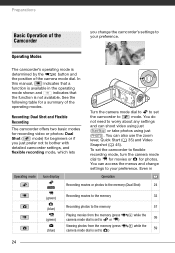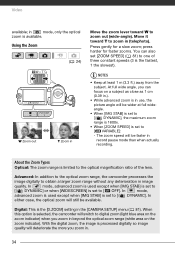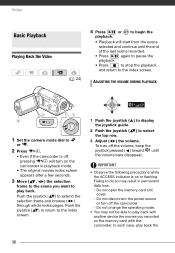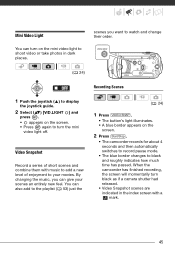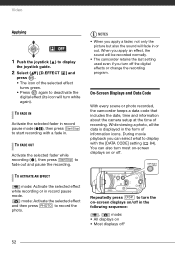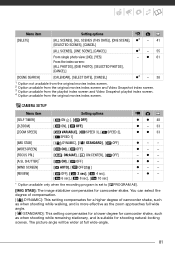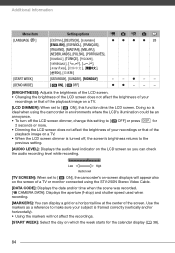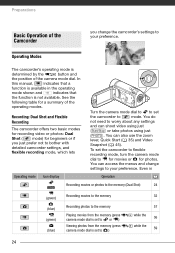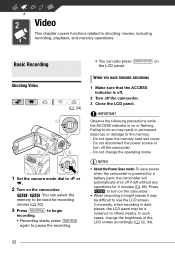Canon FS31 Support Question
Find answers below for this question about Canon FS31.Need a Canon FS31 manual? We have 3 online manuals for this item!
Question posted by dtpress on August 3rd, 2011
Can I Download My Videos To My Imac? If So How.
The person who posted this question about this Canon product did not include a detailed explanation. Please use the "Request More Information" button to the right if more details would help you to answer this question.
Current Answers
Related Canon FS31 Manual Pages
Similar Questions
Burning Dvd From Downloaded Video
I am unable to burn DVD after downloading video to the computer. Does this require additional softwa...
I am unable to burn DVD after downloading video to the computer. Does this require additional softwa...
(Posted by sswhitfi 11 years ago)
Download To Mac
How do I download a movie from the FS31 to imovie on my mac book air with imovie 2011?
How do I download a movie from the FS31 to imovie on my mac book air with imovie 2011?
(Posted by jslaner 12 years ago)
How Do I Download Video Files To My Computer?
How do I download video files to my computer?
How do I download video files to my computer?
(Posted by kwestph 12 years ago)
Video Quality Problem In My Canon Fs31 Flash Memory Camaorder ?
After i record the movies in my camcorder i upload those in my macbook . But when i look those movie...
After i record the movies in my camcorder i upload those in my macbook . But when i look those movie...
(Posted by sahazbhattarai 12 years ago)